Cooler Master CM Storm Pulse-R Review
Peter Donnell / 11 years ago
A Closer Look
The in-line controller is a nice quality plastic mould that features two controls, the top one is a two was slide toggle switch for the master on/off control, which the bottom one with the CM Storm logo is a linear slider that allows you to adjust the volume. There is a clear plastic strip in the middle that is backlit with a white LED.

The microphone features a flexible boom, but this only appears to aid durability as it can’t be bent into a new position. The microphone features a durable guard and a little internal padding that should help prevent unwanted noise being picked up.
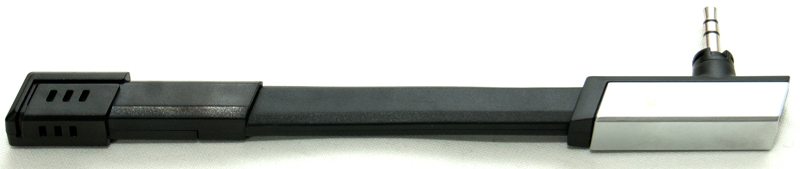
The connector allows it to be hooked into the side of the headset and it clips in nice and secure. It also means you can remove it should you not need it.

The main bulk of the headset is made from a soft looking matt plastic, it feels really robust and there is little flex to the headset, no doubt that it would survive more than a few knocks and bumps with ease. This is backed up by an aluminium strip that runs through the top of the headset, giving a nice contrast of silver metals and stealthy looking blacks.

The joins on the headset are really close, giving the whole thing a compact and bold look. There are a few logos on the headset that add some extra style such as the CM Storm logo on the top of the headband, the CM Storm texture on the inner of each ear cup and the Pulse-R brand name on the inside of the headband.

Ergonomics look really good and the ear cups sit close to the side of the headband, with just a little bit of a pivot to each driver to allow a better fit to your head.

The headband features some soft, thick and fairly grippy material that provides a comfortable fit, but it’s also enough to stop it slipping of your head while gaming. The ear cups also feature thick, soft padding that sits on your ear, but still provides a pretty snug and air tight fight that you don’t often get with mid-to-small size ear cups.

The metal strip that runs through the headband also forms the extension brackets on each side, having a single piece of metal for this is what gives the headset such a durable feel.

On the underside of the drivers we see the microphone connection point and the USB cable hook up port. You can also see more joins of the gloss plastic on the back of the drivers and the matt plastics of the rest of the headset, all of which look super close, neat and tidy with no glue marks in sight.

The side of each ear cup features a removable aluminium panel with two allen key screws, although no tool is provided to remove them, it isn’t hard to obtain one. These panels also feature a white LED back light, but we’ll fire that up in a moment.

With the panel removed we can see that it is quite a thick aluminium panel, behind which we can see a green PCB surrounded by a clear plastic outer that will be illuminated by the white LED on the bottom right.

The panel features a really nice laser etched CM Storm logo that sweeps across it, but there is nothing stopping you from painting, using vinyl coverings or even just a sharpie to jazz this panel up yourself. Perhaps even get your eSports team logo printed on the side?




















