Cooler Master H100 Mini-ITX Case Review
A Closer Look – Interior
Removing the left side panel, you’ll find there’s a bracket in the way. This bracket is actually your HDD/SSD mount, as there’s little room elsewhere within the case.

Remove the bracket and, well, there’s not much to see really. It’s a small cube with a fan in the front!

There’s a little more storage in the base, with a few SSD and HDD Mounts. However, keep in mind that the thickness of your graphics card could compromise these if you’re not careful. That being said, M.2 on a motherboard, a two SSDs in the bottom and a HDD on the side, that’ll be more than enough for most builds I think.
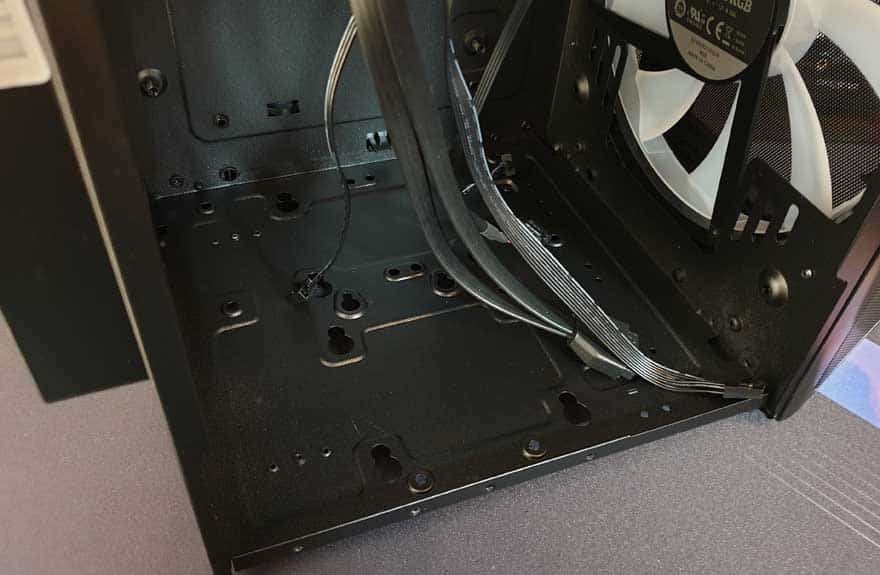
What’s good is that while the front does have that 200mm fan, it’ll take various 120/140mm configurations, fans, radiators, etc, should you need them.

Other than that, you get a little ventilation up top. So, let’s get out system build on the go!










consulta que grafica tiene instalada? y cual es la maxima maxima capacidad real de una grafica que le entra?