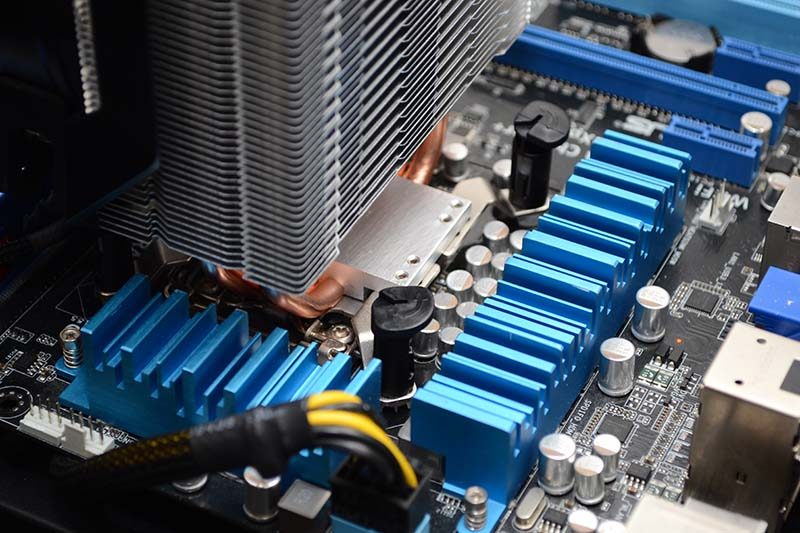Cooler Master MasterAir Pro 3 and 4 CPU Cooler Review
Peter Donnell / 8 years ago
Installation
Installing the cooler is pretty straight forward, and all the included mounting kits simply screw onto the base. We’ve opted for the Intel quick mount kit, as it’s the easiest for those who need to quickly mount and remove it, which incidentally, we do!
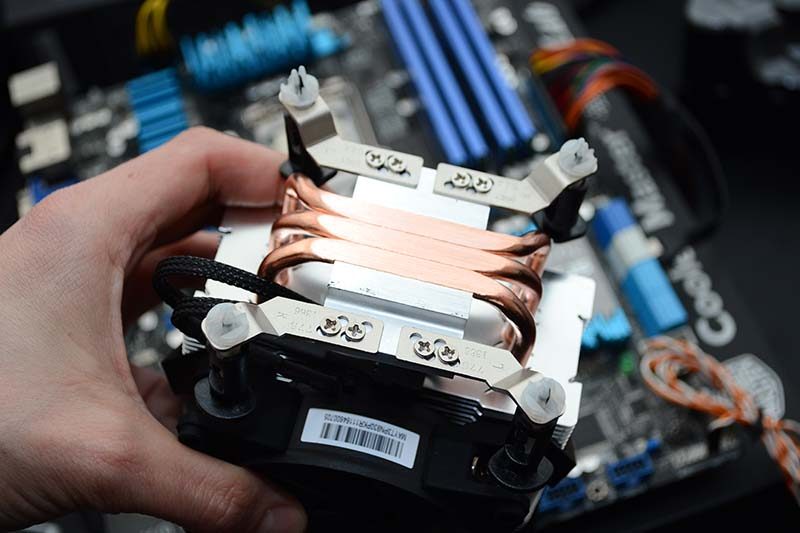
Obviously, mounting it is just a case of applying the thermal paste, then clipping it onto the motherboard.

The slim tower means that memory clearance is 100%, so compatibility is not going to be an issue.
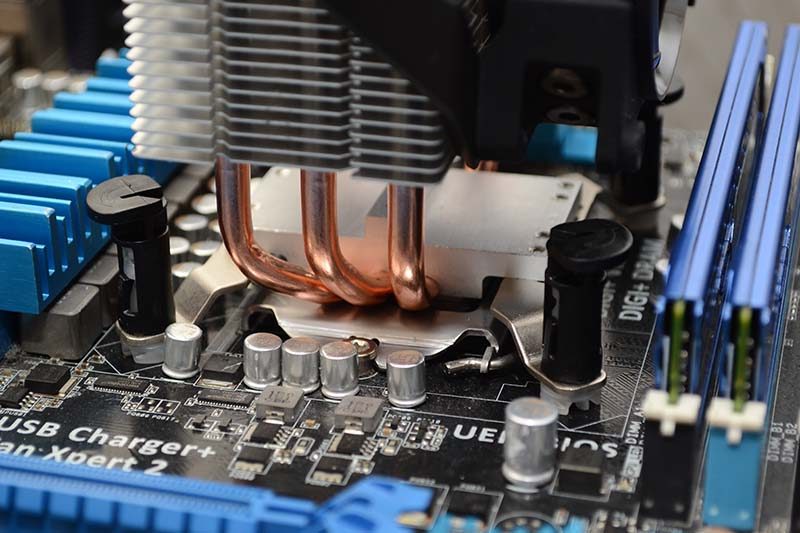

The 120mm equipped Pro 4 mounts in the same way, but again you’ll see that the thickness of the cooler is unchanged, the cooler is just wider and taller, so it won’t conflict with memory either.