Cooler Master Mastercase Maker 5t Chassis Review
Peter Donnell / 8 years ago
A Closer Look – Interior
Getting into the Maker is nice and easy, just grab the included keys, turn the lock 90-degree clockwise, and you can pull it forward and lift the glass panel right out.

The panel is quite thick and heavy, and has durable metal rails at the top and bottom; certainly representative of a premium product.

The interior of the chassis looks fantastic too, and the first thing that stands out is that deep red finish, which has metallic flakes in it, giving it a lovely textured look that sparkles when hit with direct light.

There are two compartments, and in the front section of the lower part you’ll find a removable and movable hard drive bay, with two tool-free 3.5″ trays. This HDD bay can be moved into the upper section of the chassis if needed too, giving you plenty of options; Cooler Master even sell extra ones should you wish to add more.

In the rear, the PSU section, which has two sturdy mounting rails with hard foam padding to prevent vibrations.
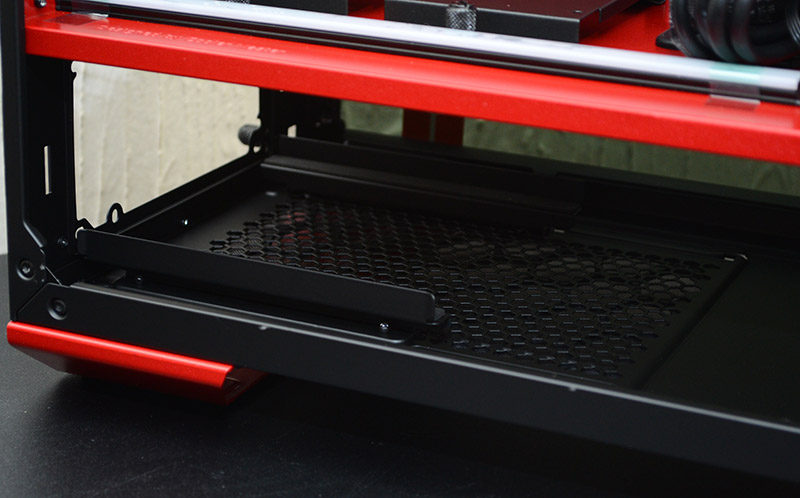
The sections are separated by a thick metal divider, which has a large cut-out towards the front, making way for full-height radiators and other cooling hardware, as well as two large rubber grommets for passing through PSU cables to the motherboard and expansion cards.

Mounted on the top, two dedicated 2.5″ drive bays, as well as two extra routing holes to keep their cables neat and tidy. You’ll also notice a magnetic LED light strip, which can be moved wherever you like, or taken out completely if you so desire.

In the front, you’ll find mounting options for 120/140mm spacing fans and radiators, as well as holes running up the side, which are used for the Free Form system, allowing HDD bays to be installed at any elevation.

Two tool-free 5.25″ drive bays, which are mounted with thumbscrews, so you can easily take out the entire bay should you need the extra space.

There’s a GPU support arm here too, which looks great and can support the back side of your cards, preventing them from drooping.

Seven expansion bays in the back, each fitted with thumbscrews, reusable metal covers, and one even has a cable locking cover to keep your peripherals safe; never handy at LAN gaming events.

There’s a 140mm fan pre-installed in the back, bringing the total to three, and giving you all the stock airflow you’ll need.
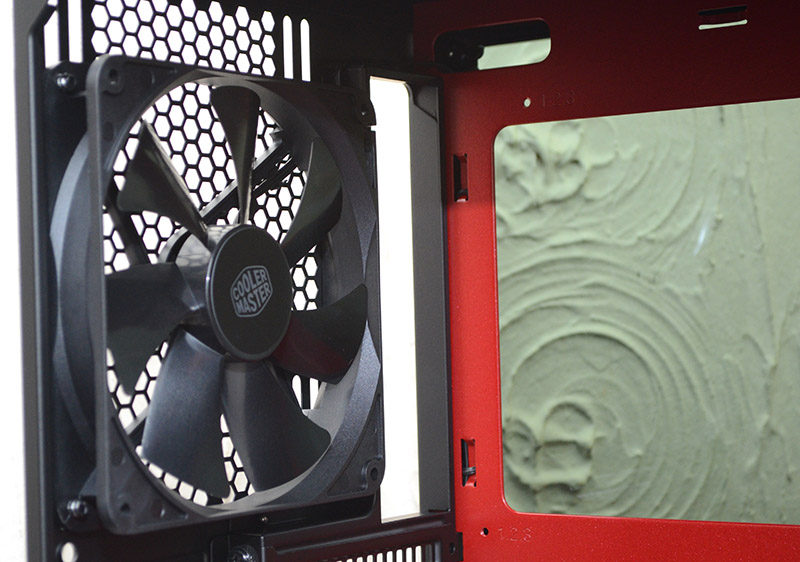
Another pair of 120/140mm mounts in the top too, handy for extra fans or radiators and ample clearance above the motherboard too.

Around the back, there’s a huge amount of room for cable management, not that you’ll need much given there’s a huge compartment in the base to tuck all your excess cables out-of-the-way.

There’s a deep channel beside the motherboard, which can accommodate quite a lot of cables too, and tool-free Velcro straps to keep things looking neat and tidy; a big advantage given how exposed the interior will be thanks to the glass side panels.

Cooling gets another welcome boost here, thanks to a SATA powered fan hub that will help keep unsightly cables out-of-the-way, while also offering a few ports for handling LED lighting hardware too!




















