Cooler Master MasterKeys Pro L Review
Performance
This keyboard is plug-and-play, so just hook up the cable and you’re good to go. However, if you want to create advanced lighting profiles, there’s an SDK available to download so you can put your C++ skill to good use, or just download profiles other users have created and uploaded.

The white lighting looks stunning, especially if you’re coming from an RGB keyboard which uses the mixture of all colours at 100% to make white, while this is a much more pure tone that is free from the inherent colour bleed of RGB “white” on most keyboards.
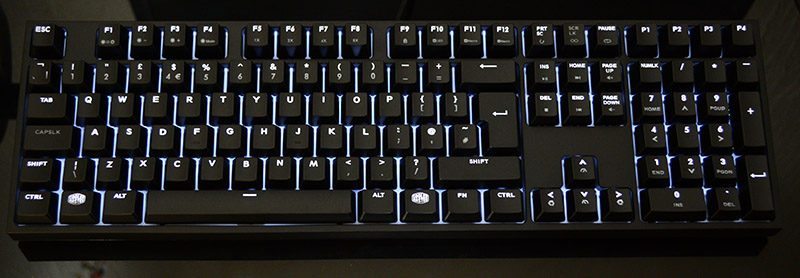
There are a lot of effects available, such as this slow wave of lighting that spans the keyboard. Effects aside for a moment, this keyboard is every bit the high-performance keyboard you could hope for, although I wouldn’t have expected less from a Cherry equipped Cooler Master peripheral. It feels fast, responsive and it’s an absolute blast to work and game on.

MX Blue switches are quite noisy with their tactile and audible “click” when triggered, but they’re nicely dampened here thanks to the durable chassis of this keyboard, which prevents the keys from “clanking” too much when you strike them.

While a high-quality mechanical is great for work, making those long emails you need to type an enjoyable experience, to a certain degree at least, this keyboard really excels at gaming. Setup your gaming LED lighting profile, dial in some macros, and take the fight to your enemies.

I like my keyboard either lit in zones (see above) or always on full-key lighting, but I must admit I enjoy the random key light and fade effect here, it’s like a twinkle of stars in a dark room.

Shockwave reactive lighting is cool too, if a little distracting while you’re working, but a nice party piece.

Of course, I’m amazed we ever got any work done this week, as the final lighting profile is a game! That’s right, you can play snake directly on this keyboard, just select the profile, then use the arrow keys to navigate your snake towards the next piece; we didn’t waste must time on this, honest…








