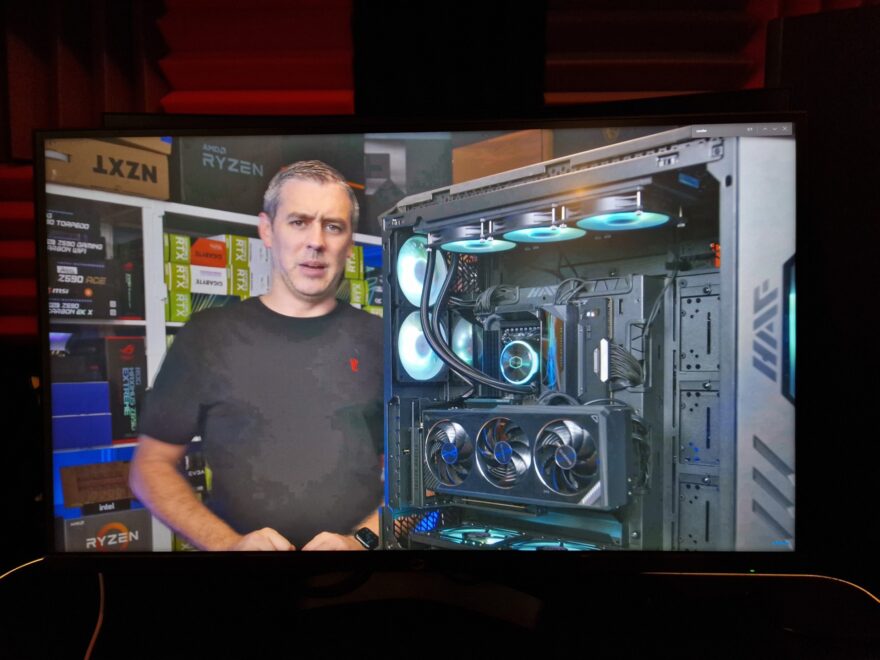Cooler Master Tempest GP27Q Mini-LED Gaming Monitor Review
Peter Donnell / 2 years ago
Performance
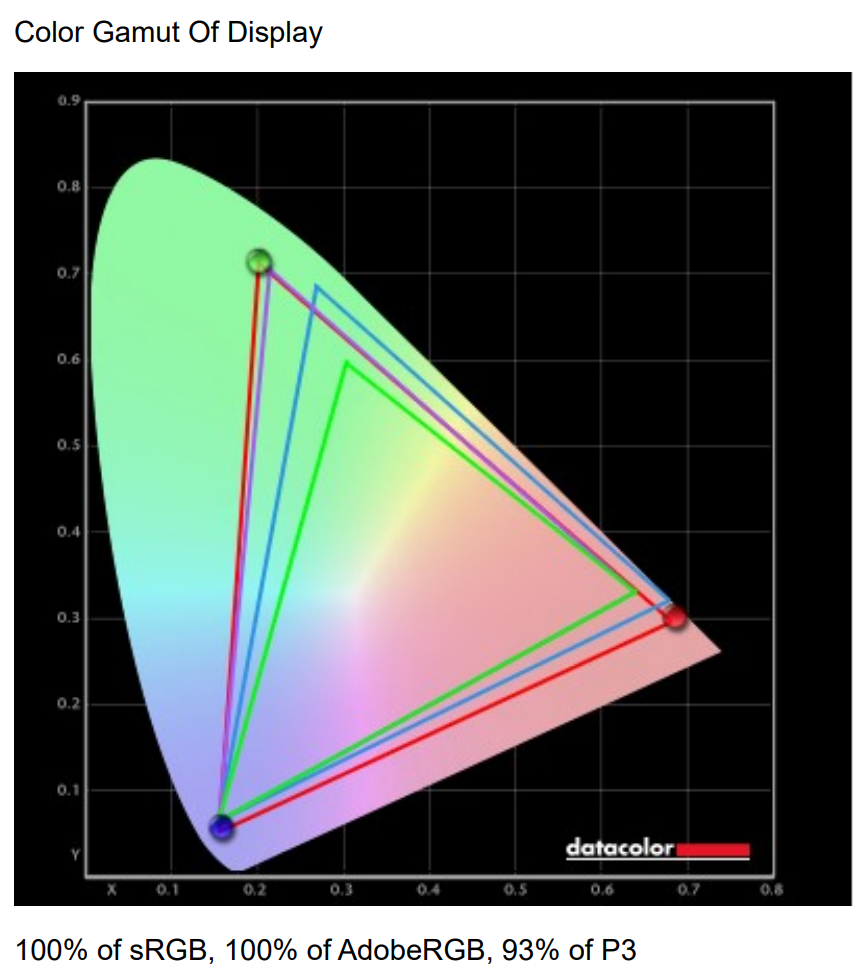
I ran a colour calibration test on this monitor, much like I did the 4K model a few weeks ago, and they were broadly the same. This monitor maxes out the sRGB spectrum which is typically used for all SDR content and all online content, so that’s awesome. It also maxes out the expanded palette of the Adobe-RGB colour space, which is used in a lot of high-end photography and that’s great too. However, with HDR models, it can also push an exceptional 98% of DCI-P3, but my tester can’t do that, but I’m happy to take Cooler Master’s word. Overall though, the colour is just staggering to behold and these pictures, which are in sRGB, do not do it justice; we’re talking cinema levels of colour here.

The monitor looks amazing even with SDR content though, with fantastic colours no matter what you throw at it. Plus, unsurprisingly, its motion handling is exceptional and that UltraFast IPS panel knocks it out of the park.
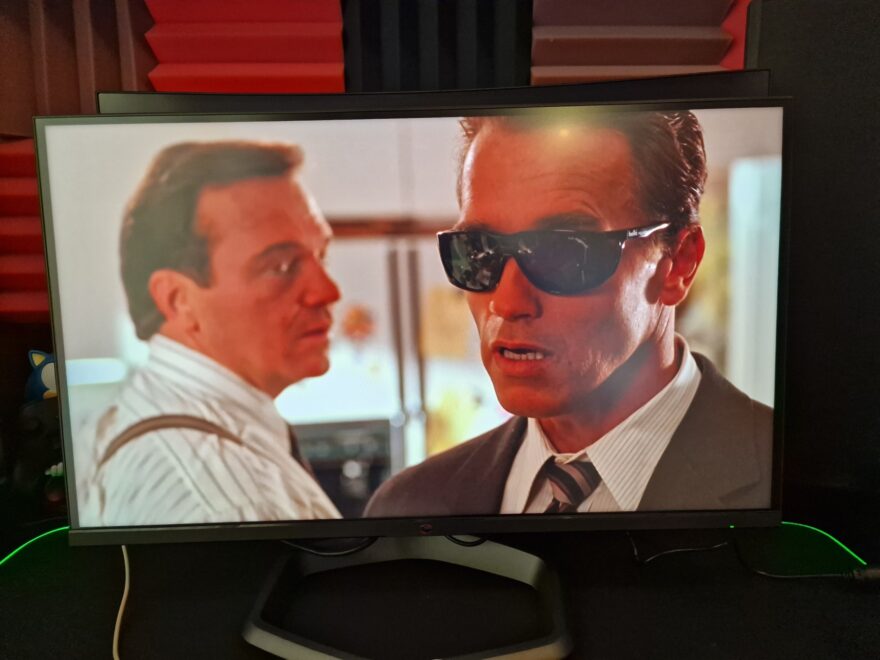
I think it’s fair to say that when it comes to HDR modes on most monitors, they’re often completely s***, and that’s due to their edge-lit nature. Seriously, they suck, bad. However, this monitor has a 576 zone LED array backlight with quantum dot-enhanced colours… which means it likely has better HDR than most high-end TVs. Given it can push up to 1200 nits of brightness, on par with many of the ultra-bright QLED TVs, and much brighter than OLEDs, but still give us inky black levels is just truly epic to behold.

Look at this picture in the bottom right corner, see the glowing cloud?

Now look at the same image, in that same corner, but this time the multi-zone backlight is turned on. Other “glowing” effects on the screen are in fact smoke in the video.

At 27″ WQHD the resolution and pixel density are excellent. The image looks very crisp and clear, and I can very comfortably side-by-side two windows. While this is a gaming monitor at its core, a good quality panel is good for everything, so editing photos and video are well suited to the excellent colour accuracy.
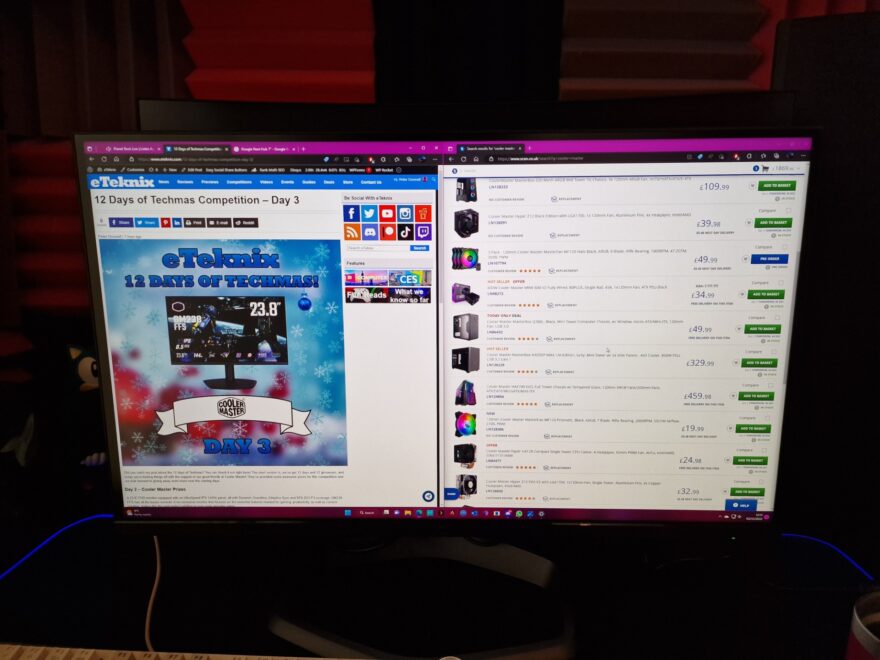
When it does come to gaming, all the best features are present and accounted for. Gaming is by far where the extended colour range shines the most though. Games tend to use more unrealistic and vibrant colours and they absolutely pop from the screen with bright highlights and inky black sections thanks to that trick backlight.

The UltraSpeed IPS 1ms panel has excellent motion handling with no ghosting issues, and there’s an extensive overdrive and MPRT mode available should you wish to push it a little harder. I prefer the stock settings though, it’s a nice clean image.

Having a high frame rate is awesome, and at 165Hz this monitor is hardly lacking. The 2K resolution means that you can get pretty close to the full refresh rate on some more modest gaming hardware too. With high-end GPUs from 2-3 years ago often able to max out a lot of games.

The monitor also supports Adaptive Sync, FreeSync, and it’s G-Sync compatible. Plus, it’ll work with VRR on newer consoles too. However, I’m also really happy to see that it has a built-in KVM switch.

Being able to plug my keyboard and mouse into the monitor, and then switch between input devices means I can run my personal PC and a work test system on the same monitor with a single set of peripherals, which is a huge space saver.