Cooler Master Tempest GZ2711 OLED 240Hz Gaming Monitor Review
Peter Donnell / 8 months ago
OSD
When the monitor is powered on, the little Cooler Master logo on the front lights up, a nice little touch and it’s subtle and not distracting.

The OSD is honestly a bit of a pain in the arse, with no intuitive way to open it up to the right menu, but at the same time, it’s far from the worst I’ve seen.
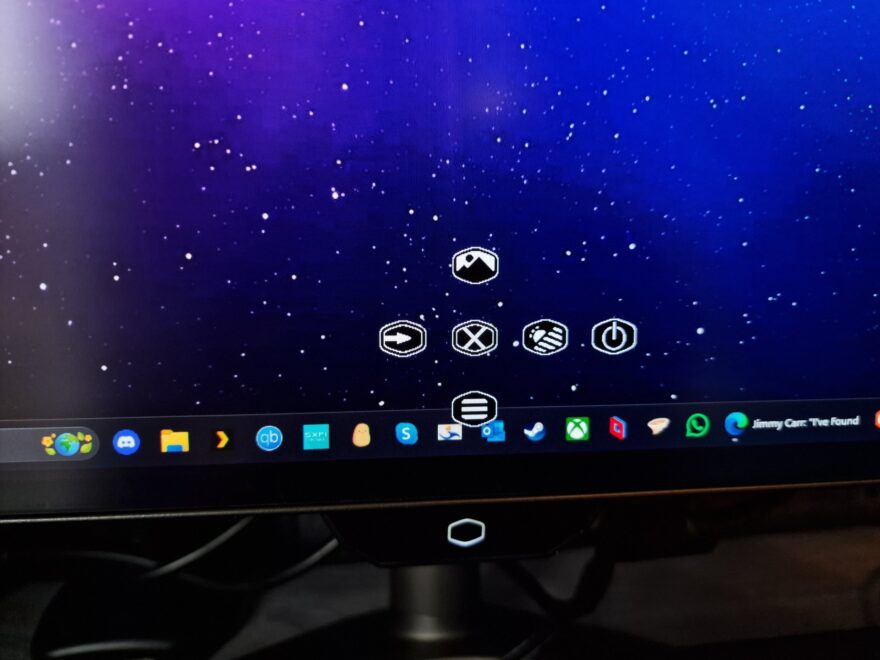
There are a whole range of modes, and as is the case with any gaming monitor, they’re largely terrible, either using standard or web is best depending on if you’re gaming or just using it for daily work stuff.

The main OSD is feature-rich though, but I do think the graphics on it are a bit.. uninspired, at least for such a premium price display.

There are extensive calibration tools here, with gamma, colour temp, 6-axis colour and more all easily customisable.

I doubt many users would need this, but for performing some hardware calibrations, it is pretty awesome to have.

It supports multiple native colour spaces too, but for most users, leaving it on Native would be best overall.

Being OLED, there are a range of protection systems built-in, with pixel refresh, screen shift and logo luminance, all of which are enabled by default; more on that shortly.




















