Cooler Master V750 Modular Power Supply Review
Peter Donnell / 9 years ago
A Closer Look – Exterior
The top of the v750 is really nicely designed, with a black trim that’s part of the main body of the PSU, but it’s finished with a brushed metal plate that surround the fan grille; a design that should blend in and even visually enhance most system builds.

Down the left side, we’ve got a painted on V750 and Cooler Master badge, which looks a lot more premium than the usual stickers we see on most units. There’s a little design flair to the top as well, a few simple lines, but it helps break up what would otherwise be a flat panel. The same design down the right side of the PSU, meaning it’ll look great from the side view regardless of the PSU’s orientation in your system.
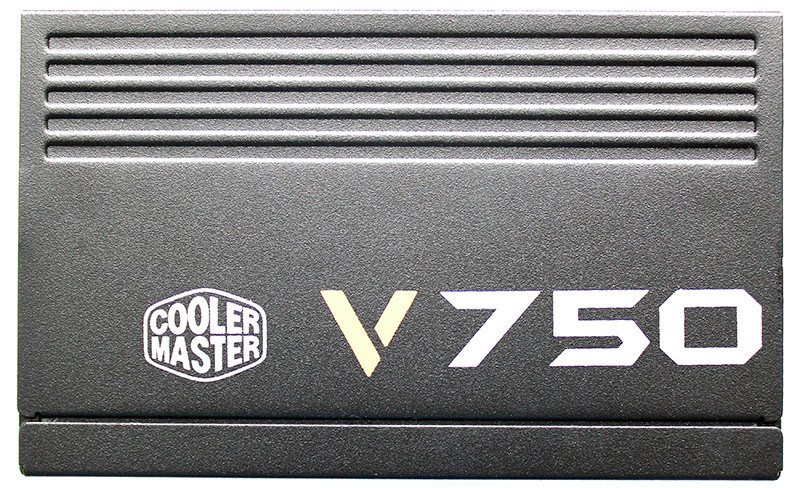
Around the back, you’ll find the all-important AC line-in, a master power switch, which is always handy, as well as a lot of ventilation to allow heat to be exhausted from the unit; obviously an important factor to keep the unit as cool as possible.

Around the back of the V750, you will find a range of fully modular connectors, so cable management should be greatly improved within your system. We’ve got a split 24-pin motherboard connector, four PCI-e 8-pin connectors, more than enough for a multi-GPU configuration, as well as four peripheral connectors for all your SATA and Molex cables.
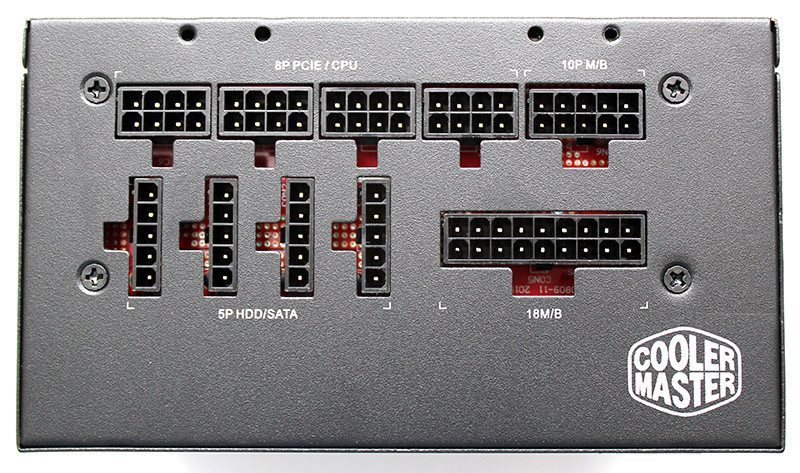
Cabling
All of the cables for the V750 are really good quality, finish with all-black cables and all black connectors, which means they’ll blend in really easily within your system, keeping things looking neat and tidy. All of the cables are flat-type too, which will make cable routing easier and really help with passing cables through tighter spaces within your system.






















