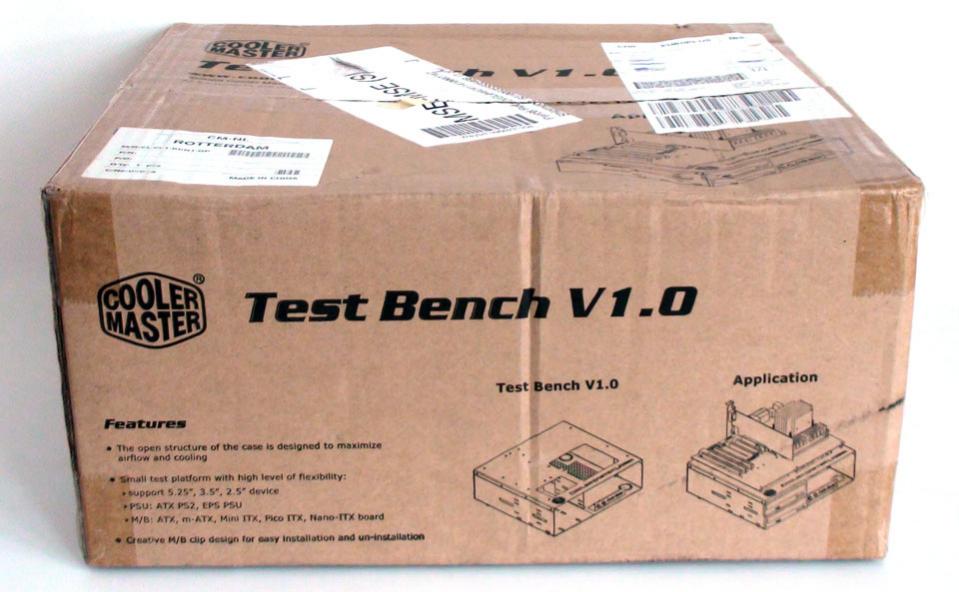CoolerMaster Lab Test Bench V1.0 Review
Andy Ruffell / 14 years ago
Packaging
[COLOR=#000000]The box is a pretty simple affair, a standard brown box with the relevant logos and wording printed in clear, bold type. We are told that it’s the CoolerMaster Test Bench V1.0 and the main features are listed including how the product has an open design for maximum airflow and cooling, what size drives it supports, the supported form factors including ATX, m-ATX, Mini-ITX, PICO ITX and Nano-ITX boards. It also talks about the creative motherboard clip design for easy installation and removal of the motherboard from the bench. Just next to this is a simple diagram showing the product and how the general application of components are applied.[/COLOR]
[COLOR=#000000]The side of the box tells us the product name in many different languages to appeal to the global market. It also notifies the consumer of the Coolermaster website address for more information. The bar-code sticker informs you what colour the panels and body of the unit are but, as far as we know, black is the only colour this product comes in.
This side delves a bit more into the features by listing the main specifications, telling us the exact dimensions, weigh, material used, motherboard form factor and drive support once again and also the type of power supplies that are supported.
The top of the box is covered by stickers (that’s because of the courier company) but underneath this is nothing too dissimilar from the rest of the packaging, with the product name and application diagram once again.
Once the cardboard exterior has been removed, you will be greeted with the product itself in a polythene bag and polystyrene blocks on each corner for protection when the chassis is transported to the consumer.
Nothing else comes including in the package apart from a bag full of fixtures and fittings. This includes screws and motherboard standoffs for simple installation and removal of the motherboard.