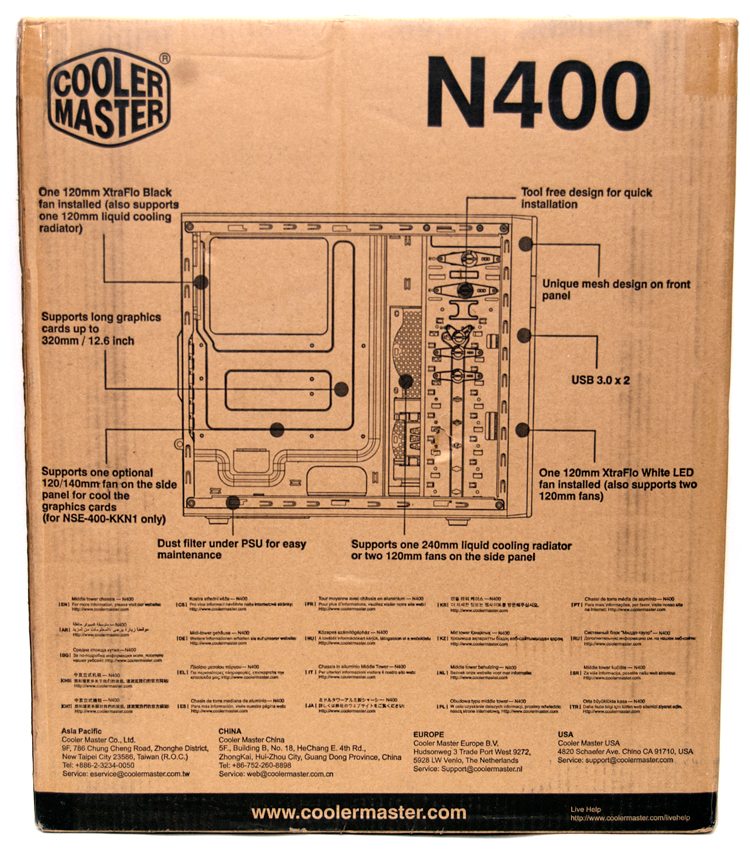Coolermaster N400 Mid-Tower Chassis Review
Peter Donnell / 11 years ago

Coolermaster are one of my all time favourite chassis manufacturers, they’ve made some of the most iconic chassis of several PC generations that include the ATCS & ATCS 840 with the slide out motherboard tray, the incredible HAF range and the titan god that is the Cosmos II. Yet while many people regard Coolermaster for their high performance products, they’re also great at making budget friendly models such as the N200 which we reviewed recently, a chassis that I think is the absolutely best budget small chassis ever made!
So with Coolermasters history and of course the new N200 review, I have high hopes for the N400 and I’d love to see a repeat performance of the N200 here today. As you can see from the specifications below it packs plenty of features, including some interesting cooling options, so let’s get straight to the good stuff and take a closer look at what Coolermaster and the N400 have to offer.
- Full mesh on the front panel
- Supports a 240mm liquid cooling radiator or two 120mm fans on the right side / at the top
- Supports a 120mm liquid cooling radiator in the rear
- Supports up to 3 SSDs – 2 on the tool-less 2.5” cage, 1 at the bottom of HDD cage
- Includes two XtraFlo 120 fans – one white LED XtraFlo (LED can be disabled) in the front and one (no LED) in the rear for optimum airflow – support for up to 8 fans
- One optional 120/140mm fan can be installed on the left side panel to cool the graphics cards
- Supports high-end graphics cards up to 320mm / 12.6 inch, including NVIDIA GTX 690 & AMD HD 7990
- Dual Super Speed USB 3.0
- 3 dust filters (top, right side, bottom) for easy maintenance
In the box I found a good selection of items that included a bunch of cable ties, Kensington lock, an internal speaker, installation guide and the usual assortment of screws and bolts.

The front of the box has a high contrast image of the front panel and it gives a good indication of the chassis design, there are also some basic specifications listed down the right side.
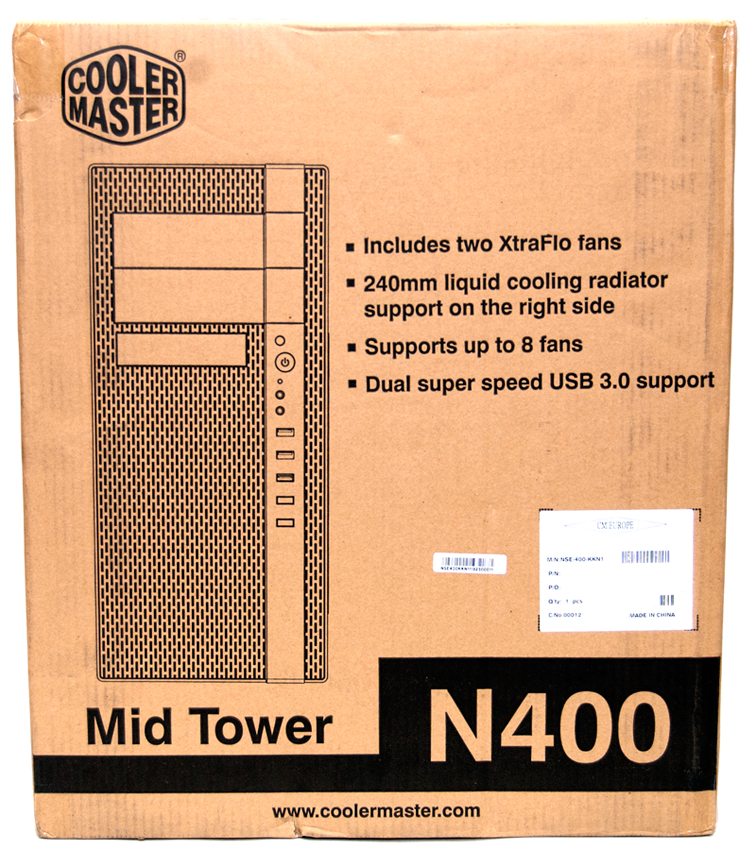
Around the back of the box we have a lot more details that give us a break down of the major features and component compatibility.