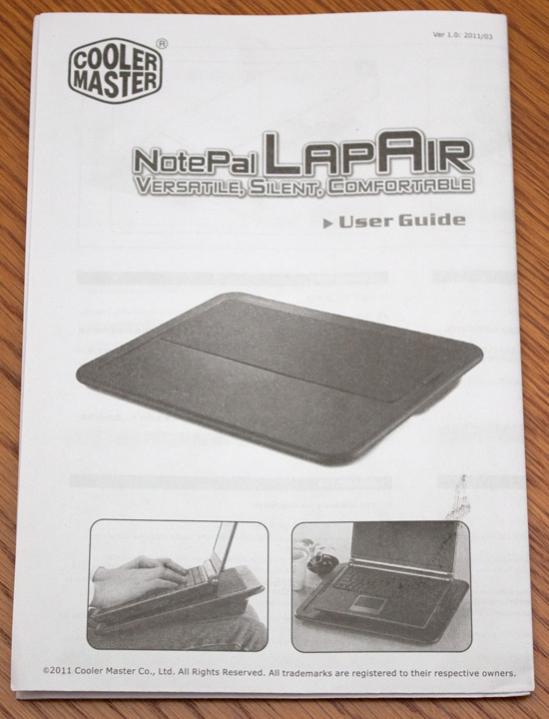CoolerMaster NotePal LapAir Notebook Cooler Review
Chris Hadley / 14 years ago
Packaging and Bundle
Packaging
[HR][/HR]The front of the box gives us a nice crisp view of the LapAir on a white background with the Cooler Master purple as highlights. On the top left corner is the Cooler Master logo, and in the bottom left is the product name and brief description underneath. Above the title is an image that informs us that the cooler can take laptops/notebooks upto 17 in size across the screen. Examples of the cooler in use are displayed in the bottom right corner, both on your lap and on a desk.
On the rear of the box, there are a number of product images highlighting key features of the LapAir. Above this, there is a clear window through which we can see the soft base of the cooler for when being used on your lap. on the left hand side are the features and specifications as listed on the first page of this review. Below those is the Cooler Master address and a series of logos relating to regulations etc that the box and its contents adhere to.
Contents
[HR][/HR]The contents of a product of this nature are in general, very simple. Inside the box, we will naturally get the cooler itself, protected by a plastic bag and foam padding on either end to protect the cooler in storage and transit. Our sample did suffer some damage to the box as seen above but the internal foam padding did its job and protected the cooler from any damage.
Also included in the box is a user guide on the coolers operation and use, this is given in detail and in a number of languages.