Coolermaster Quickfire XT Gaming Keyboard Review
Peter Donnell / 11 years ago
Performance
Testing the performance of a mechanical keyboard is pretty straightforward these days, the uniform nature of the Cherry MX switches means that the MX Blues in this keyboard will perform just as well as the ones in any other keyboard. What really makes the difference are the subtle touches that each manufacturer applies to their product. The MX Blue switches in the Quick Fire XT are mounted a little higher above the keyboard chassis, meaning they don’t bottom out as hard as some other keyboards. Bottoming out is when the base of the key cap hits the keyboard chassis, that doesn’t happen with this keyboard, but you do still get the click from the MX Blue switch and another thunk when the switch is fully pressed. This sensation is very pleasing, it’s an absolute joy to type on and you’ll be looking for excuses to type lots of text even if you don’t really need to.
When it comes to gaming, the tactile sensation of the click is great when you’re wearing a headset, you literally get a feel for what you’re doing and this can work wonders for your accuracy. The switches are quite light too, so rapid keystrokes are a breeze, meaning you can really mash away at it when playing things such as StarCraft II.
There is however only one downside to these switches having clicks and pops, they’re damn loud! If you live on your own or have a private gaming area away from any other living being, then you’ll be fine, as it’s not annoying when it’s you causing the noise. My girlfriend for example would throttle me with the USB cable after about twenty minutes of typing on MX Blue switches. Even with a rubber dome dampening kit the MX Blue switch still has its internal click, so those seeking quiet performance may want to look into the click free MX Red switches.
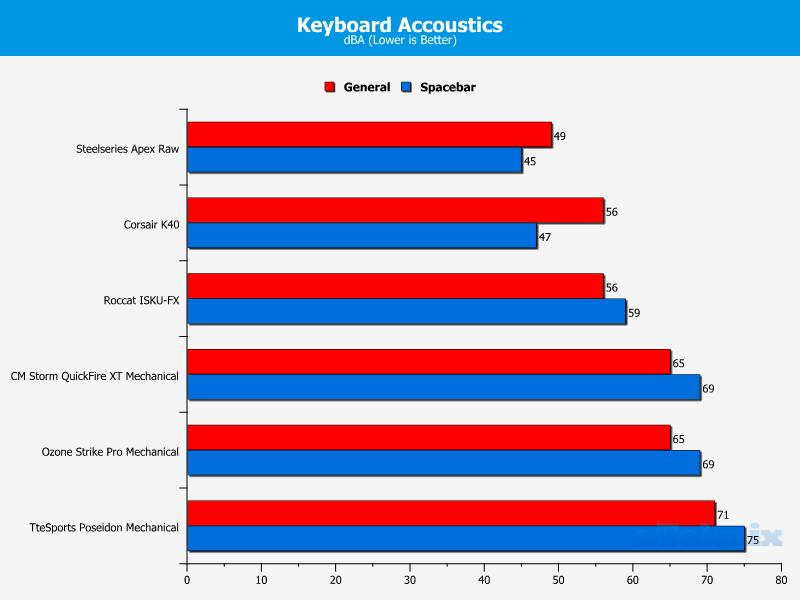
For gaming there really is very little better than the Quick Fire XT, it’s a precision weapon and if anything is going to improve your gaming performance or experience, it’s a high quality peripheral. Macro deployment could be better, but software does allow you do get things sorted, however I would have preferred a rack of dedicated macro keys to the left side of the keyboard, especially for MMOPRG gaming.



















