Corsair Graphite 230T Windowed Case Review
Peter Donnell / 11 years ago
Exterior
The chassis features a high contrast design with the bright orange paint work of the main panels and the soft black plastics of the front panel. There is a funky side panel window that should give us a clear view of the motherboard and graphics cards and there are two indentations on the side panel that add an extra touch of style, but also act as a handle to remove the panel. Unlike most chassis side panels, these are held with a single thumb screw at the back and slide off to the front of the chassis, not the back.

The right side panel is features a similar design as the left, just without the window section.

In the front we have a mesh design that allows airflow to the two pre-installed 120mm fans.
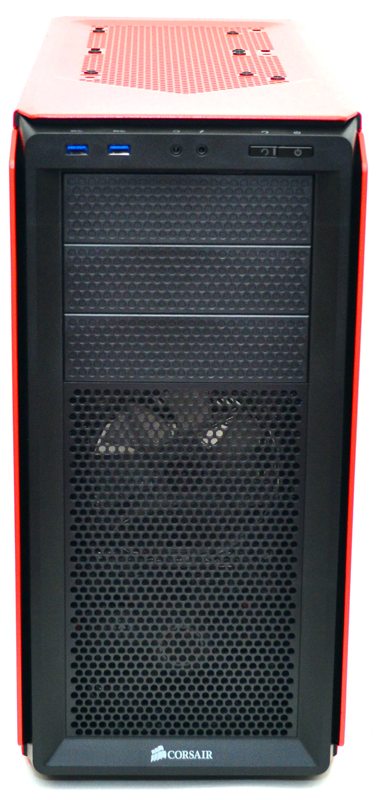
The top IO panel features a pair of USB 3.0 ports, HD audio connections and the usual power/reset buttons.

Around the back we see a pre-installed 120mm exhaust fan, 7 ventilated expansion slot covers and a bottom mounted PSU cut-out. There is also some extra ventilation to the side of the expansion slots.

Along the top we have space for 2 x 120mm or 2 x 140mm fans.

The chassis base features a slide out dust filter for the PSU, which is always a welcome feature. In the middle we have a 120mm / 140mm fan mounting spot, unfortunately no dust filter here.




















