Corsair Carbide 300R Mid-Tower Chassis Review
Peter Donnell / 12 years ago
Starting on the left side of the chassis we see that the panel features a large acrylic window giving a great view of the interior of the chassis. It also comes fitted with room to mount a pair for 120mm or 140mm cooling fans. On the right hand side we can see some ventilation holes cut into the side of the front panel to allow for better air intake.
Along the top we also have room for a further two 120mm or 140mm fans.

The front panel features a simple but bold looking design and while it doesn’t stand out too much it does have an air of quality about it. You will find 3 x 5.25″ drive bays and a large ventilated mesh area to allow airflow from the pre-installed 140mm intake fan.
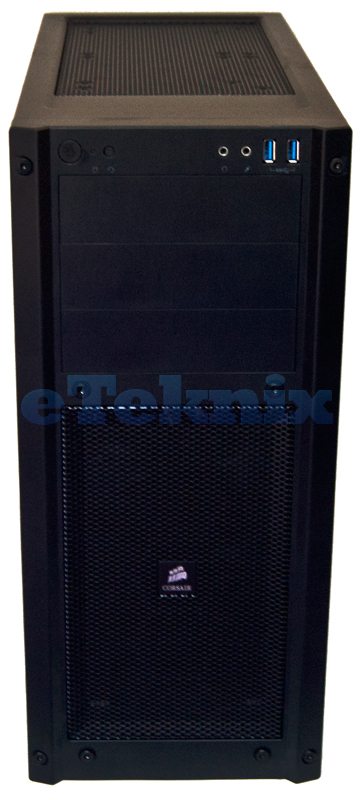
The top of the front panel comes with a limited set of options, but features everything you need for basic operation. From left to right we have the power button, hard drive light and reset button, followed by headset, microphone and 2 x USB 3.0 ports.

The right side of the chassis features a plain panel fitted with two quick release thumb screws for easy access. The side of the front panel has the same ventilation holes as the left side of the chassis to allow better airflow to the front mounted fan.

Around the back of the system we see the pre-installed 120mm exhaust fan, below which there is room to install 3 watercooling / cable routing holes. The chassis also features 7 ventilated and reusable expansion slot covers and further ventilation to the right of those.

Flipping the chassis on its side we see that it comes with a sturdy looking base, with full width legs, these give the chassis good ground clearance and keep things nice and stable. The extra ground clearance provides a decent amount of airflow to the bottom air intake, which is fitted with a slide out dust filter to provide clean airflow to the PSU.




















