Corsair Carbide Air 540 ATX Cube Chassis Review
Peter Donnell / 11 years ago
We normally start right inside the chassis, but the 540 is a little different and here you can see I’ve removed the top panel, below which you will find mounts for 2 x 120mm or 2 x 140mm fans (optional) of course you could also mount a 280mm radiator here, with elongated screw holes to allow for rads with both 15mm and 20mm hole spacing.

The top panel cover, much like the front panel cover features a large mesh, this is not a dust filter and generally it’s to stop larger debris from entering the system.
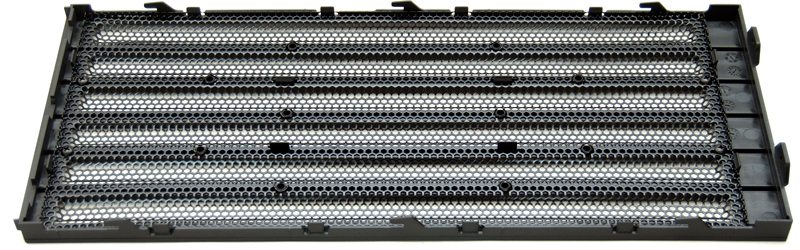
The side panel window is huge and it features a mild grey tint so not to be too glaring. It’s size does compromise the integrity of the side panel though hand you should handle this part with care so not to warp it or worse, break the panel. It’s a fair trade off though because from a style point of view the window looks pretty epic.
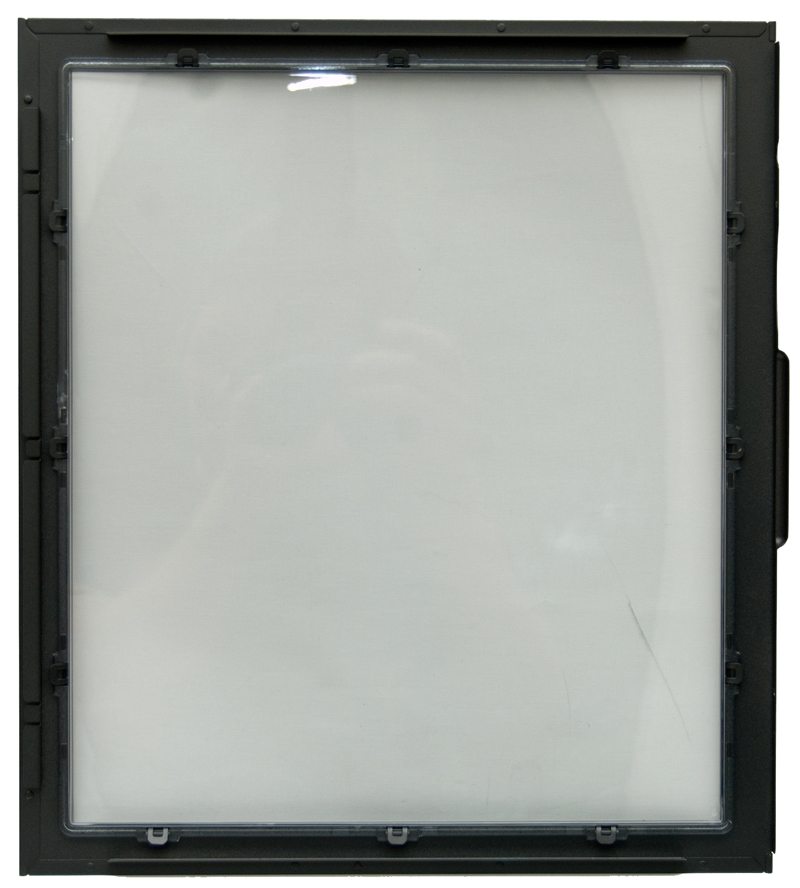
The chassis interior is massive, the front compartment only has to handle motherboard and a little storage, saving the rest of the space for extensive cooling and cable management. There is a huge CPU cooler cut-away, 8 rubber grommeted cable routing holes and a few other smaller non grommeted holes that give the 540 some of the most comprehensive cable management options I’ve ever seen on a chassis. The motherboard stand-offs are pre-installed and this should all aid in a quick and easy installation process.

The bottom features two slide out hard drive trays, each with support for 3.5″ and 2.5″ drives and both feature hard wired hot-swap SATA connections, the cables for which are in the back section of the chassis.

There are 2 x 140mm fans mounted on the front panel, giving some seriously impressive airflow to the chassis interior.

Complimenting the front fans is a single 140mm exhaust. The expansion slot covers are all held in place with quick release thumb screws for easy installation of your explanation cards.

there is plenty of room in the top for a 240mm radiator such as the H100i and the extra cable management here will come in handy for routing the relevant cables for such devices.

the back compartment is where all the less fancy things are done, excess cable, PSU cables, fan cables and more can all be stored back here in what has to be the most expansive cable management area I’ve ever seen.

On the right we have a load of ventilation, below that we have four clip-in 2.5″ HDD bays and a PSU cut-out with support for longer PSUs thanks to a movable support block.
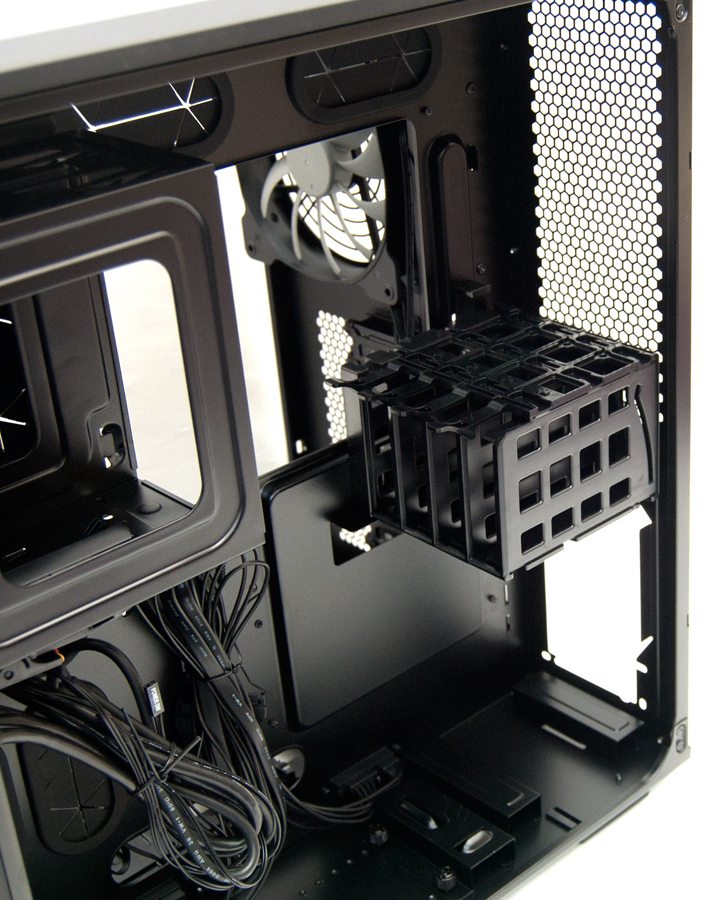
The left side features two sideways 5.25″ bays and the cables from the front panel.

The front panel cover can be slid upwards to remove it, behind which you will find a large air filter which is magnetically held in place.

With the cover and filter removed you can better see the fan mounts, you can mount 2 x 140, 3 x 120 or up to a 360mm radiator here.
 having easy access to the filter is important and it’s good to see a nice quality mesh here, vital when a chassis provides this much airflow.
having easy access to the filter is important and it’s good to see a nice quality mesh here, vital when a chassis provides this much airflow.

With all the covers removed we can see there really is an impressive amount of air flow here, with full height front cooling, the top panel and the rear fan mount allowing for up to 6 fans to be installed.




















