Corsair Carbide Air 740 Cube Chassis Review
Peter Donnell / 8 years ago
Complete System
I don’t mean to be so lazy with my cable routing, but when there is this much space to play with around the back, it’s kinda hard not to be. The PSU and SSD take up very little space here, but since there’s so much extra room, working with your cables couldn’t be easier unless you had an open-air test bench.

Around the other side, you can really see how having all the “boring” stuff around the back helps to tidy up the build. The motherboard, CPU cooler, and graphics cards are the real stars of the show here, with so much room to spare around them, you could easily fit a pretty epic custom loop cooling solution in here, or even just stick with the already very capable stock air cooling provided by those three 140mm fans.

Large graphics cards clearly aren’t going to be a problem, just be sure to measure twice if you’re using thick radiators in the front, as well as extra-long GPUs, as that’s the only time you may run into trouble.
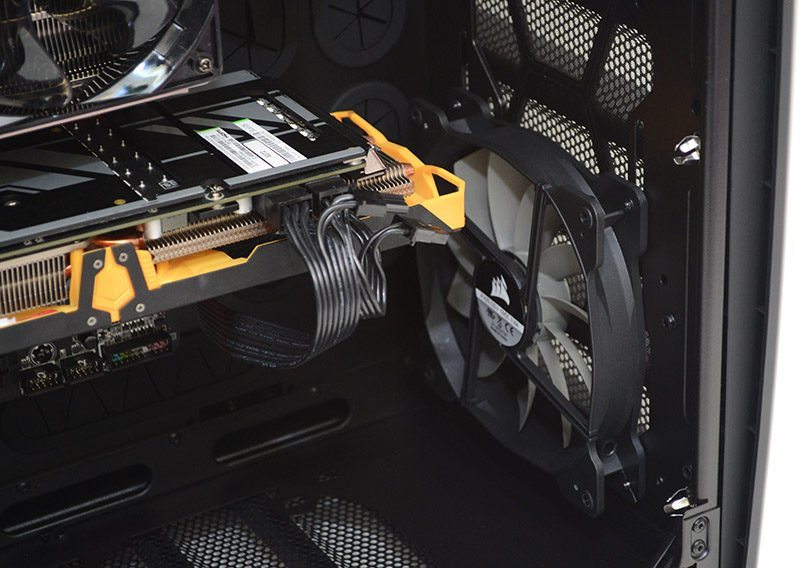
Eight expansion slots mean that with the right motherboard and dual-slot cards, a quad-GPU configuration is easily possible in this chassis; perfect for those enthusiast-grade builds.
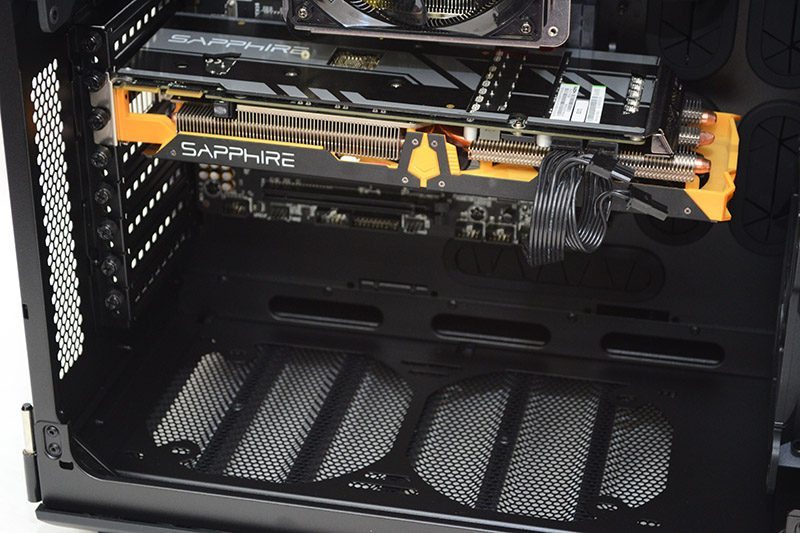
Since the chassis is so wide, tall CPU cooling towers will not be a problem.

There’s a huge amount of space around the motherboard too, so those who want to show off their lovely cable braiding have room to do so.

The cable management is extensive in the Air 740, with double sets on the right for those with wider motherboard designs.
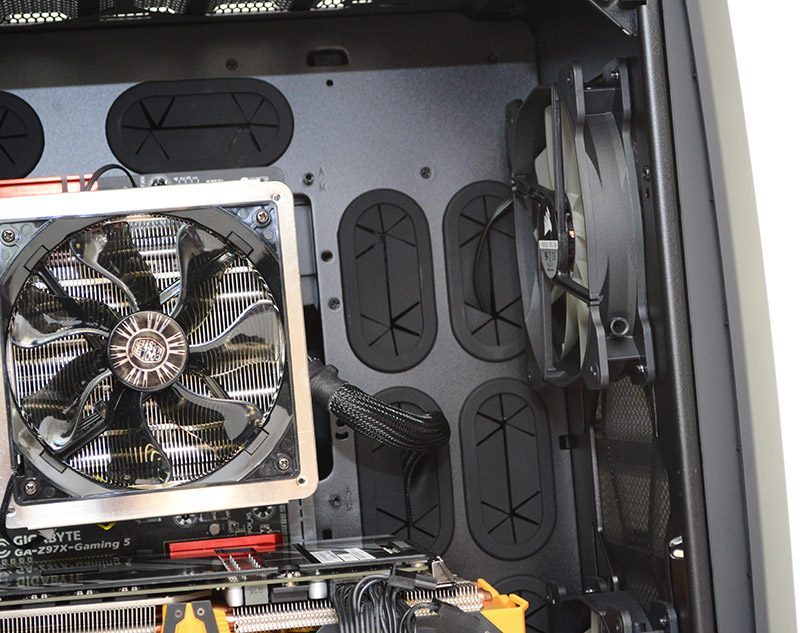
All panels back in place and we get a fantastic view of the hardware within the chassis. Since there’s such open airflow through the top and front panels, you can get a nice view from their too, handy if you have some cool fan designs you want to show off.

Overall, this is a very impressive chassis with virtually unmatched airflow, and a great building block for those who want to build an extreme performance system they would be proud to show off.




















