Corsair Carbide Series 330R Quiet Mid-Tower Chassis Review
Peter Donnell / 11 years ago
The chassis looks fairly plain at first and the general appearance is fairly stealthy and minimalist. The left side panel is plain and while there is a window edition of the chassis available we’ve gone for the much sleeker solid panel.

Front the right side the chassis looks the same, another plain panel with no major standout features. The left and right sides of the front panel feature a full height cut-out, this allows for airflow to the front panel fans without the need for a front mesh, keeping the front panel door looking clean and tidy.

The front panel door features an effect that is similar in appearance to brush aluminum with only the Corsair logo at the bottom breaking its clean appearance.

Behind the panel is a different story, the door is lined with some tough sound proofing material, there are three ventilated 5.25″ bay covers at the top and a large removable and washable dust filter at the bottom.

There is a pre-installed 140m air-intake fan and room for one more below that.

The front I/O panel is pretty basic but all the important items are here with 2 x USB 2.0, HD Audio connections and a reset/power switch.

The top panel is just as plain as the rest, albeit thanks to a clip-on cover.

The cover is lined with the same sound proofing material as the front panel and this should help keep things nice and quiet.

The panel hides an array of cooling mounts, here you could install 2 x 120mm, 2 x 140mm or a water cooler such as the Corsair H100i.

The underside of the chassis features four large rubber feet which provide plenty of ground clearance for the PSU air intake.
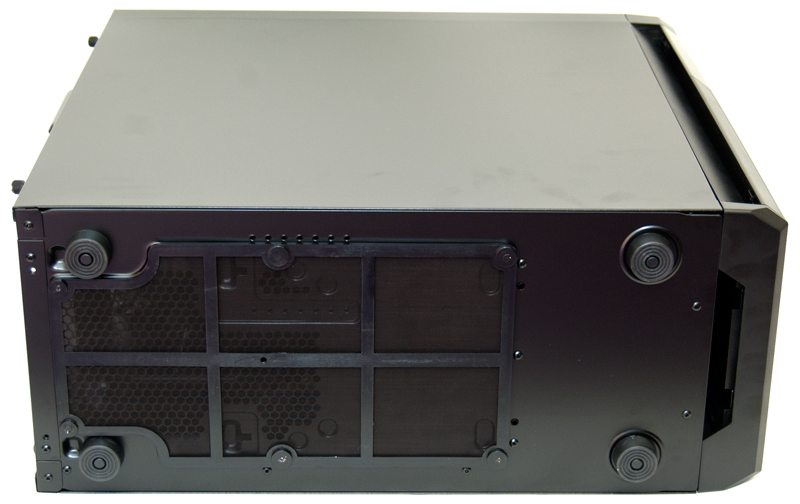
There is a magnetic dust cover here, which is strangely long given that the ventilation holes don’t extend as far across the bottom as the filter does.

Around the back we have a pre-installed 120mm fan, 7 expansion slot covers with some extra ventilation to the side of those and a bottom mounted PSU area.




















