Corsair Carbide Series Spec-01 Mid-Tower Chassis Review
Peter Donnell / 10 years ago
Interior
The interior has been treated to an all black paint job and black fittings, giving it a nice stealthy look when peaking through the side panel window. There is a small CPU cooler mounting cut-out behind the motherboard, as well as a multitude of holes surrounding the motherboard for cable routing.

The chassis comes with no mid storage bays, leaving extra room for long graphics cards and direct airflow from the pre-installed 120mm red LED fan in the front.

There are four hard drive trays in total, each of which supports a 3.5″ drive tool-free, or 2.5″ via the included screws.
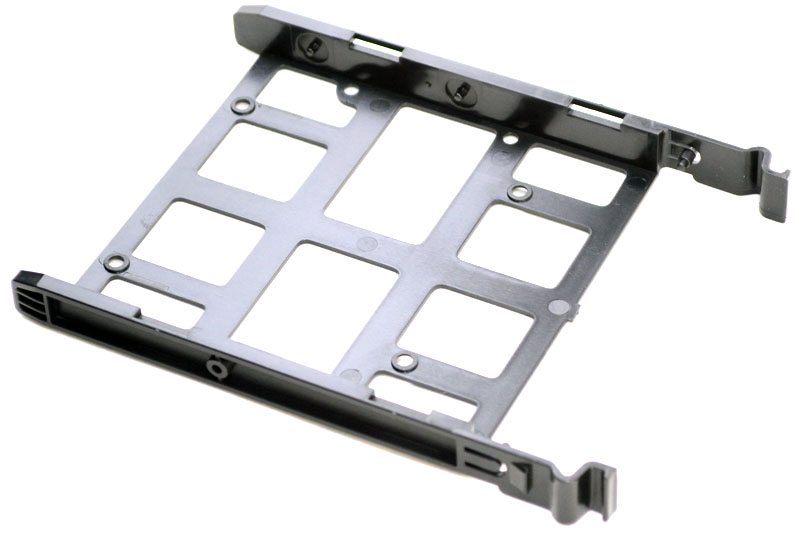
Quick release catches on the 5.25″ drive bays for tool-free installation.

There is no fan pre-installed in the back, but there is room for a 120mm water cooling radiator here.

There are four small rubber pads under the PSU, which should help reduce vibrations.

The top fan mounts could hold a radiator, but the small size of the case means that it will likely conflict with your motherboard and other components, so these are recommended for regular 120mm fans only. Water cooling should be kept to a 120mm radiator in the back of the chassis.
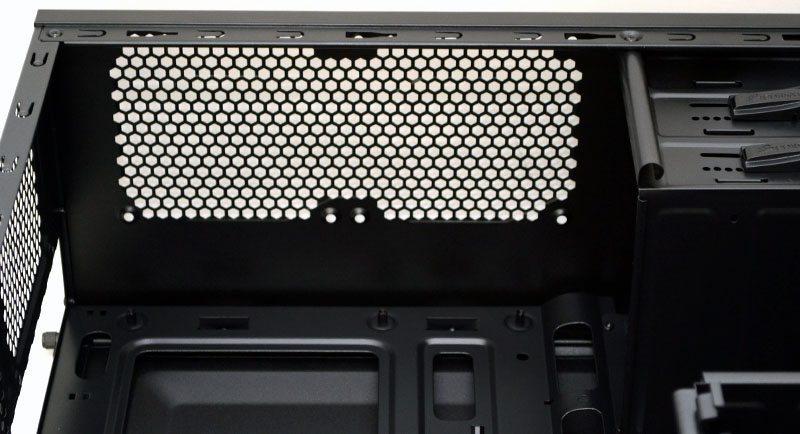
There is very little room behind the motherboard for cable rooting, barely a few millimetres in some spots. However there is a lot of clearance towards the front of the chassis, several cable tie loops and a large recess in the side panel that will help greatly with cable management.
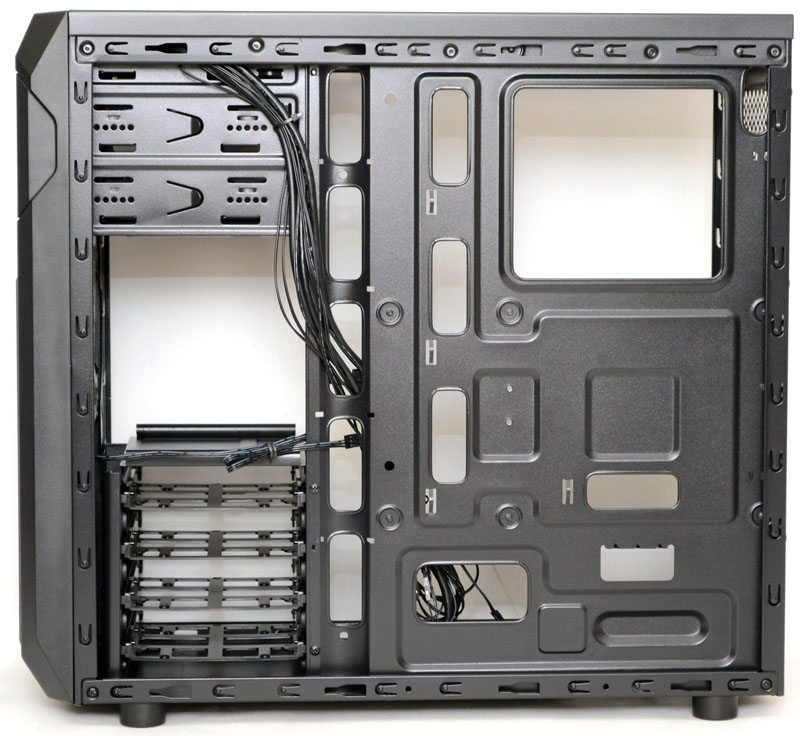
The front panel is easily removed by pulling at its base, behind which you’ll find a hard-fixed mesh filter which will need to be cleaned with a brush, Hoover or compressed air. There is a single red LED 120mm fan installed, but you can install up to two 120mm fans or two 140mm fan in the front if you wish.




















