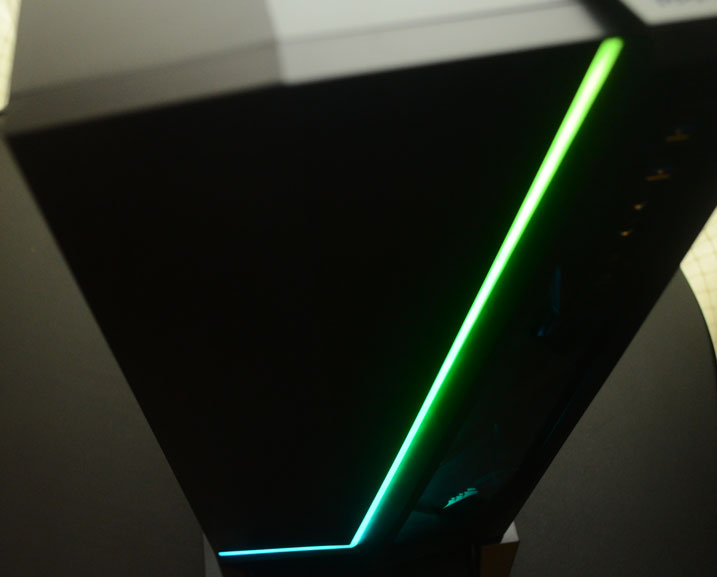Corsair Carbide Spec-Omega RGB Chassis Review
Peter Donnell / 7 years ago
Complete System
Components Used
- Motherboard – Gigabyte Aurus Gaming 7 Z370 (review)
- CPU – Intel Core i7-8700K (review)
- RAM – Crucial Ballistix 3000 MHz 64GB RGB (review)
- CPU Cooler – Noctua NH-D15S (review)
- Graphics Card – Gigabyte GTX 1080 G1 Gaming (review)
- Power Supply – be quiet! Straight Power 11 650W
The Build
Firstly, a quick picture of under that shroud, since I forgot to take one pre-build. It’s a bit tight between the HDD bays and the PSU, but it works well enough. Of course, the shroud is optional, but I love it, so it’s going back on. Now, back to the build!

Getting everything installed couldn’t have been much easier. Sure, the chassis isn’t massive, so there’s not a lot of elbow room in there, but everything was straightforward enough either way.

The cable routing is fantastic overall. However, space was tight behind the motherboard, and I did have to squeeze on that back side panel, although it was hardly impossible and overall not too shabby for what is a fairly slim chassis configuration.

Cooling Support
Size isn’t an issue when it comes to the CPU cooler, as the massive Noctua NH-D15S fit with room to spare; air coolers don’t get much bigger than this! There’s loads of room for airflow between the front of the chassis and the rear fans too. Of course, that also means lots of room for lighting too, which looks properly amazing so far, you might have noticed!

Multiple GPUs certainly isn’t going to be a problem, with room to spare. Of course, long GPUs aren’t an issue either, and even the biggest gaming cards on the market won’t have any issues with the available space.

Cable Grommets
The front cable grommet spacing is great, and with three of them, you’ll not be left wanting for more here. Of course, they’re just far enough back so that a front radiator will not cover them too, which is nice.

The lighting from those lovely RGB fans adds a lot to this build. Of course, the option to add more of them is up to you, but you know it would be worth it just for the aesthetics.

The colours are stunning too, with plenty of effects to choose from to suit your taste.

More RGB and Glass!
With the glass back in place, things look better than ever. However, it’s the lighting in the front panel that sets the bar high here. It’s all hooked into the hubs with the fans, so everything syncs and flows through the case with endless style. I can only type so many RGB related superlatives though, and a picture speaks a thousand words, so here’s a few thousand words-worth in picture form!