Corsair CX750F RGB Power Supply Review
Mike Sanders / 4 years ago
A Closer Look
Out of the box, the Corsair CX750F RGB certainly looks like a decent enough power supply. Admittedly, with it largely presenting itself as a black cube, many would argue there’s not much here to distinguish it from most power supply designs. A closer look at some of the individual aspects, however, do reveal some nice styling/design choices beyond the simplistic nature RGB lighting.

Starting with the fan area, you’ll find a nice and large exposed venting area in a honeycomb style pattern.

In addition, the Corsair logo can be found to the center which is a perfect compromise between subtlety and style.

The base of the power supply has a label with all of the technical specifications. While this will likely mean nothing to the vast majority of consumers, for those more technically minded, the details provided (in terms of rail wattage outputs) is certainly good to know.

To the rear of the power supply, we find a nice large vented area that should allow for a good air flow through the PSUs components. In addition, you’ll also find a small Corsair logo, a standard on/off switch, the main power input, as well as a manual controller for the RGB lighting effects.
While not all of the space has been accommodated for air-flow, this isn’t unusual for RGB style power supplies and, as such, we’re not overly concerned by this.
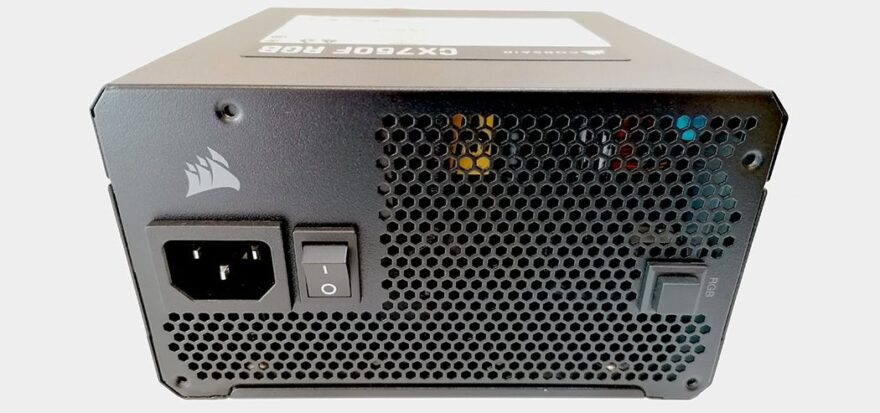
The main cable input bank is well presented with a ‘piggy back’ design allowing for easy insertion and removal of the cabling. While the inserts are a little stiff and resistant, you can easily handle the cables without too many difficulties.
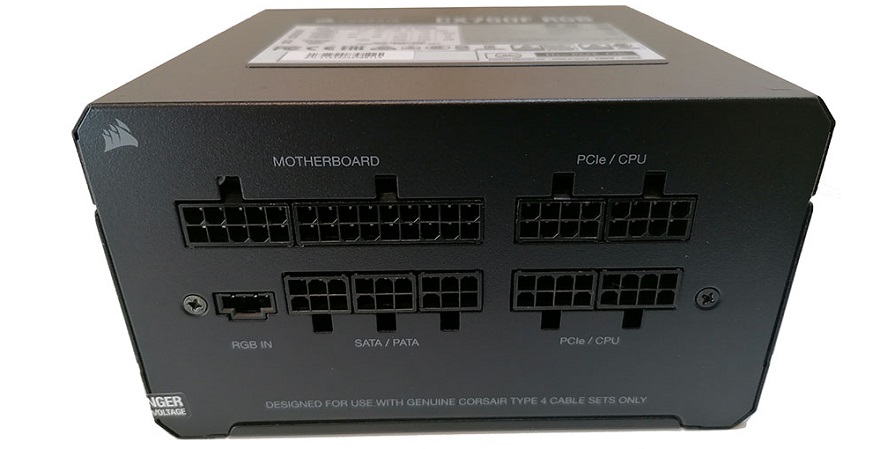
Two sides of the power supply carry the Corsair branding/logo and specific product name. Again, it’s an excellent balance between style while not being overly large or garish.

So, on the whole, it certainly looks sleek and stylish while not largely offering anything particularly unusual. Let’s, therefore, take a closer look at the cabling.

Cabling
In a mildly disappointing turn in this review, Corsair does not provide you with a canvas bag for your cabling. It instead comes within a thick plastic wrapping that while perfectly sufficient, doesn’t really make storage of the cabling you don’t need (at least at the time of your current build/installation) ideal.

The cabling itself is of a very decent length and comes with a strong but flexible plastic coating. As you can see in the picture below, each one is itemized depending on its specific power application. While it is admittedly difficult to get this wrong (certain cables will only fit in certain components), with this inclusion, Corsair has introduced a small but effective level of fool-proofing.

Internals – A Look Inside!
While getting side the Corsair CX750F RGB is a little tricky and not particularly intuitive (not that we’d recommend it to you as this will invalidate your warranty), once open, this power supply gives an initial good presentation.
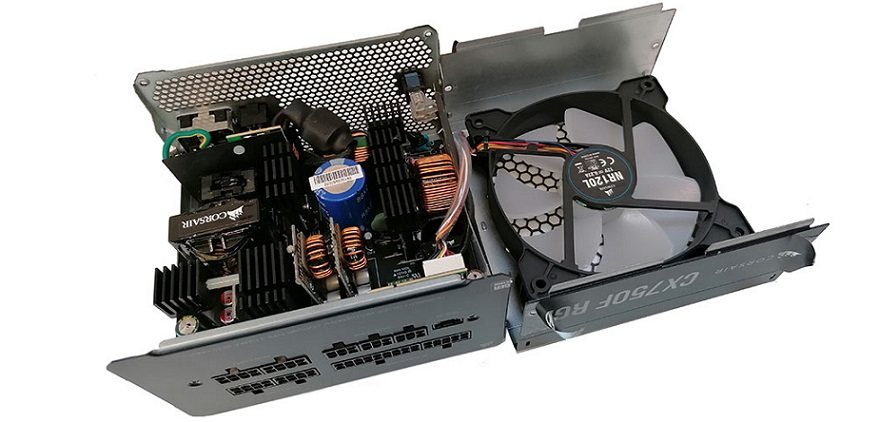
In terms of the RGB fan, you are provided with a 120mm Corsair NR120L. This isn’t a model we’ve specifically encountered before (at least, we don’t believe so) and that would possibly indicate that is has been specifically designed to work with and for this PSU.

A look at the PCB shows all of the components well spaced with a clear focus being placed on a clean air-flow and good cable management. In addition, you’ll (thankfully) find no trace of ‘ketchup and mustard’ here.
With 4 separate banks of heat sinks well situated beneath the cooling fan, this should provide a good level of cooling performance even when working hard!
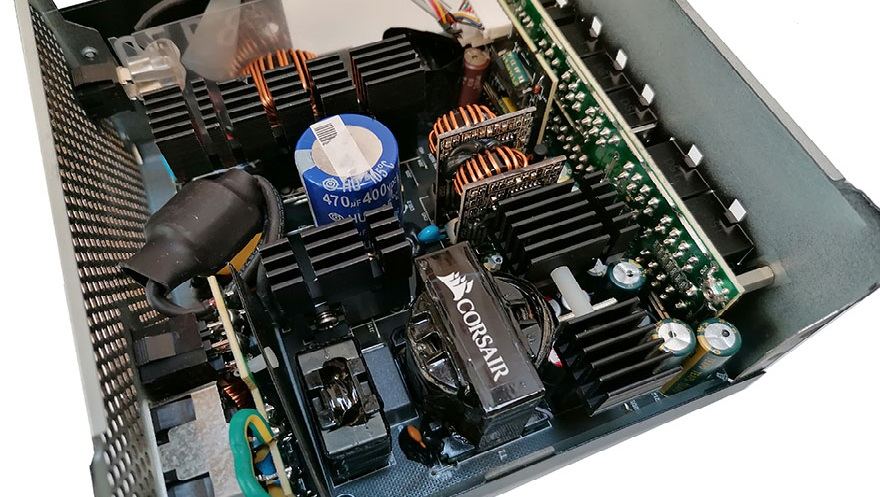
Although Corsair states that the CX750F RGB comes with a Japanese main capacitor, sadly from the angle we could see, we were not able to categorically confirm this. The capacitor seen below is a fairly generic design and we have seen this used both in Japanese and (copy cat) Chinese manufacturing. Put simply, without a specific manufacturer’s name printed on it, it’s hard to know for sure!
With it being rated to 105c, however, while we don’t know for certain that it has come from Japan, we can be fairly confident that it’s a well-chosen component and it doesn’t raise any warning flags with us.
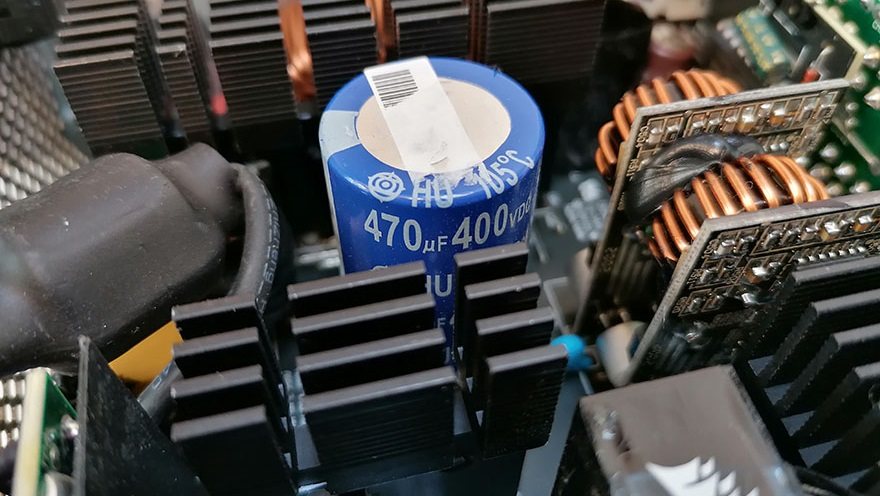
RGB
While we could attempt to explain how good the RGB lighting effects are (not that you’d expect anything less from Corsair) we have provided you with a brief video below showing them in action. While you can freely debate the remits of whether power supplies really need RGB lighting, I think it’s hard to disagree that it’s nice, bright, and provides very vivid colors.
Overall Thoughts!
So, both inside and outside, the Corsair CX750F RGB certainly looks to be a well-designed power supply that clearly carries a lot of potential not just in terms of performance, but also with those bright and vivid RGB aesthetics.

How things look, however, are just one aspect of this review. So, how will this perform in our testing? Well, there’s only one way to find out! – Click over to the next page and let us begin!




















