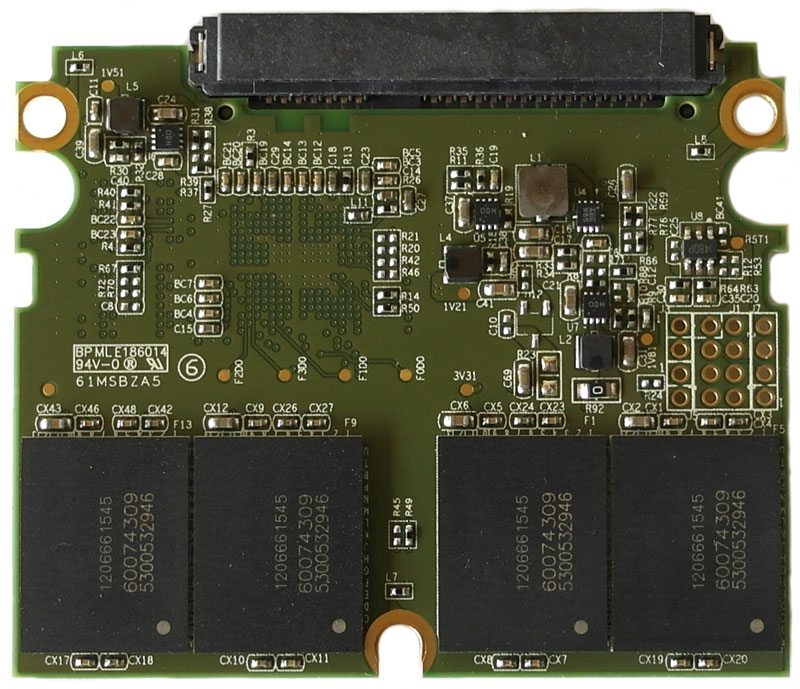Corsair Force LX 256GB Solid State Drive Review
Bohs Hansen / 10 years ago
A Closer Look
The Corsair Force LX is a beautiful black disk that will blend well in most systems. The entire thing is kept relatively simple considering all the information is located on one side. This can be seen in two ways, as great because it is easy and quick to see all information at once or as annoying because you want a sleek looking design with out any visible labels. The label is glued onto the middle of the drive and it is the usual design we know from Corsair. Name, series, size, serial numbers and everything else can all be found here.
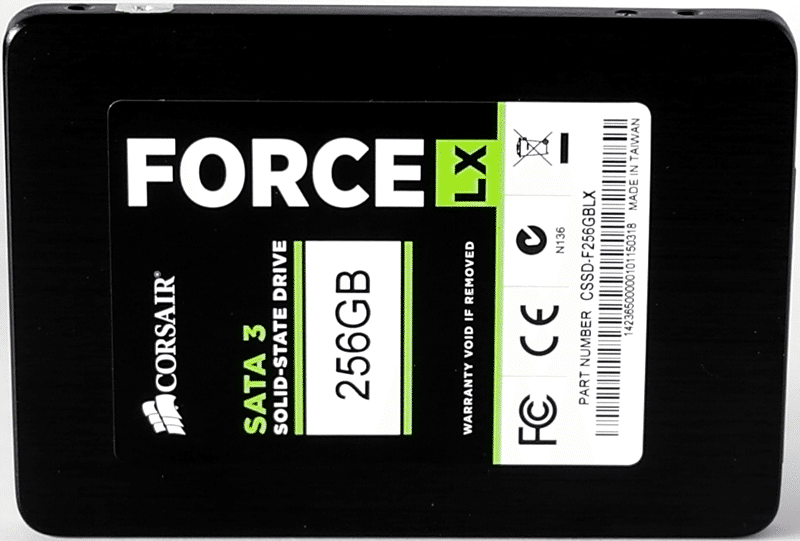
Turning the drive around to the other side and we see … black. Not much to show on this side except the same beautiful finish on this brushed aluminium casing.

Opening up the drive we see a default layout, a top and bottom cover and a half-sized Circuit Board (PCB) inside. Since Corsair doesn’t build any of the internal parts themselves, they have to cut the costs somewhere and the case is quite thin compared to others that I have had my hands on. This doesn’t have to be a bad thing though, as any gram counts when you use it in a mobile device like a laptop.

On the upper side of the PCB we can see the Silicon Motion SM2246EN controller and a Nanya 256MB RAM chip. At the bottom on this side of it, we see the first four Micron 20 nm MLC NAND chips that are partially covered with an extra sticker with the serial number.
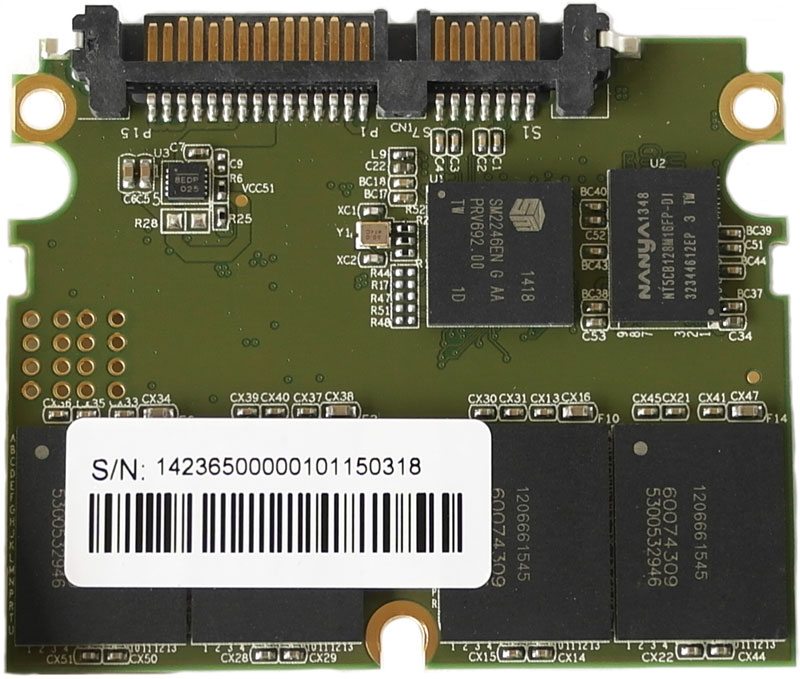
Turning the PCB around to the other side and we find the last four of the NAND chips. It’s worth noting that there wasn’t any cooling pad to connect the controller to the casing as we’re used to seeing, but it was not anything that seemed to effect the drives performance on the bench. This particular sample had also been opened prior to me receiving it, so it might have been there originally.