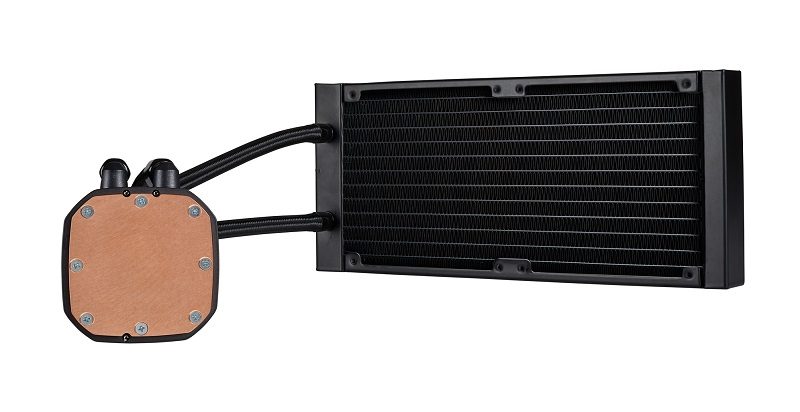Corsair H100i RGB Platinum CPU Cooler Review
Mike Sanders / 6 years ago
Installation
Fitting a cooler can be one of the hardest jobs inside a PC. Not necessarily because it’s difficult per-say, but because there’s one way to do it right (for your particular motherboard) and about a dozen ways you can go wrong!
Thankfully, in this regard Corsair has always proven to have one of the easiest installation methods on the market. With a nice, clear, and easy to understand manual, I had this fitted on our test system within 20 minutes. In terms of the design itself, the number of cables might be off-putting, but once you figure out what everything attaches to, a little cable management will solve any ‘tidiness’ issues.

The only item of note during the installation was that the screws (to fit the fans to the radiator) are remarkably tight. For an inexperienced user, this might make them worry that they’re doing something wrong when in fact, they’re perfectly on track. It would also be remiss of us not to note that while this does support all major Intel sockets as well as AM3/AM4, you are not provided with an AMD backplate for this cooler. You must have your stock mounting bracket (that was supplied either with your processor or motherboard) or you will not be able to install this on an AMD chipset. Even then, the AMD installation is certainly more complicated in comparison to the Intel. I’d estimate that an additional 10 minutes would be necessary to get this successfully mounted onto an AMD system.
In terms of ease of installation though, Corsair again finds itself as one of the best!