Corsair iCUE 465X RGB Smart PC Case Review
Peter Donnell / 5 years ago
Interior
Removing the side panel, you find what I would say is a fairly typical modern premium PC case layout. There are no HDD bays in here, so there’s a huge amount of space for fancy hardware and cooling. Of course, there are HDD bays, they’re just all hidden around the back and under that lovely PSU shroud.

The shroud its self features lots of airflow the PSU area, which is handy. Plus, there’s a pass-through hole near the back and a grommeted one for the GPU power cables. Shorter cable runs mean a cleaner build, so I’m happy to see that. Plus, there’s a small cut-away at the front, allowing for a front radiator and airflow from the bottom fan.

Ease of Use
The motherboard standoffs are all pre-installed, so it’s ready for you to just drop the motherboard in. Plus, the two large cable routing grommets are angled slightly, meaning it’ll be easier to bend your cables around to the motherboard fittings.

Huge Airflow
While these ARGB fans will provide lots of colour, that’s really the second coolest feature. Triple fans will bring in a huge amount of air even at low RPM. Big cooling performance and low noise! What’s not to love about that!


There may not be a fan here, but you could add one. However, with a positive air pressure from the front fans, heat will just go up and out the back of the case anyway.

Behind the Motherboard
There’s a lot going on back here too. Of course, there’s a good amount of cable routing space. However, with the PSU shroud, you can cram your excess cables out of the way easily enough anyway.

The Lighting Node Core PCB is here also. It features six RGB fan headers, albeit for the lighting cable only. Fan 3 or 4 pin headers will still need to be connected to the motherboard or your own hub. This will allow you to use iCUE software to customise your lighting in the case and with other Corsair products.
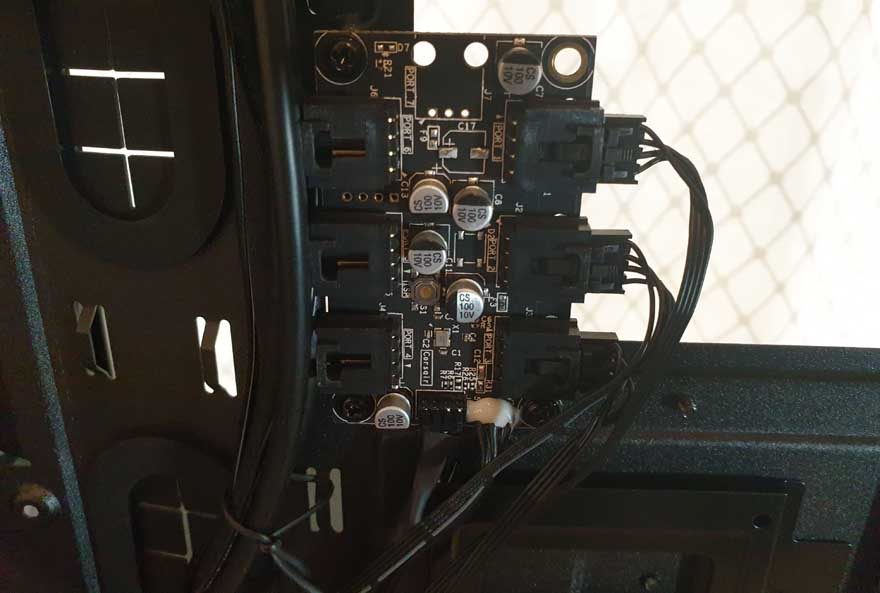
Storage
There’s a hidden HDD bay up here also.

Plus one more just below that.

Then two more SSD brackets right behind the motherboard!

Finally, if that wasn’t enough, you’ll find two 3.5″ trays down below the PSU shroud. Overall, you’re not going short of storage options here, which is fantastic.




















