Corsair K55 RGB PRO XT Keyboard Review
Peter Donnell / 4 years ago
A Closer Look
Corsair has a long history when it comes to keyboards, and if you’ve been paying close attention over the years, you’ll know that this isn’t a whole new range for Corsair. I remember reviewing the K55 over three years ago, when it came bundled with the Harpoon gaming mouse. Since then, the design has remained broadly the same, with small changes to the Corsair logo, the fronts on the keys, and the USB header.

Of course, that’s no bad thing, as the K55 is a great looking keyboard and there’s no harm in using an existing design when it’s already popular! However, this isn’t just the K55, this is the K55 RGB PRO! That means the internal hardware has seem a fair few upgrades.

It’s still a full-size keyboard, and at first glance, you wouldn’t know there was anything new about it. However, I do like this design, the matte finish of the main body compliments the glossy strip at the top; even if that is likely to be a fingerprint magnet.
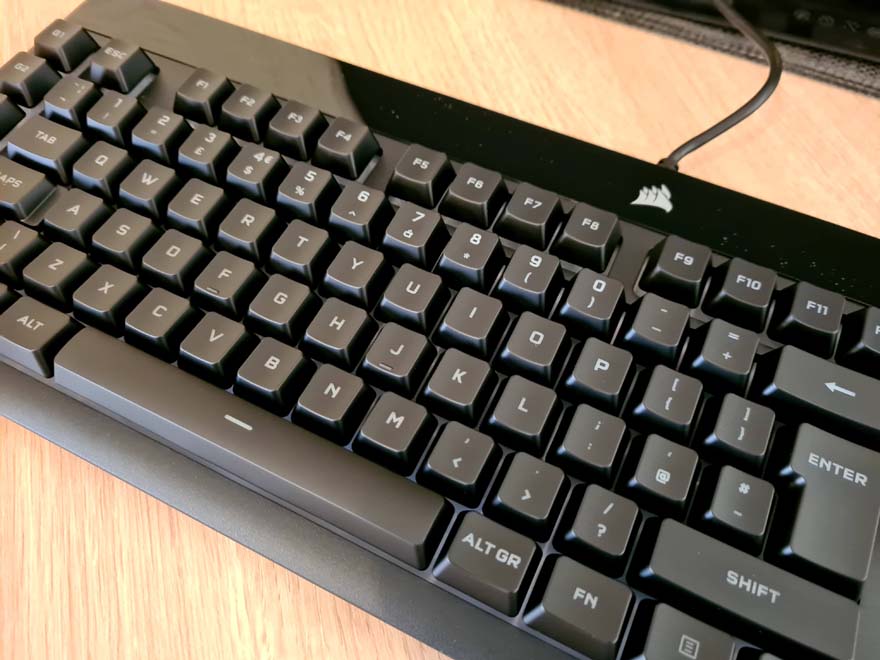
A full-size number pad is always welcome, especially given how much I have to work with spreadsheets. There’s a good size frame on the keyboard too, it’s not too large, but do consider that this is a pretty wide keyboard.

Part of that is the macro panel on the left, making this a good 2 inches wider than most standard keyboards. However, while this was merely a macro panel in the past, it’s upgraded to also work with the Elgato software suite now, so you can control OBS, RGB, Philips Hue, Twitch and all kinds of cool stuff from this now!

The multimedia controls remain unchanged, which is good, because they were just fine on the older model. I love having these, as I listen to a lot of music while I work and game, so not having to use FN-shift or tabbing out of my game is a blessing. There are even some audio level controls at the top.

There are three hot keys at the top, allowing you to record macros, adjust the RGB brightness (or turn it off!), and a windows lock key for when you’re gaming.
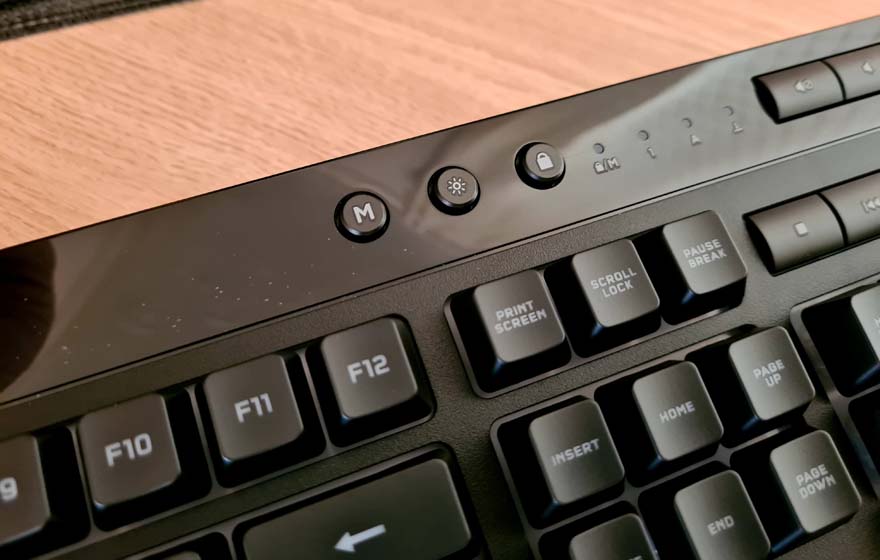
I like that Corsair keep their branding minimal, but look how cute and tiny that K55 logo is on the bottom left corner!

The ergonomics are certainly tuned for a gamer more than a typer, with a fairly flat profile from key to key rather than a curve. However, there is a wedge to the shape to the keyboard, although it’s fairly subtle.

On the bottom, you’ll find four small rubber grips to keep the keyboard from sliding around. I’d like to see these a little bigger, but they’re surprisingly efficient at their job, so I can’t really complain.

There are two small kickstands giving you a little more angle, should you need it. Other than that though, it’s very much like the K55 we know and love, so how about we test what’s new? Onto the next page!




















