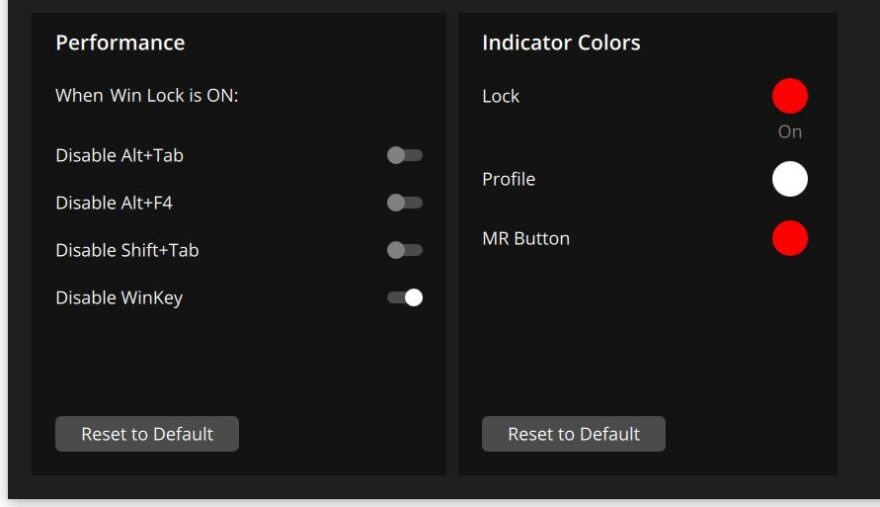Corsair K65 RGB Mini 60% Mechanical Gaming Keyboard Review
Peter Donnell / 4 years ago
Performance
Telling you the RGB is good on a Corsair keyboard almost feels like telling you that water is wet. They’re top of their game with their RGB lighting technologies and it really shows. The colours and brightness of the switches really pop here.

By default the lighting is just going nuts, but because you have all the controls built-in on the keyboard, you can set colours and built-in profiles easily to suit your needs, adjust the brightness, effect speed and direction, or just turn them off.

Installing the iCUE software gives you even more options too, such as syncing your Corsair mouse and mouse mat, which mind did automatically after installing the latest iCUE and updating all the firmware. Overall though, the installation process was very easy and just worked first time.

I love how vibrant and rich the colours are too. It looks like my camera is blowing it out here, but nope, it really is as hot looking as lava…. oh yeah!

As for gaming, well, it’s bloody fantastic is what it is. Taking a step back for a moment, I find it a bit clunky to work on, and I really miss my numberpad, and my arrow keys, so for daily life a 60% keyboard is no good to me. However, get me in the WASD position and this keyboard puts a huge grin on my face.

For example, I’m a big trader in Elder Scrolls Online, and for that stuff, I need my full-size keyboard. However, when doing PVE/PVP content in ESO, such as running the Cloudrest trial, a few dungeons (vSpindleclutch II and Black Rose Prison) and even a run on Maelstrom arena (normal, not Veteran), I found this keyboard to just be a precision weapon. Albeit, I still suck at PVP, but the keyboard was comfortable for the rather lengthy gaming session.

I’m not an eSports pro, I’m not even a pro, but I do take my gaming fairly seriously and put in a few hours per day. 8000Hz response times, Cherry Mx switches, AXON processing, it’s not just marketing hype, these are real technologies that can speed up the reliability and response times of the keyboard. If you care about fractions of a second while gaming and run very high refresh rate displays, etc, then this is going to deliver what you need.

When it comes to customisation, it’s seemingly endless. Sure, you can quickly sync RGB. However, there’s built-in macro recording on the keyboard too, and the whole thing is fully programmable.
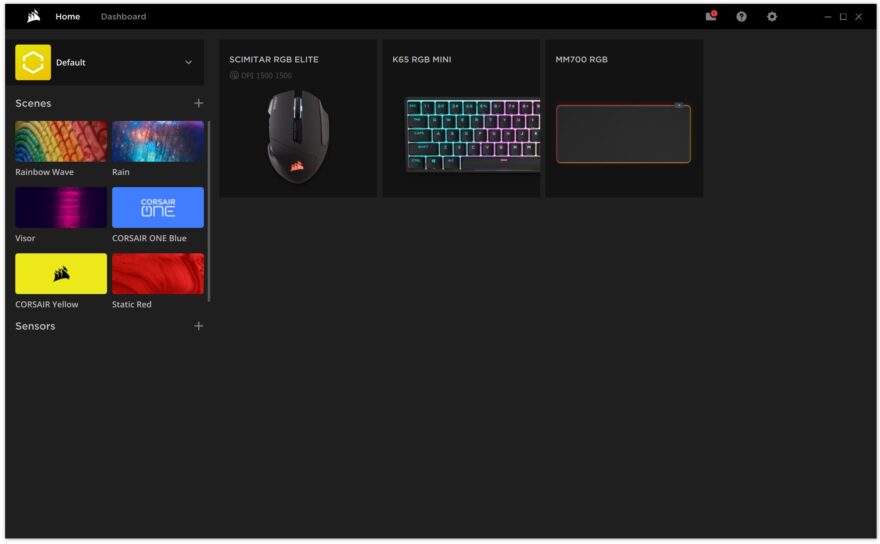
Every switch can be changed to something else. A launcher, a macro, you can add layers, layers on layers, modifiers and macros on your layers, with colour profiles to match. It’s insane how for down it goes.
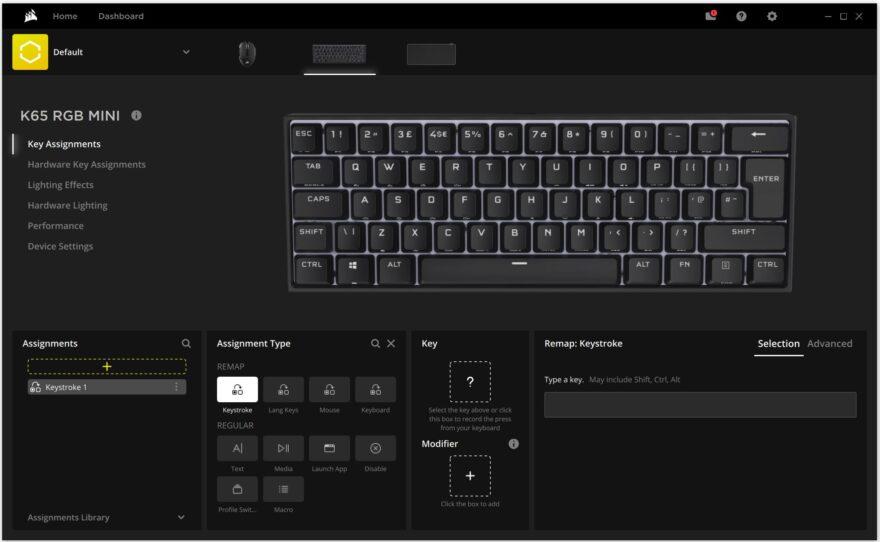
Per key lighting is great though, as it means you can really tune your gaming profiles.
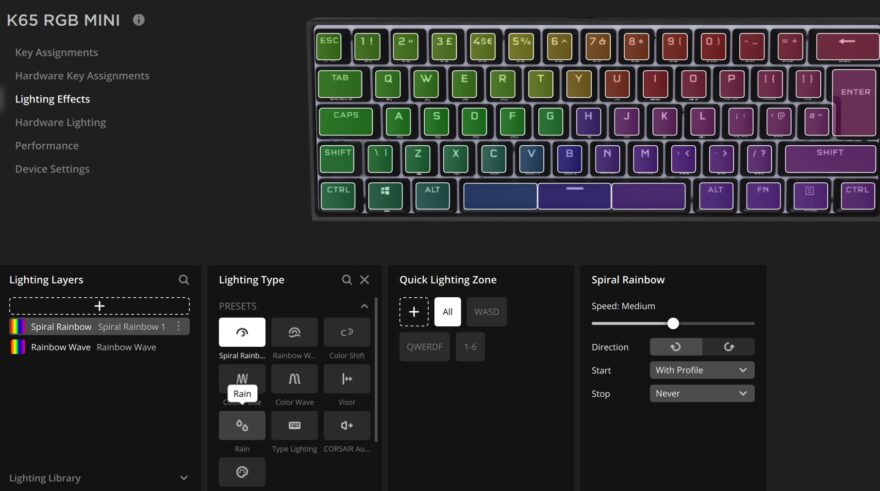
Plus, little things like preventing alt-tab, alt F4, etc. It’s really just offering everything you need for flawless gaming performance. All that’s left if you you to “get good”.