Corsair K65 RGB Mini 60% Mechanical Gaming Keyboard Review
Peter Donnell / 4 years ago

Corsair is one of the biggest names in the industry, and over the years, they’ve delivered many of the greatest gaming keyboards we’ve ever seen. It’s more than likely that you’re typing on a Corsair keyboard right now or that you at least own one Corsair product as part of your PC gaming setup. However, where they’re often better known for their full-size mechanical keyboards, such as the K95. Today, they’re launching a tiny mechanical keyboard. The K65 RGB Mini is even smaller than a TKL keyboard, and it’s what’s known as a 60% mechanical. Don’t confuse smaller with fewer features, though, as Corsair has equipped this with an impressive suite of hardware and software.
Corsair K65 RGB Mini
The biggest feature may be the size of this keyboard, however, the 8000Hz Hyper-Polling technology is a pretty big deal too. The keyboard features Corsair Axon Hyper-Processing Technology. It’s a powerful SoC that can deliver an incredibly fast polling rate. It uses multi-threading, and advanced scheduling algorithms too, cutting response times like never before. Plus, it’s even running the RGB tech, allowing for 20 layers of onboard lighting effects in tandem; more customisation than ever before!
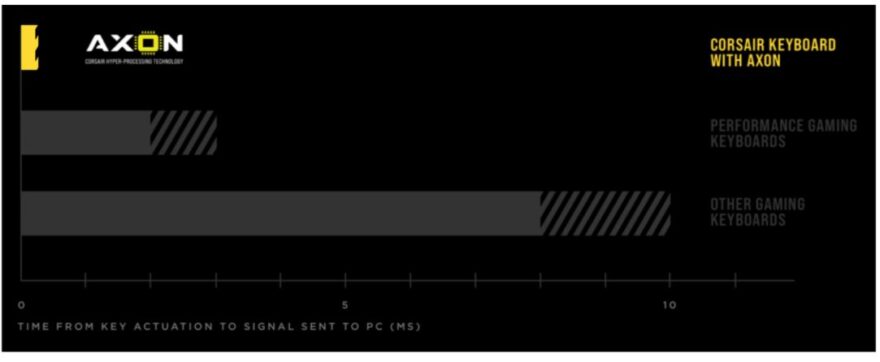
Features
- Small size, outstanding functions: the K65 RGB Mini offers great features at a form factor of 60%, allowing comfortable gaming in the smallest space
- Powered by Corsair Axon Hyper-Processing Technology: Transmits inputs with 8,000 Hz hyper-polling up to 8 times faster to your PC than conventional gaming keyboards
- 100% CHERRY MX SPEED RGB SILVER KEY SWITCHES: Allow lightning-fast responses with an actuation distance of 1.2 mm, guarantee 100 million keystrokes
- PERSONALISED GAMING: Prove style with dynamic RGB backlight of individual keys, as well as an optional glowing space bar and a CORSAIR logo button
- PBT Double Shot Keycaps: A precision molded keycap set prevents abrasion, fading and unwanted shine – with a thickness of 1.5 mm for durability
- Removable USB Type-C cable with textile coating: the mobile K65 RGB Mini can be easily taken with you and connected anywhere to any system
What Corsair Had to Say
“CORSAIR K65 RGB MINI 60% mechanical gaming keyboard combines outstanding performance with mobility. PBT double shot keycaps provide exceptional durability with a high quality look. With 8,000 Hz hyper-polling thanks to AXON hyper-processing technology, CHERRY MX mechanical silver button switches and numerous onboard shortcuts, the K65 RGB MINI offers great performance and functionality in a compact design. The dynamic RGB backlight of individual buttons can be customized via the CORSAIR iCUE software. In addition, key resettings, custom macros and immersive integration for selected games. Thanks to 8MB internal memory, you can take up to 50 profiles anywhere. Full N-Key rollover, locking mode for the Windows button and a detachable USB Type-C cable with textile jacket make the K65 RGB MINI a powerful gaming partner for home and on the go, with which you can win anywhere.”
Packaging & Specifications
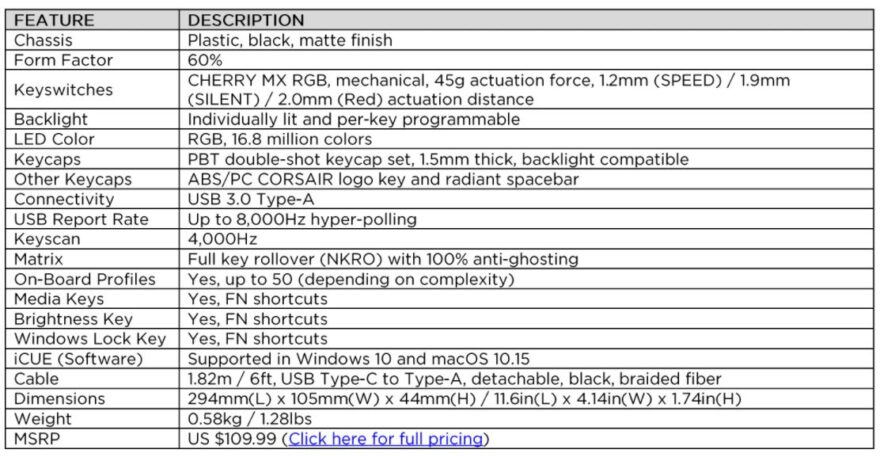
The box is really nicely designed and keeps with the new bright yellow and black theme we’ve seen on other recent Corsair releases. A nice clear photo on the front and we can see that we have the English layout.

Around the back, a few details about the switches, caps, and Axon technology, but overall it’s kept fairly simple.
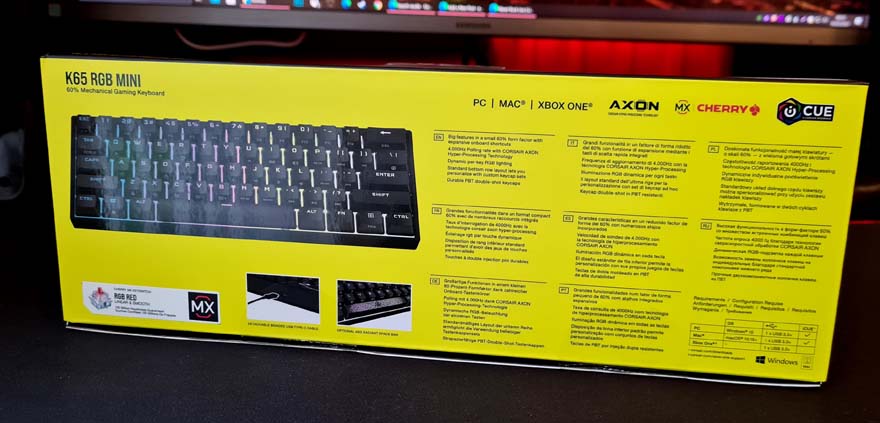
What surprised me the most, however, was just how small the box was! Surprisingly heavy for its size though.

The keyboard fills the box nicely too, there’s very little wasted space here.

The keyboard comes with a hard plastic shell to protect it in the box, and you’ll find it comes with a USB-C to USB-A cable, and all the usual documentation.
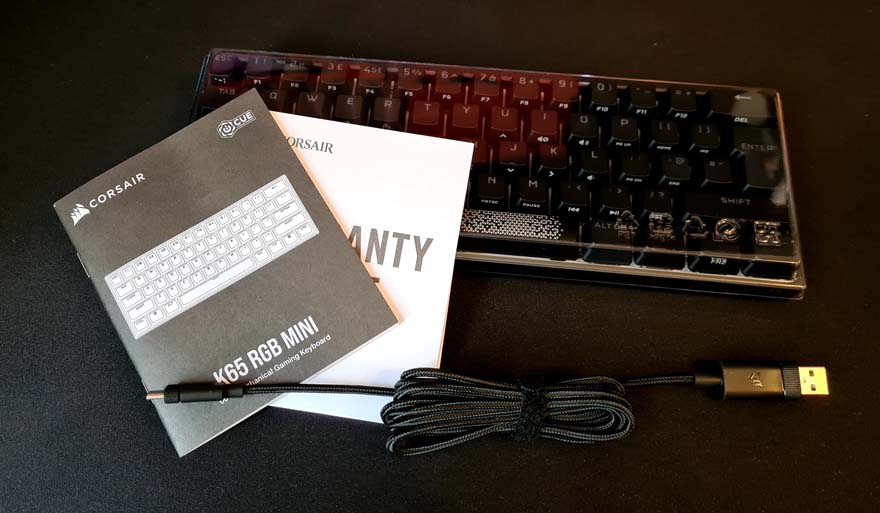
The cable is very nice, with a premium black braided on it, and those lovely custom Corsair headers.

Finally, you get a Corsair key cap, and a replacement spacebar that’s not quite as funky looking. Corsair even includes the puller tool, so it’s an easy swap; it’s handy for cleaning the keyboard too.

A Closer Look
Taking it out of the box, this really is one funky-looking keyboard, I’m amazed at just how compact it is. I know I shouldn’t be THAT surprised, I knew it’s called the mini and it’s a 60% board, but then again, we see so few of these in the wild, and they’re even a rarity for me to review.

There’s ironically a big demand for little keyboards, they’re growing in popularity and while I don’t understand why, I don’t think I really have to; different strokes for different folks and all that. I need a full-size keyboard for my work, especially the numberpad. However, I can see the appeal. It’s extremely compact, so great for those with limited desktop space.

While it trims down the size, it looks like everything is still here though. There’s even a bloody mouse built in, sort of. You can use Fn Shift to access a second layer of functions, however, there’s even a second Fn Shift to reach yet another layer. QWER and ASDF offer a function to move the mouse cursor and even click the mouse. It’s not something I need, but I’m sure someone will find a use.

On the ZXCVB keys, you’ll find a range of profile settings, brightness, and effects for the RGB lighting. you can use the iCUE software, and I highly recommend you tinker with that too. However, the AXON processor allows for more built-in customisation, profiles and layers than ever before, so if you’re in a tournament where software isn’t allowed, or just don’t want the software loaded at all times, you still have a lot of freedom.

There are no standard arrow keys on this keyboard, which is a little confusing for me as I use them a lot while writing. However, they’re actually on the UHJK keys, you just need to use the Fn Shift button to get to them. It takes a bit of getting used to, but it’s still nice that they’re included in some way.

The list goes on, with Home, Page Up, Down, and all the usual stuff dotted around the right side of the keyboard.

What I do love is that they’ve put the volume up on O and volume down below it on L; that feels intuitive to me. Plus, you have basic multimedia controls on the second row, just above the Fn Shift, making them very easy to use with one hand while gaming.

It really is crazy how much is packed into here, and it does take some getting used to, if I’m honest. Everything is here, there’s no compromise on features, not one bit. Actually, it easily has more features here than any of the full-size Corsair keyboards, which is pretty crazy actually.

What I do love though is that it’s so small, yes I know I covered that already. However, it’s not just the keys, but also that super-slim chassis too! It really isn’t more than a few millimetres on each side.

If you need a keyboard that takes up a little space on your desk, this is it. Plus, it’ll fit in a small-ish backpack easily enough too, making it LAN party friendly; when we’re allowed to do such things again, of course (hello from the world of COVID, future readers!).

Around the back, things are kept nice and simple.

There’s a single USB-C port in the middle.

And a tidy little Corsair logo here, and that’s it.

Even the underside is kept simple and clean. Just four rubber grips and a sticker, no fuss.

In true Corsair style, they’re still sticking with Cherry MX switches, so you pretty much know what you’re going to get in terms of performance. MX Reds are the foundation of mechanical keyboards, and they’re a great match for the K65 RGB Mini.

While that’s out of the way, we could even swap in the alternative bar.

Click, done. That being said, Corsair has a standard bottom row on this keyboard, so if you wanted to use a full set of custom caps, you can! I’m sure that’ll please the enthusiast out there. Especially when you can get full sets so cheap these days.

Performance
Telling you the RGB is good on a Corsair keyboard almost feels like telling you that water is wet. They’re top of their game with their RGB lighting technologies and it really shows. The colours and brightness of the switches really pop here.

By default the lighting is just going nuts, but because you have all the controls built-in on the keyboard, you can set colours and built-in profiles easily to suit your needs, adjust the brightness, effect speed and direction, or just turn them off.

Installing the iCUE software gives you even more options too, such as syncing your Corsair mouse and mouse mat, which mind did automatically after installing the latest iCUE and updating all the firmware. Overall though, the installation process was very easy and just worked first time.

I love how vibrant and rich the colours are too. It looks like my camera is blowing it out here, but nope, it really is as hot looking as lava…. oh yeah!

As for gaming, well, it’s bloody fantastic is what it is. Taking a step back for a moment, I find it a bit clunky to work on, and I really miss my numberpad, and my arrow keys, so for daily life a 60% keyboard is no good to me. However, get me in the WASD position and this keyboard puts a huge grin on my face.

For example, I’m a big trader in Elder Scrolls Online, and for that stuff, I need my full-size keyboard. However, when doing PVE/PVP content in ESO, such as running the Cloudrest trial, a few dungeons (vSpindleclutch II and Black Rose Prison) and even a run on Maelstrom arena (normal, not Veteran), I found this keyboard to just be a precision weapon. Albeit, I still suck at PVP, but the keyboard was comfortable for the rather lengthy gaming session.

I’m not an eSports pro, I’m not even a pro, but I do take my gaming fairly seriously and put in a few hours per day. 8000Hz response times, Cherry Mx switches, AXON processing, it’s not just marketing hype, these are real technologies that can speed up the reliability and response times of the keyboard. If you care about fractions of a second while gaming and run very high refresh rate displays, etc, then this is going to deliver what you need.

When it comes to customisation, it’s seemingly endless. Sure, you can quickly sync RGB. However, there’s built-in macro recording on the keyboard too, and the whole thing is fully programmable.
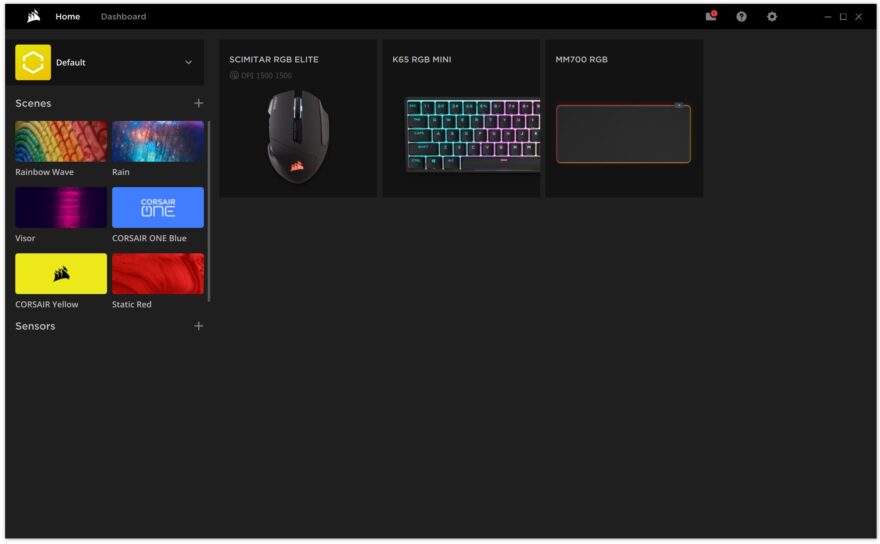
Every switch can be changed to something else. A launcher, a macro, you can add layers, layers on layers, modifiers and macros on your layers, with colour profiles to match. It’s insane how for down it goes.
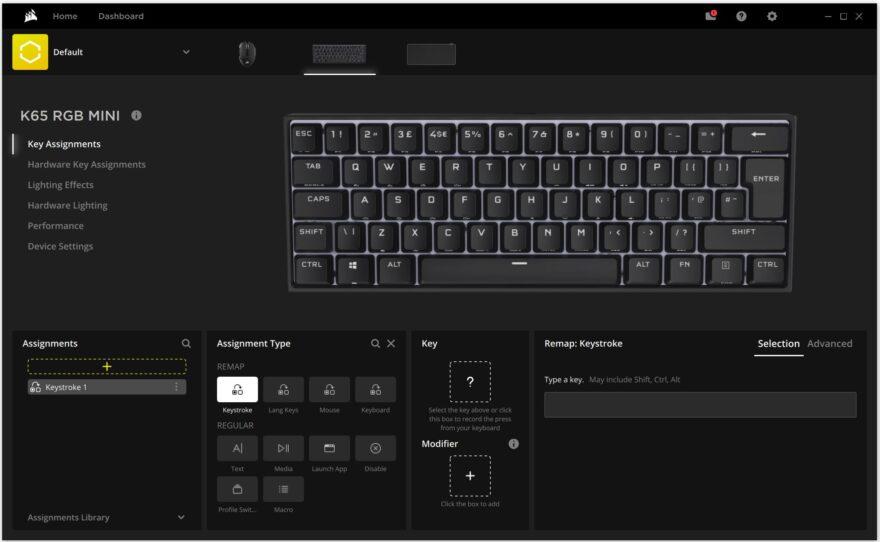
Per key lighting is great though, as it means you can really tune your gaming profiles.
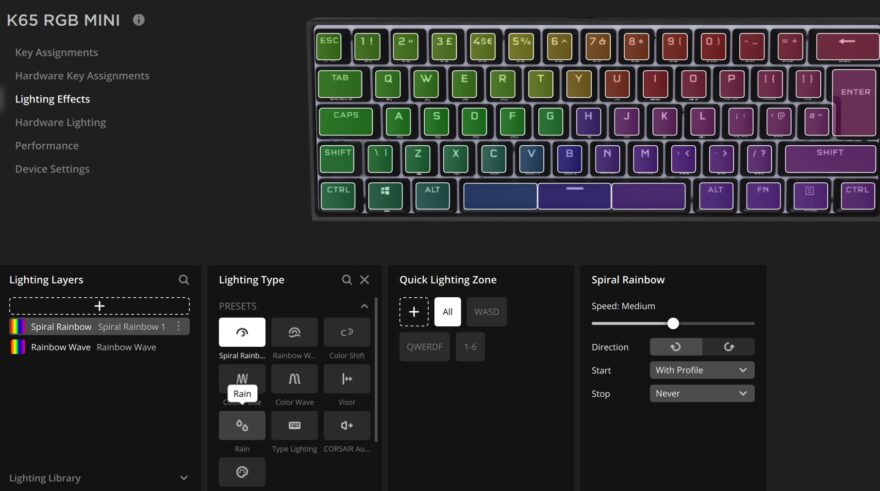
Plus, little things like preventing alt-tab, alt F4, etc. It’s really just offering everything you need for flawless gaming performance. All that’s left if you you to “get good”.
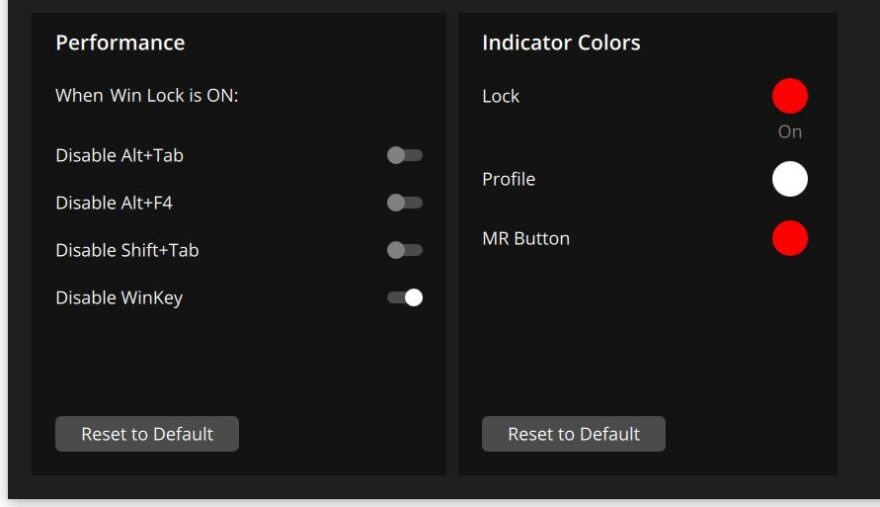
How Much Does it Cost
The Corsair K65 RGB Mini 60% Mechanical Gaming Keyboard is available now from Amazon for just £109.99. That’s not cheap, but for this level of features and performance, it’s extremely competitive and a fantastic investment for any competitive PC gamer. That being said, it’ll also work on Xbox One, but you will be “limited” to 1000 Hz polling. Furthermore, there’s a Cherry MX Speed version, which is just £112.56; I wonder if we’ll see an MX Blue, Brown or Green version in the future if this sells well?
Want some custom caps, then you can find those on the Corsair webstore too!

Overview
Corsair is one of the biggest and best names in the business when it comes to gaming hardware, and it’s easy to see why. The K65 RGB Mini may not be for everyone, heck, it’s not even the keyboard for me, but even I can see its potential. It’s just so freaking cool, and that’s almost enough for me to invest in one, just for games night.
When it comes to gaming performance, it feels tight and responsive, and well… so it should, given it has one of the fastest response times of any keyboard ever created. The combination of great build quality, comfortable ergonomics and premium components goes a long way.
What I do love is that the spacing is 100% the same as a standard Corsair keyboard. I can close my eyes and touch type comfortably without issue. Albeit, trying to remember where all the first and second level Fn shift functions are does require me to take a peak.
Having on-the-fly access to multimedia controls, macro recording, profiles, lighting configurations, and even a mouse control function is impressive though. It takes some practice to get used to the layout, but for raw gaming performance, it’s a tough one to beat.
If you want something portable, compact, and stylish, 60% is certainly the way to go. While it’s hardly a new concept, Corsair has equipped the K65 RGB Mini to be the best compact gaming keyboard on the market today, and it’ll take some serious innovation before we see anything that can beat it. It’s one of the coolest and most fun gaming keyboards I’ve ever tested.




















