Corsair Lapdog Review
Peter Donnell / 9 years ago
A Closer Look
The Lapdog is a sizeable beast, with a huge surface area for a gaming mouse, an aluminium frame and a cutout for a Corsair keyboard. It’s compatible with all K65/K70 type keyboard designs, and while it’s not going to be as easy as plug and play, it does look like it’s going to be a pretty robust setup once we have everything installed.

The main cutout has a nice clean look to it, with lashings of brushed aluminium making up the frame, which is sure to match up perfectly with the brushed aluminium panels you’ll find on many of the most popular Corsair keyboards. The cutout is the perfect size for a TKL style keyboard such as the K65.

There’s a pre-installed, albeit removable panel to make the opening larger, allowing you to fit a K70 style full-size keyboard, whichever suits your own needs, it’s going to look like a perfect fit.
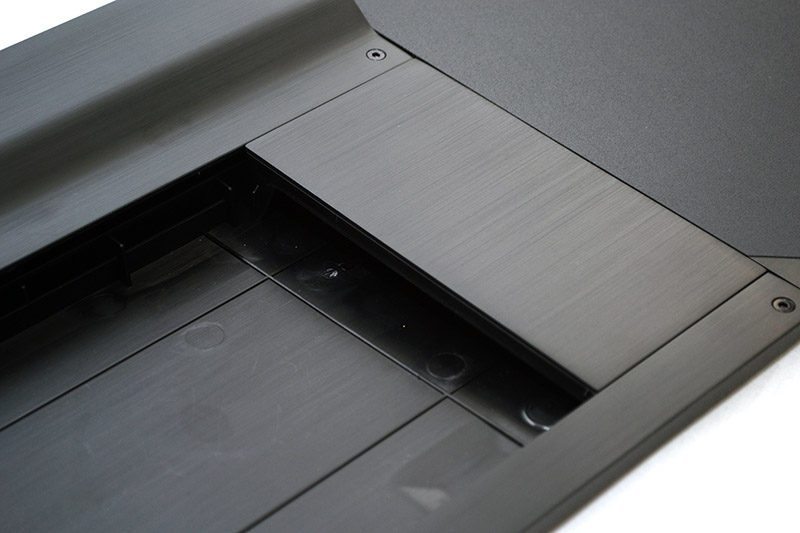
The main housing is quite slim, just enough room for the keyboard, but there’s an enlarged section at the back to provide a cavity to house all the cables. Given that Corsair keyboards often have quite thick cables, this space will definitely be needed to keep them all hidden.
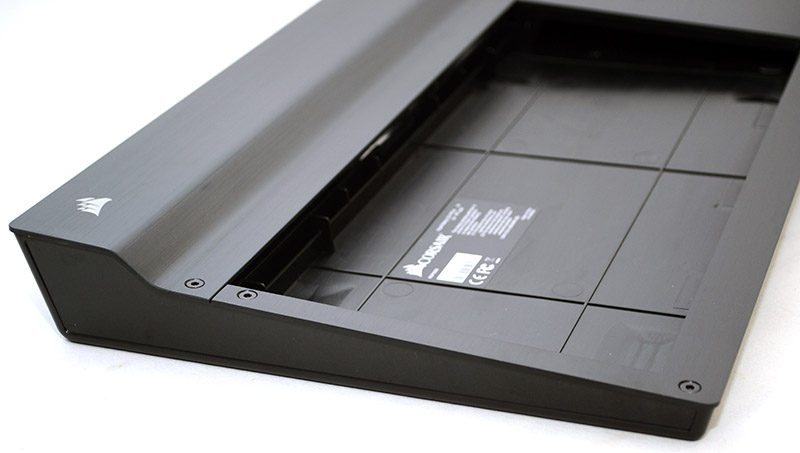
The mouse mat area has a light texture to it, and offers up more than enough room for your gaming needs. Don’t worry if you don’t like the hard gaming surface style, though, as you can just as easily place a mouse mat of your own choice here and it’ll hold down pretty well on this surface; it’s really up to you.
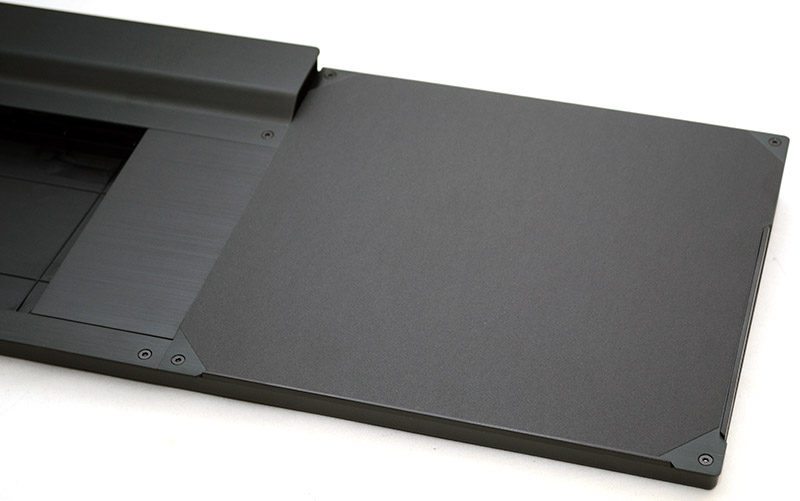
On the right side, two USB 3.0 ports, catered for by an internal hub and the USB connection cable that comes with the Lapdog.

There’s another USB 3.0 port here to connect the Lapdog to your PC, as well as the power port to give some extra volts to the additional USB ports; handy if you want them to be capable of charging your mobile devices while you’re sitting and enjoying your games.

Around the back, you’ll also find a small Corsair logo, but little else.
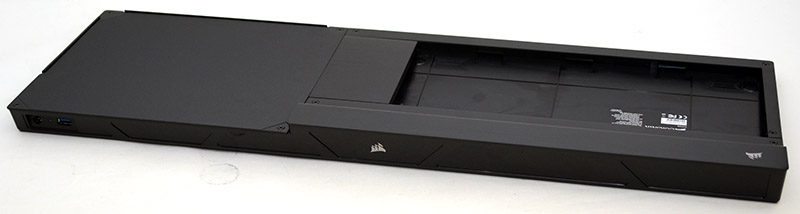
On the base of the Lapdog, six magnetic fittings which can be used to quickly lock the thick padded leg rest into place. You could put it on your lap like this, but I doubt it would be comfortable or stay in place for very long.

Here we have the thick memory foam grip, which is the same overall size as the Lapdog and thanks to those magnets, it can be quickly and easily snapped into place. It’s raised in the middle, giving you a good resting point over your legs, as well as helping to better distribute the weight of the unit.
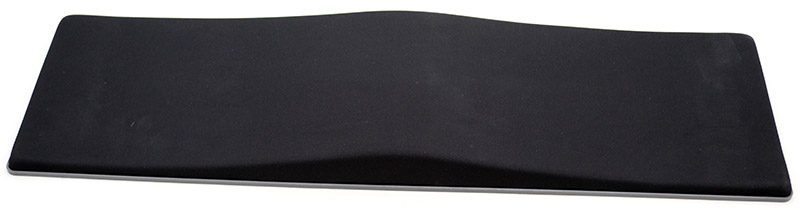
What’s interesting, is that on the other side of the padding, on the side that attaches to the bottom of the main housing, is a small tool recess. In here, you’ll find a handy tool for removing the panels and installing your hardware, this is great as it means you’re less likely to lose the tool between uses.




















