Corsair Obsidian 900D Super Tower Chassis Review
Peter Donnell / 11 years ago
Exterior
The chassis is finished in a very stealthy looking black that gives the chassis a really bold and menacing look. There is a huge side panel window that gives an impressive view of the interior, but since the interior is jet black it’s not easy to see inside, although it should be great if you have lighting in your build. The large window panel is removed by a big button at the back of the chassis for easy access, the lower half features a hinge that allows it to be opened downward, but we will take a look at that shortly.

The right side panel doesn’t feature a window, but does feature the same push-release mechanism for the top panel and the same hinge panel on the bottom, both tool-less and easy to access.

The front panel is a beast of its own, lavished with black brushed aluminium panels. You’ll find the top one covers the I/O panel, with four 5.25″ bays below that then a huge cover for the front ventilation. There is a gap around the edge to allow for extra airflow and it also gives a floating panel look to the front of the chassis.

The large panel at the bottom pulls away fairly easily, behind which you’ll find a nicely fitted washable dust filter.

Pull out the filter and you’ll find a trilogy of 120mm fans, more than enough to supply this monster with clean air, but you can easily mount a couple of 140mm fans here if you wish.

The I/O panel is nicely hidden by a push click release panel that folds downward. Behind this you’ll find the reset button, HD audio connections, 2 x USB 3.0 and 4 x USB 2.0. The power button is located top centre.

The back of this chassis really puts things into perspective, the motherboard I/O cut out looks tiny! To the right of that we have a 140mm exhaust fan, below we have ten ventilated expansion bays, each with reusable covers. There is plenty of extra ventilation space on the back panel too, perfect for helping get rid of excess heat.
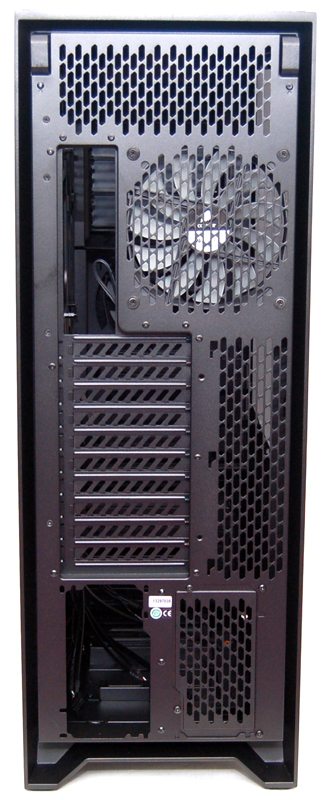
At the top of the back of the chassis we see the two push release buttons for the side panels, push one in and the side panels pop right off, simply push the side panel back onto the chassis again to lock it back in place.

Why have one PSU when you can have two! Both are mounted on their side and airflow comes from the ventilation that is available on the bottom of each side panel.

The top of the chassis features a huge ventilation panel, it can be easily removed and cleaned and will come in handy for those mounting huge radiators in the top of the case.

The underside is pretty featureless, with just the four large feet being the only stand out features here. There are firm rubber grips on each leg that should help keep the chassis from sliding around, although given the extreme size and weight of the chassis, it’s unlikely it will move anywhere regardless.




















