Corsair Strafe Mechanical Keyboard Review
Peter Donnell / 9 years ago
A Closer Look
The keyboard comes hard-wired, allowing a for quick and easy setup.
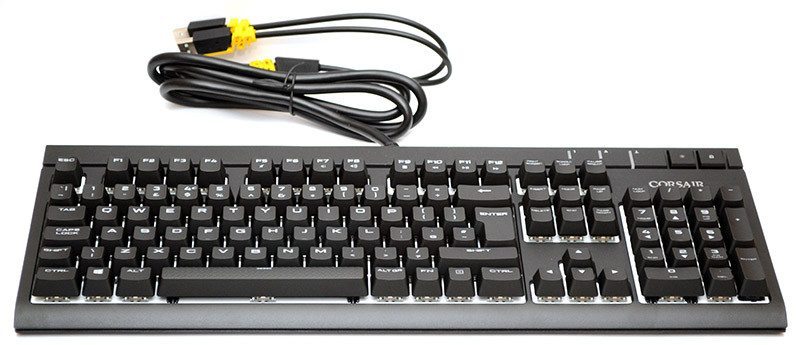
The cable is quite thick and comes with two custom shaped USB headers, one for the keyboard, the other for the USB pass-through.

First impressions of the keyboard are very positive. It feels heavy and durable, which is always a good thing when you’re spending this much money on a keyboard; it may be cheaper than its rivals, but this is still a premium grade and priced product.
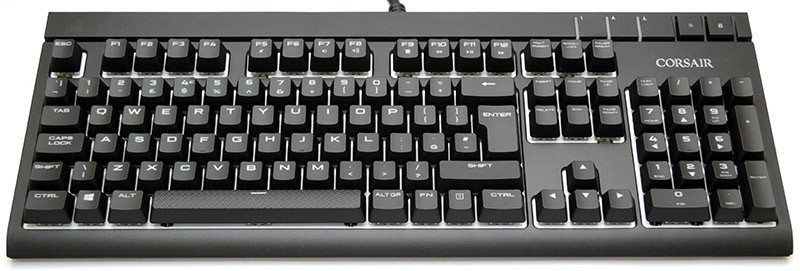
The key caps are of a very high quality, with a large and clear font to allow for lots of RGB lighting to shine through. The backplate is white too, which will allow the LEDs to provide excellent under lighting effects behind the key caps.

There’s a light texture to the space bar, which is mounted on two end springs with a single switch in the middle.

There’s a light texture to the main frame of the chassis, giving it a matte look that should provide a nice contrast to the lighting.

All the usual keys up top, with the welcome addition of Fn-shift accessible multimedia controls. These work great when you’re gaming, as it means you can enjoy your favourite music and skip through songs without tabbing out of your game.

A full-size number pad, again, this is great for both work and gaming. The chassis around the sides is quite slim too, meaning the keyboard doesn’t eat up too much of your desktop space.

The large buttons in the top right provide you with a master light profile control (four settings available), as well as a Windows Lock key, a welcome addition to any gaming keyboard, as it’ll save you from accidentally ending up on your desktop mid-game.

There’s nothing much around the back, but you will find a single USB pass through port. This is perfect for hooking up a flash drive, mouse, headset, charging your phone, or pretty much anything else you would expect from a USB port.

The base of the keyboard has four firm rubber grips, which will help keep the keyboard firmly in place. I’ve had a lot of gaming sessions on this keyboard and the rubber grips, combined with the overall weight of the keyboard meant it didn’t budge an inch throughout all my testing.

There are two small kick stands that allow you to tweak the height up a little, although the shape of the keyboard already provides a nice angle, but what works best for you is really a per-user thing.

The wrist rest connects very easily and locks firmly into place. It also blends in very well, to the point where it looks like it was always permanently attached.
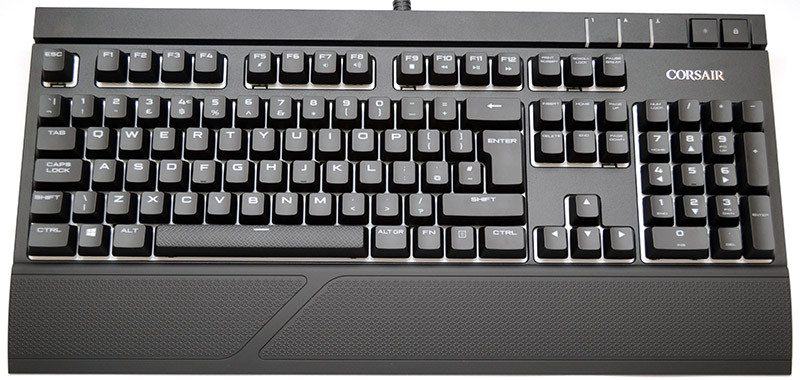
Putting the included key cap removal tool to good use, we get a better look at those funky new switches, which on the surface look like any other Cherry MX RGB switch, but you and I both know that there’s some new trickery in there to help reduce the noise from the switch.

The custom gaming key caps are really cool, with a light texture to them and a custom shape that makes them a more gaming-friendly resting position for your fingertips.

Now onto the fun stuff, as we connect this keyboard it quickly comes to life and while I’m sure Corsair aren’t too keen on my words here, this keyboard can puke rainbows! The colours are really vibrant and I was half expecting Disco Stu to turn up and enjoy the funky light show that it offered up. The stock preset is a little overbearing, but it’s a great showpiece for the speed and fluidity of the lighting and just how many colour variations are possible.

The lighting can be changed on a per-key basis, with all kinds of animation effects that can be downloaded from other users, or created yourself. There’s really no limit to the thing you can do and that’s going to be a big win for those who like to colour match their desktop environment. As they say, a picture speaks a thousand words, so I got snap happy and took plenty of picture of the lighting for you to enjoy while we go over the new switches.
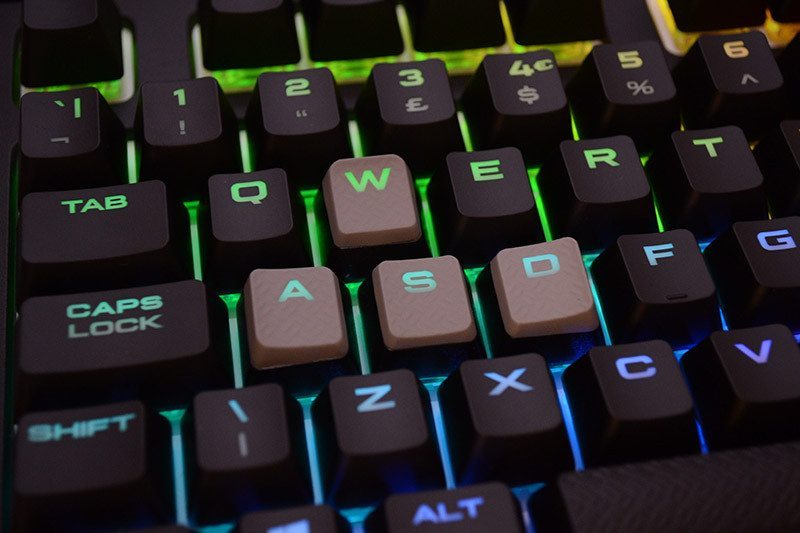
The new Cherry MX Silent switches are a revelation in mechanical key switch technology, there’s no doubt about that. I personally use Cherry MX Red switches for my day to day work and to dampen the noise, I use O-ring mods, which soften the keystroke when depressed. However, the Cherry MX Silent switch is not only quieter when depressed, but it also dampens the sound when you take your finger off the key and the key cap returns to its resting position, giving you even more noise dampening performance.

Corsair say this is the quietest mechanical switch by 30% and I have to agree, this is certainly the quietest mechanical switch I’ve ever tested. The only difference is, you can feel the dampening in the tactile response, as the keys feel ever so slightly more resistant to type on, but I must stress, only slightly. They’re certainly nowhere near MX Black in terms of the force required, so don’t freak out, if you’re an MX Red fan, you’ll still feel pretty cosy with the action.

Working all day and gaming all night on this keyboard has been a blast. My current MX Red setup is pretty quiet, but the Corsair Strafe is practically stealth with its acoustics, something that will appeal greatly to those who prefer the humble tones of a membrane keyboard over the clankly keys of mechanicals. Membrane is still quieter, but this is a step in the right direction regardless.

The keys are still snappy and responsive, though, not of that precision has been lots and gaming on this keyboard is as much fun as you would hope. The addition of 104-key rollover, lighting profiles, multimedia keys and more, only add to the experience of making this one of the best keyboards we’ve ever tested.

Enjoy even more pictures of that stunning light show.
























