Cougar DarkBlader X5 RGB Mid-Tower PC Case Review
Peter Donnell / 4 years ago
A Closer Look – Interior
The interior of this case is super clean and looks far more premium than I would have expected. There’s no sign of rough edges or a slapped together design here, and it looks really well thought out. There’s a good range of cable routing cut-outs throughout, and there’s a second bank of cable routing on the right side, which will accommodate those using E-ATX motherboards.

In the front, you’ll find 3 x ARGB VK120 fans, which come with a ring of RGB lighting that we’ll be able to see glowing through the front panel, but will also provide illumination for the case interior too. Oh, and they’ll provide airflow too, of course.

The PSU shroud runs the full length of the case, and it’ll hide a lot of cable horrors if you’re particularly lazy at cable routing (I know I am!).

There’s a cut-out at the front of it, allowing for fans and radiators to use the full height of the case.

There are two SSD mounts here, as well as some additional cable routing cut outs.

And there’s even a cut out so you can show off your PSU too.

Behind the motherboard, you’ll find a really good amount of cable routing space.

Of course, there’s a large PSU shroud on this case, so cramming extra cables down here really isn’t going to be an issue.
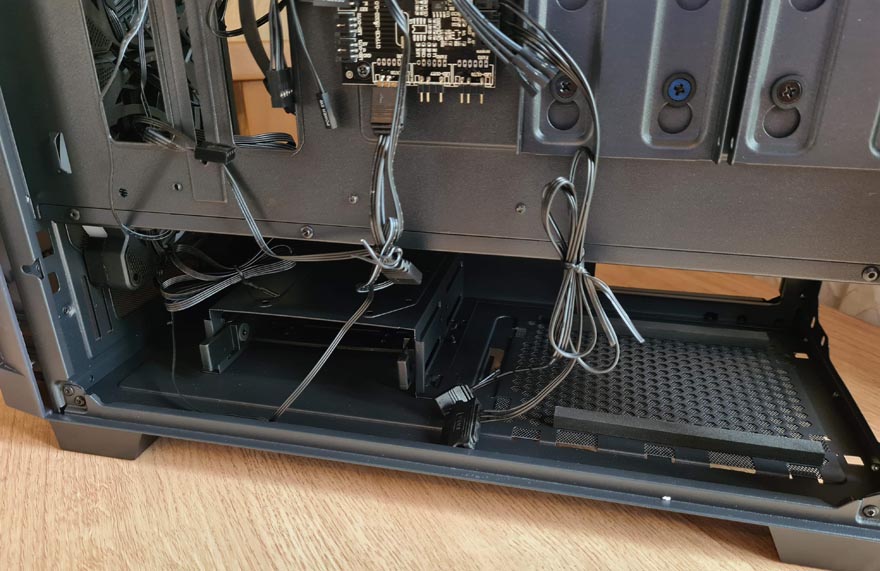
Cable management gets another boon here too, with a small PCB offering up all your RGB controller needs, and that means less cables needing to be connected directly to the motherboard.

Plus, all of the pre-installed cables are black, which will further enhance your cable routing, as they’ll blend in easily.

There are cable tie loops all over the place.

Plus, some Velcro straps too.

Finally, you’ll also find a pair of removable 2.5″ SSD brackets, so you can stealth mount some drives behind the motherboard.




















