COUGAR DarkBlader X7 Midnight Green Case Review
A Closer Look – Interior
With the side panel removed, you can see the interior of this case is not only spacious but also exceptional clean too. There’s really nothing but the rear fan sticking up, and the motherboard tray and the PSU shroud are very flat overall. This should greatly improve the installation process and keep compatibility high, especially when it comes to the larger E-ATX motherboards.

There are two cable routing holes above the motherboard.

Plus four more to the right, albeit two are located for ATX motherboards, which larger E-ATX motherboards will likely obscure. The two closer to the front will provide you with two routing options when using those larger motherboards.

A full-length PSU shroud is built into the case, and that too has some cable routing holes, ensuring you can get all those pesky motherboard headers routed easily.

There’s a larger cut-out towards the front of the shroud too, ensuring you can use the full height of the case for front-mounted radiators and fans.
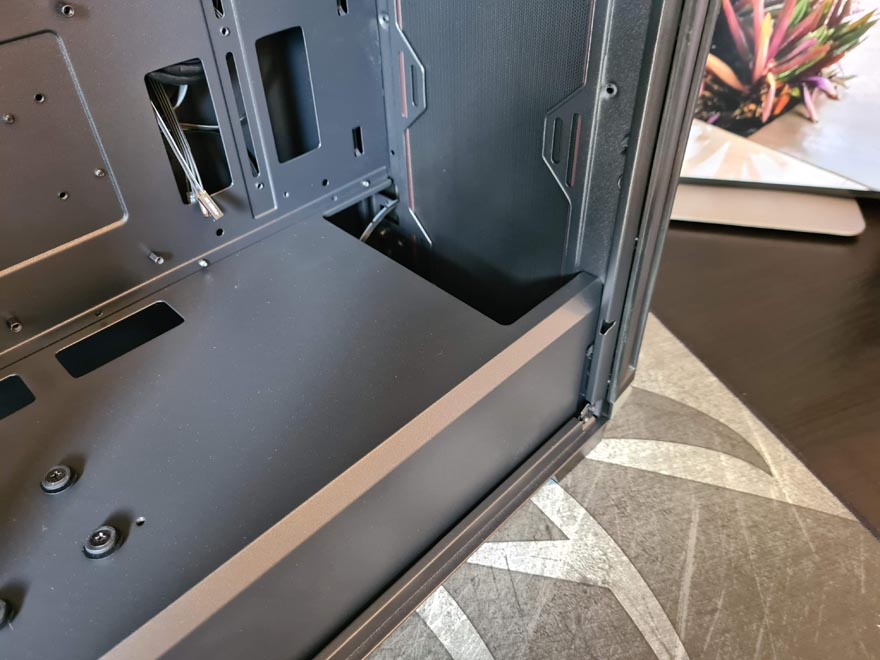
There’s also a large cut-out towards the rear, which will allow you to show off the PSU design too. Personally, I’d rather case makers just closed this section up, but that’s just me.

Located on the top of the shroud, you’ll find these lovely screws with rubber washers, allowing you to mount some SSDs here; I think it looks pretty cool having SSDs on show.

Behind the motherboard, there’s a good amount of space on offer for cable routing. As you can see though, there are quite a few cables here already, such as the front panel USB cables.

Thankfully, some Velcro straps here allow you to tie things down and keep it all tidy.

Furthermore, there are many cable tie loops dotted around too, so you can really keep your excess cables under control.

For those wanting to add more fans/RGB to the build, you’ll find this handy ARGB control PCB. It’s wired to the case’s reset button, and it’ll allow you to control colours/effects without using the motherboard or desktop software, but you can sync it with your motherboard (5V ARGB) if you wish.
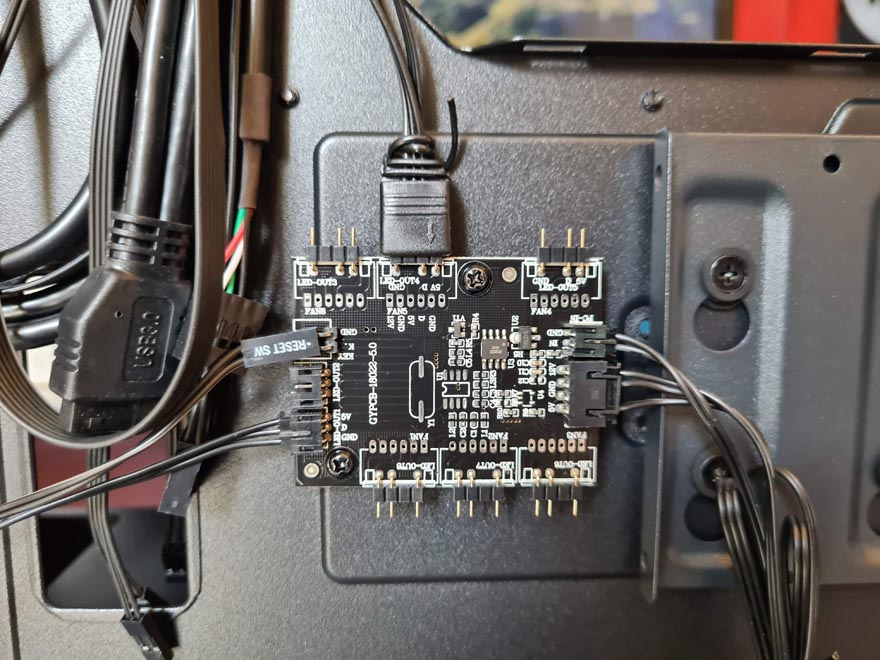
There are two removable SSD mounts right behind the motherboard

And an additional drive bay is located here under the PSU shroud.
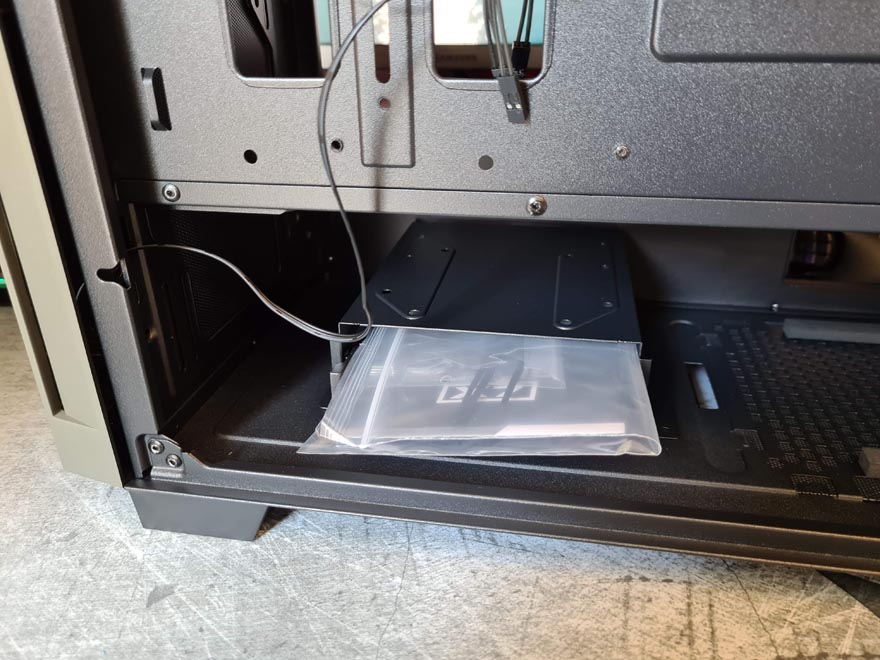
There’s a lot of space down here too, so larger PSUs and cramming any excess cables out of sight shouldn’t be an issue.









