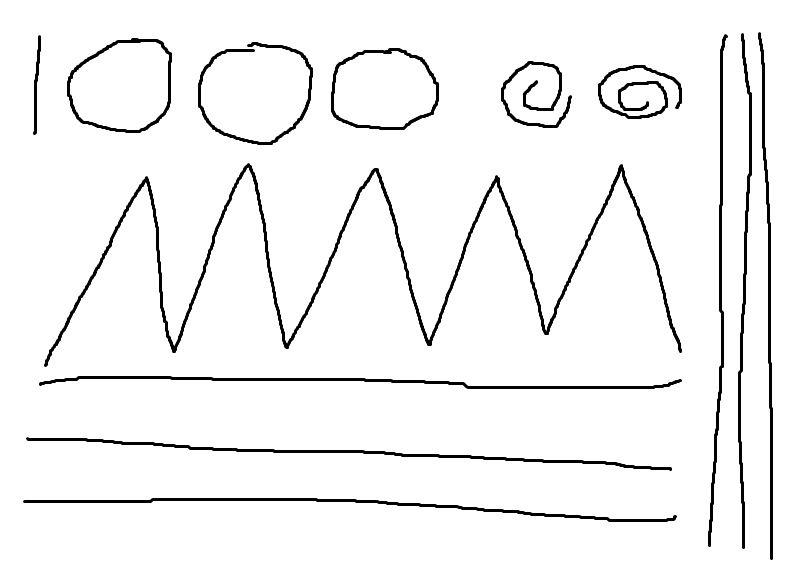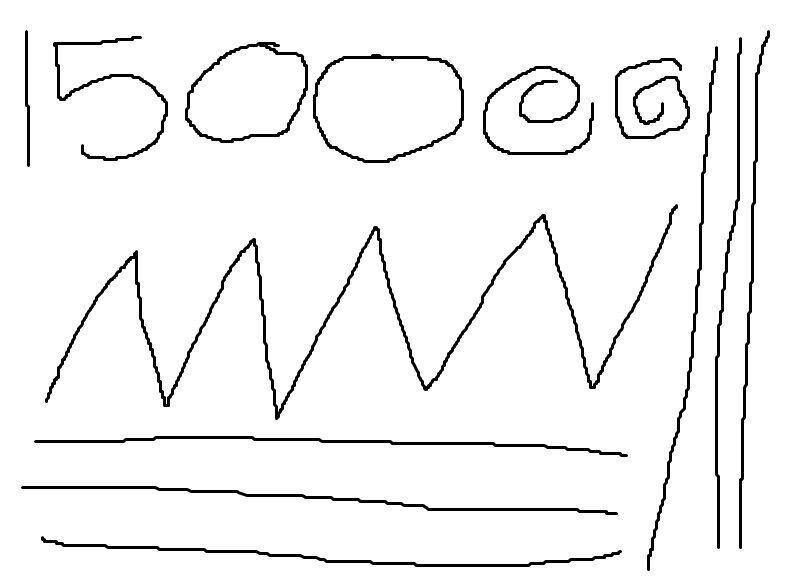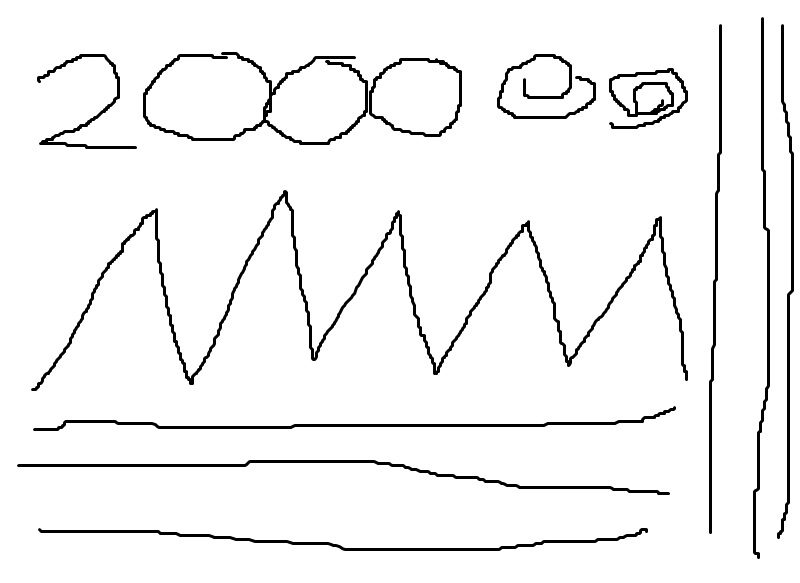Cougar Deathfire EX Mouse and Keyboard Bundle Review
Peter Donnell / 8 years ago
Performance
Plugging in the mouse and keyboard, you’re immediately treated to a rather stunning light show. The mouse and keyboard each have an edge lighting strip, where the lights transition around the edges, giving you a really cool effect.

The per key lighting looks awesome and can be set to multiple effects that give you cool colour transitions across the whole keyboard. The same is true of the mouse and the effect is very impressive for a keyboard in this price range.

The lighting shines through the key caps nicely and gives a nice glow between the caps too. This may be a budget keyboard, but fire up the lighting even in a bright room and you would be fooled quite quickly to thinking it was much more expensive.

In terms of perfect, the keyboard is nothing fancy, it’s not bad either. The keys have a nice pop to them, as plunger switches often do, with a feel that is similar to MX Brown, albeit with a slightly longer actuation to them. They’re pleasant enough to type on and work really well for gaming, while little bonuses like the multimedia shortcuts and the Windows lock make it that little bit more practical for day-to-day use too.

The keys are a little louder than a normal membrane keyboard, but still quieter than their mechanical counterparts.


The mouse looks stunning with its edge lighting, as well as lighting in the top logo and the sides of the scroll wheel.

The colours fade and transition like the keyboard does, although the two are not synchronised.

The sensor in the mouse ist nothing too fancy, but it does a respectable job for general use. There’s a very small amount of jitter here, and an extremely small but detectable (in a fixed test like this) bit of prediction. These two things shouldn’t be cause for concern for most users though, and the mouse performs very nicely for day-to-day work and gaming. The Omron switches are light and responsive, with good feedback too, so no problems there.