Cougar Evolution Mid-Tower PC Chassis Review
Peter Donnell / 12 years ago
Now that we have the product out of its box, we get our first shot of the chassis. Its design is one that certainly stands out, with its strong lines, emphasized bolts and angular design all adding up to a very industrial appearance, with a custom shaped side panel window which gives way for a side panel fan mount. It’s also finished in a glossy and in my opinion cheap looking varnished black paint, making this case a nightmare to photograph properly, so I apologize if the colour looks a little washed out in this review.

The front of the chassis has a very bold appearance to it also, with all the front panel controls mounted on the top of the chassis leaving the front panel almost featureless, thankfully Cougar have given the front plenty of ventilation with a really nice mesh design that livens up the design nicely on what will be the most viewed part of the chassis in a typical usage scenario.
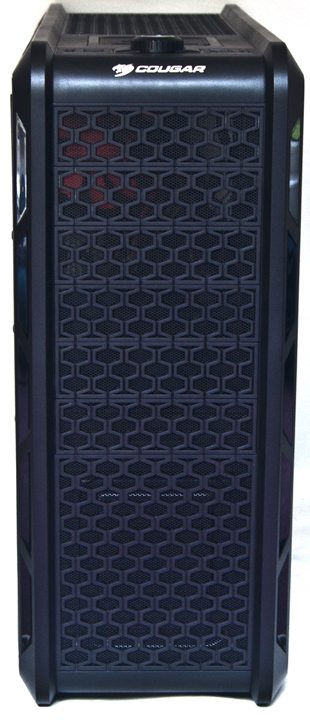
I decided to get in a little closer so you can see the detailing and style of the front grill and the perforated panel that acts as your air filter for the chassis from panel.
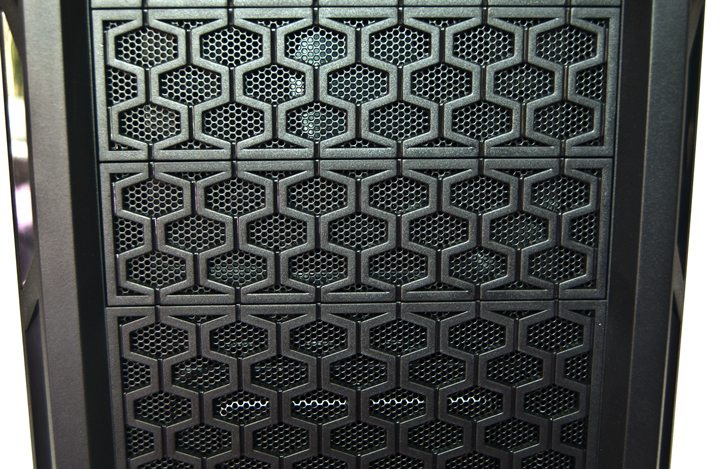
Up on top is where all the major things are happening on this chassis though, with the large square at the back being mounted on a hinge, giving you easy access to quick mount your hard drives in the hot swap bay. Below that we have the usual complement of I/O sockets, such as audio, USB 2.0 and 3.0, but more so we have a very cool looking center control wheel that is surrounded by two fan group selection buttons, allowing you to select from either group of fans, depending on which ones you have connected up to each button inside the chassis and adjust their speed via the control wheel.
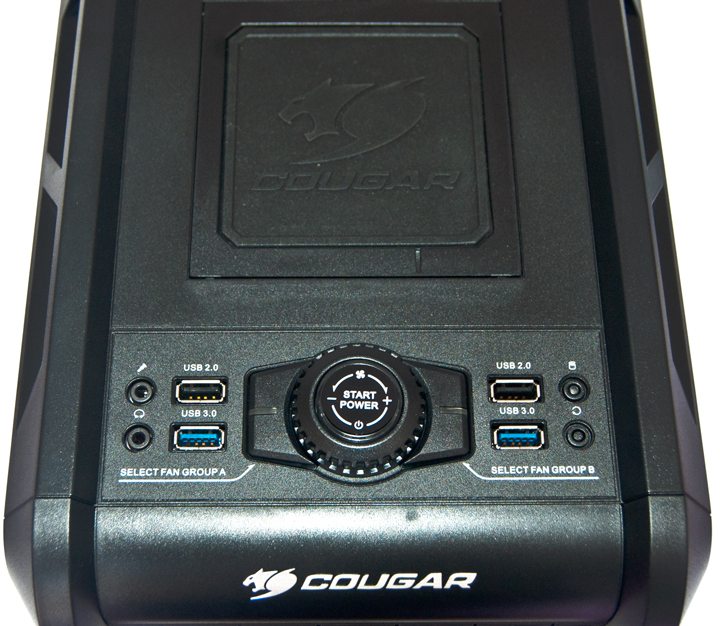
Around the back of the chassis we can see the angular design continues throughout, and again that tricky paint job making it difficult to get a nice black detail to the picture, it is very glossy. We can also see there is a great recess in the side panel, allowing for more freedom to “stuff” cables behind the backplate of the motherboard and deal with your cable management.

Around the back of the chassis we have a great view of the bright orange fan in the rear, which we’ll take a closer look at in a moment, as well as the 8 expansion slot covers, each cut with ventilation holes to allow for better airflow within the chassis and further ventilation to the right of those which again help with airflow inside the chassis. Finally we have a bottom mounted PSU bracket that supports face up and down mounting of the PSU fans.

Along the bottom of the chassis we have a double width dust filter, allowing you to filter the airflow from the PSU as well as any additional cooling you install in the bass of the chassis. The rubber coated feet help reduce vibration and also provide a generous amount of clearance from the floor.




















