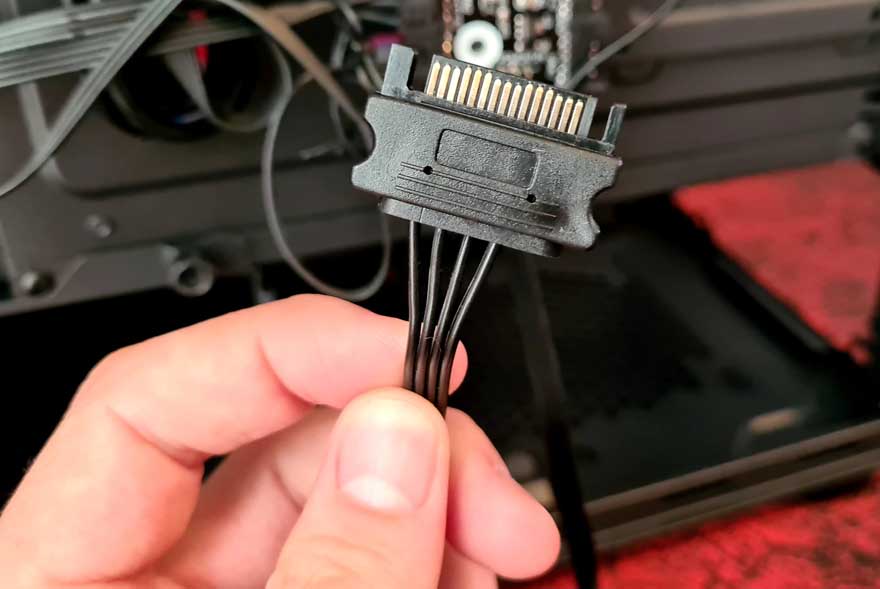Cougar MX410-G RGB Mid-Tower Case Review
Peter Donnell / 4 years ago
Interior
The case is easy enough to open up, just remove the two thumbscrews and it lifts away.

With the glass removed, you can see there’s a good amount of space in here. It’s a fairly short case, so some extremely long GPUs may not fit, but just measure up before you order. The plus side is for slim desks or those wanting a case with a small foot print, it’s perfect.

The PSU mounts in the bottom of the case, where you’ll find a range of ventilation and a display cut-out.

Why bother with a shroud then? Well, it still hides all the cable management, as well as the storage bays, so it’s still a welcome addition.

There are three fans included in the front of the case, all 120mm and all of them are RGB. Overall, that should give you a LOT of fun lighting to play with and a huge wall of air throughout the case too!

There’s a small cut-out at the bottom, ensuring some of the airflow reaches the PSU and the storage bays.

There are cable routing holes everywhere too, ensuring cables from fans and the motherboard have somewhere to go. There’s also a large honeycomb dust filter in there, ensuring the airflow is kept nice and clean.
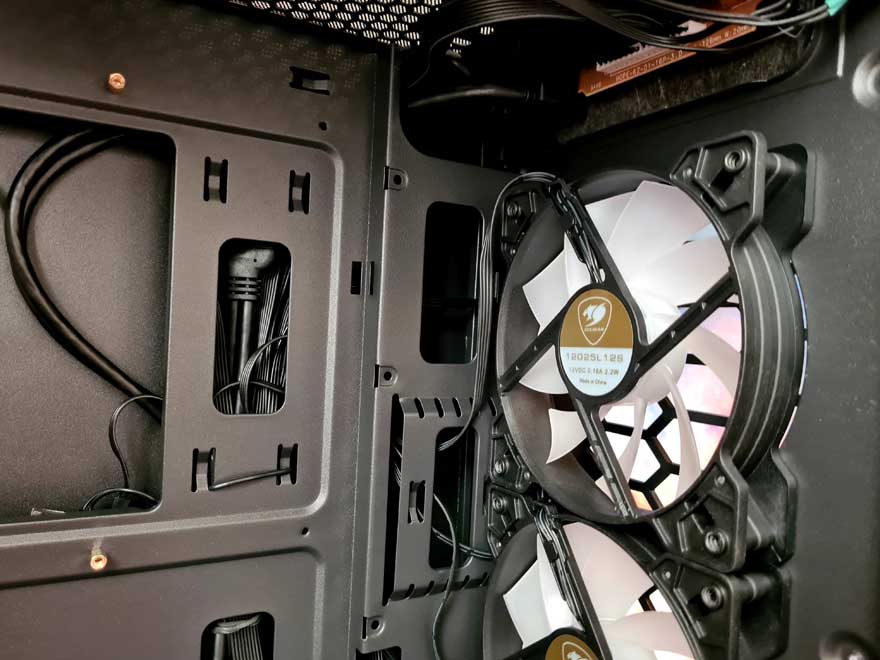
There’s a fourth 120mm fan pre-installed in the back too, ensuring you have some heat exhaust. However, with all that ventilation in the top, passive heat exhaust is excellent. Plus, you can add an AIO or more fans there if you really wanted to.

Worried about all those pre-installed fans and how to hook them up to your motherboard? No problem at all, as they’re all pre-wired to a PCB in the case. You can simply hook up a single PWM header to your motherboard and control them all easily enough.

Furthermore, that little PCB controls all of the RGB too, so even if your motherboard doesn’t have support, you can use the front panel button to cycle through a wide range of colours and effects. However, if you DO have an RGB motherboard, you can sync it using the provided cable.

Also behind the motherboard, a removable 2.5″ SSD bracket.

There are HDD bays for 3.5″ drive in the bottom too. It uses a removable cage design, which makes it a LOT easier to screw your drives into place. There was also a small bag of screws here for fitting my hardware.

One that thing, there’s a SATA power cable, which is required for the fan/RGB controller, don’t forget to hook that up!