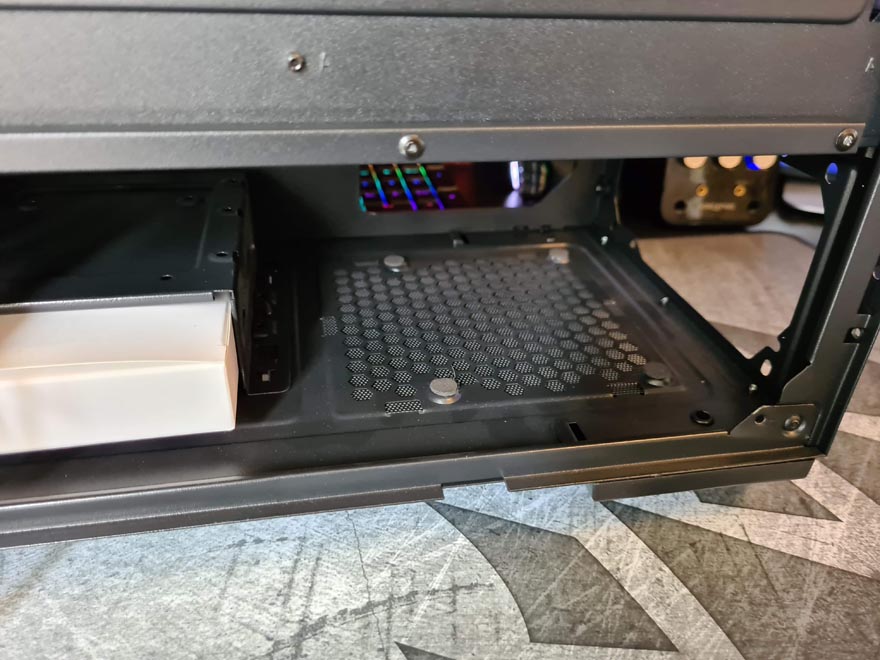Cougar MX440 MESH RGB PC Case Review
Peter Donnell / 3 years ago
A Closer Look – Interior
It’s pretty straightforward in here, with no major surprises for a modern PC case. Behind the motherboard, you’ll find a large cut-out, allowing for easy CPU cooler installation/removal while the motherboard is installed in the case. There are two cable routing holes above the motherboard, and two vertical ones on the right.

There are a few more holes dotted around though, such as those near the front panel for dealing with things like fan and RGB cabling. There are some elongated holes here too, which can be used with universal mounts for some liquid cooling hardware such as reservoirs.

Finally, a few cable routing holes are located on the PSU shroud, allowing you to route USB headers and I/O cables to the bottom of your motherboard.

Cougar has provided a removable SSD mount on top of the PSU shroud too, allowing you to show off your favourite (or only) 2.5″ drive.

The shroud also features a cut-away to show off the PSU, although I’ve long suspected they (as in all manufacturers) do this to reduce material cost and the overall weight.

Towards the front of the PSU shroud, there’s a small cut-away, so you can use the full height of the case for a slim radiator.

Of course, most of you will likely stick with the stock airflow, which consists of 3 x 120mm RGB fans.

Even without a pre-installed rear fan, the front fans should cool your system well, bringing in lots of cool air, and heat can leave passively through the top panel and rear.

Behind the motherboard, there’s a decent amount of cable routing space. Thanks to a slight recess, there’s more room towards the front of the case, so dealing with thicker cables should be easier here. Of course, with the PSU shroud, you can cram any excess out of sight anyway, leaving you with a cleaner build on the other side.

There are a few points here to use some cable ties, allowing you to strap cable strap cables to the case, and keep things looking as neat as possible.

There are a pair of 3.5″ drive mounts under the shroud, but of course, you can use these for 2.5″ drives too.

There’s also an additional SSD tray located behind the motherboard, so clearly, storage space won’t be an issue here!

The PSU has a good amount of space, with around 150mm of clearance.