Cougar QBX Mini-ITX Gaming Chassis Review
Peter Donnell / 9 years ago
Interior
With the left side panel removed, you will find an extra side mount which can be used for additional cooling and storage.

The panel is held in place by four screws, behind which you’ll find a range of 3.5″ and 2.5″ drive mounts, helping you take full advantage of the space within this tiny chassis.

With the panel removed, you’ll get unrestricted access to the interior of the chassis and there’s a surprising amount of space in here for your components, you’ll even be able to fit a sizable graphics card too!
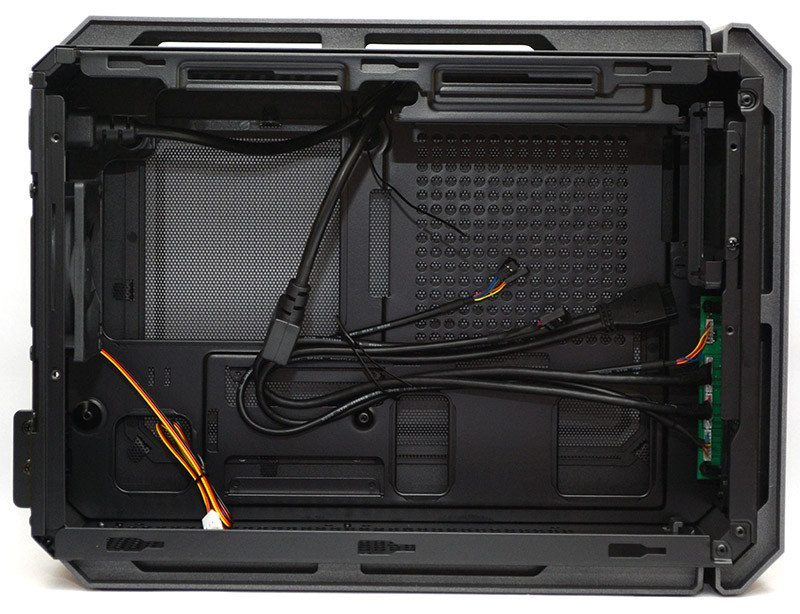
The ventilation in the base is a welcome bonus, as it’ll be perfect for feeding extra airflow to your graphics card.
 Lots of room in the front for a full ATX PSU, as well as a space for it to take airflow from the right side panel.
Lots of room in the front for a full ATX PSU, as well as a space for it to take airflow from the right side panel.

An 80mm fan is pre-installed in the back, which doesn’t seem much, but there’s a lot of passive airflow on the QBX.

Behind the motherboard mount, you can see yet another 2.5″ drive mount, as well as a lot of smaller holes which may help with cable routing.




















