Create Your Own Router and Firewall Solution
Bohs Hansen / 8 years ago
Graphic User Interface Part 1
The installation told us the LAN IP address, so we know what to connect to. Otherwise, it should be easy enough for you to locate. Once connected via your favourite browser, the login screen welcomes you.

Once we get past the login screen, we are greeted by the dashboard in its default layout. I say default here because it is built up of Widgets and the system information and interfaces are just the two shown by default.

We can add a lot more, from the Captive Portal over VPN setups to Interface Statistics and Firewall Logs.
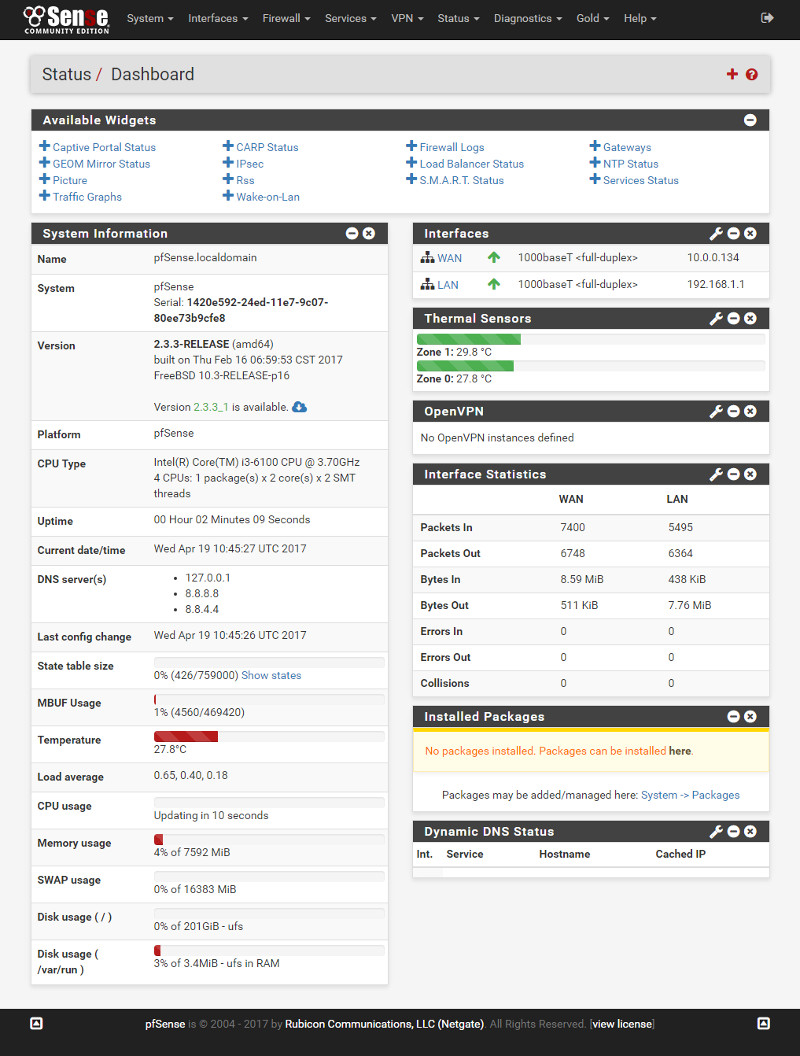
pfSense has so many functions and settings that I won’t take you around to see them all. I’ll still take a tour through the interface to show you how the layout is made and give you an idea of all the possibilities you’ll have with a system like this.
We got some of the more standard functions such as the admin settings, how you’re able to connect and manage the system.

Using pfSense as a hardware firewall between the internet and your network is one of the most obvious choices. There are quite a few settings just in the basic Firewall and NAT setup, and a lot more under the actual Firewall group.


Within the Miscellaneous settings, you’ll find everything from Proxy and Load Balancing settings to Power settings and the ability to set up a RAM disk for less drive usage. A RAM disk can prevent a lot of writes to the drive and thereby extend the lift of them; especially when they are flash-based.


Shouldn’t you be satisfied with the built-in functions, then you can add a lot more functions through the Package Manager. From Automated Certificate Management Environments over support for Cellular Cards to FTP clients, WMware Tools, Zabbix Agent proxy, and Zabbix Monitoring agents. Best of all, they’re all easy to install with just a few clicks.

During the download part, we saw that there was an update version available next to the install version, but that’s more for devices that aren’t connected to the internet of when you want a particular version for some reason. In the user interface is also a function to update it live via the internet, just like you’re used to from your normal router setup.

Your Gateway setup, static routes, and groups can quickly be configured, and you get access to every aspect of it; create new setups, or edit the current ones.




















