Create Your Own Router and Firewall Solution
Bohs Hansen / 8 years ago
Graphic User Interface Part 2
While there are a lot of settings to look at and change, some are more important than others. For example, you’ll probably want to stop by your network interface setups and have a look. In most cases, it will be setup the way it’s needed, but not always. Luckily, pfSense allows you to change everything to the way you want it.

If you rely on automatic port forwarding and service setup through UPnP, then you’ll want to enable this. It isn’t the most secure system due to its nature of assigning traffic forwards automatically upon request, so it’s disabled by default. A lot of users rely on it tho, and you can enable it if needed.

Virtual Private Network setups might be one of the main reasons people set up a box like this and pfSense supports OpenVPN as seen here, but also IPsec and L2TP.
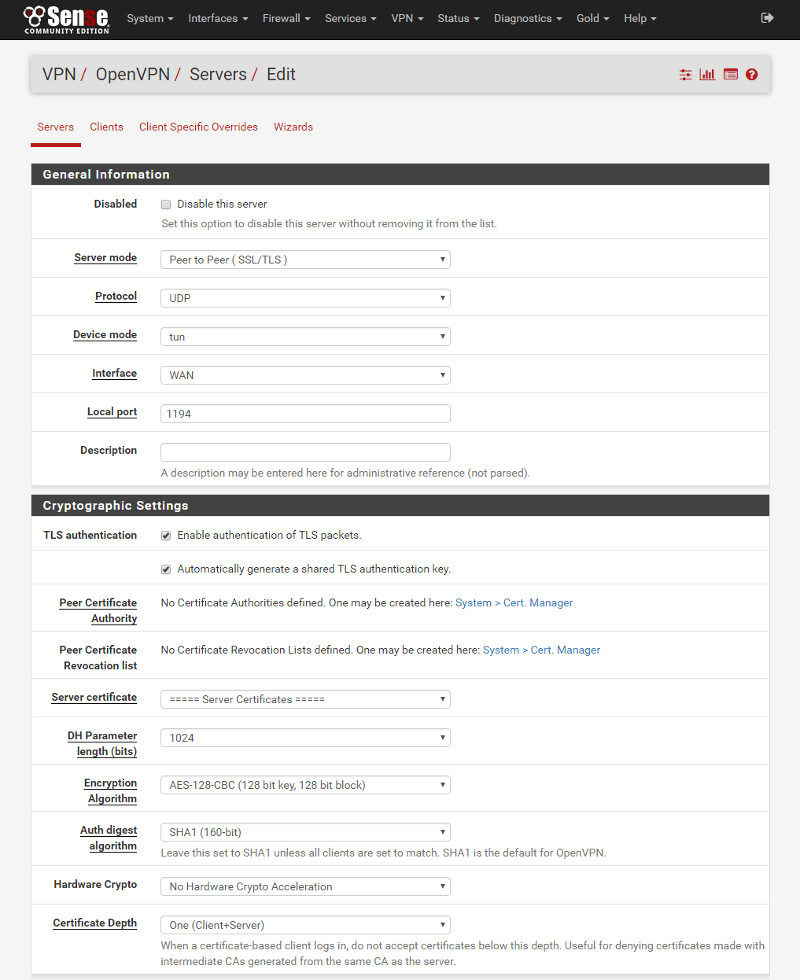
The firewall rules allow you to set up aliases, NAT forwards, rules, schedules, traffic shaping and Virtual IPs – so pretty much anything you need to shape your traffic.


There are a bunch of diagnostics tools included too, and not just basic ping and traceroute. Packet Capture is one of the more advanced functions.

But simple things such as system activity is included too.

And there is so much more. If you got an old box of any kind laying around and some spare time, then you might want to try it out just for the fun of it. Maybe you’ve also been sparked towards building an entirely new and custom setup made just for your needs.



















