Crucial MX300 750GB SATA3 Solid State Drive Review
Bohs Hansen / 8 years ago
Software
Crucial’s Storage Executive is a great tool to have at hand. In itself, it’s a small background process that uses your browser to display the actual things as well as give you the option to control it.
It features all the things you’ll want from an SSD toolbox from drive information to firmware update function as well as such useful features as the Momentum Cache and Over Provisioning functions.

Get the basic information of your drives at a glance.
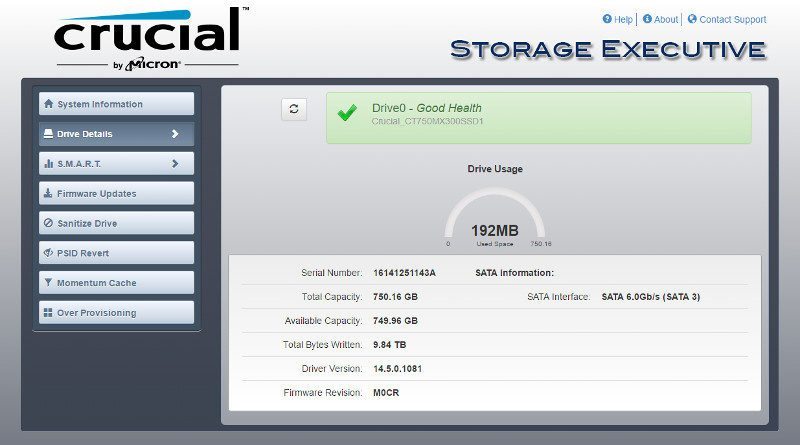
Or get the full S.M.A.R.T. details.
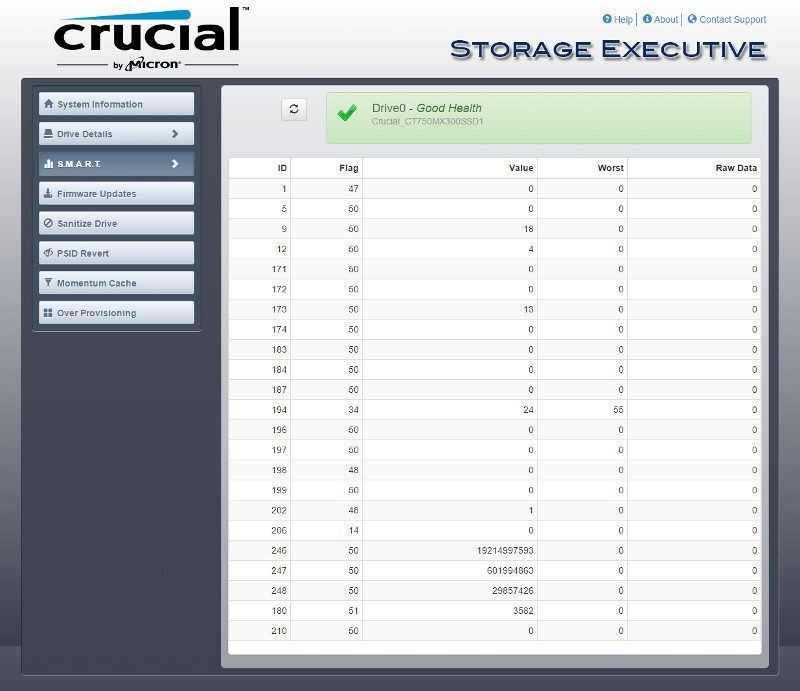
Possible firmware updates will be available at Crucial’s support pages after which you just need to select the file in the tool.
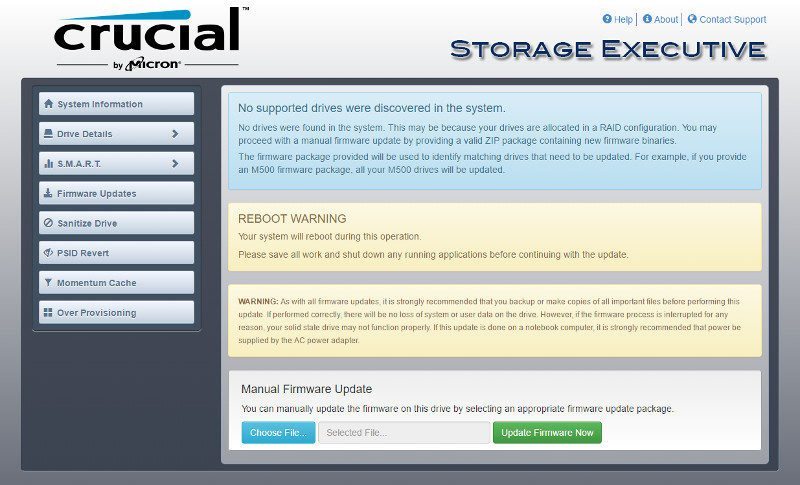
I’m not fully sure why the Sanitize and Momentum cache weren’t functioning while I tested the drive, but that might simply be due to the version being too old and me testing the drive before it was actually released to the market.
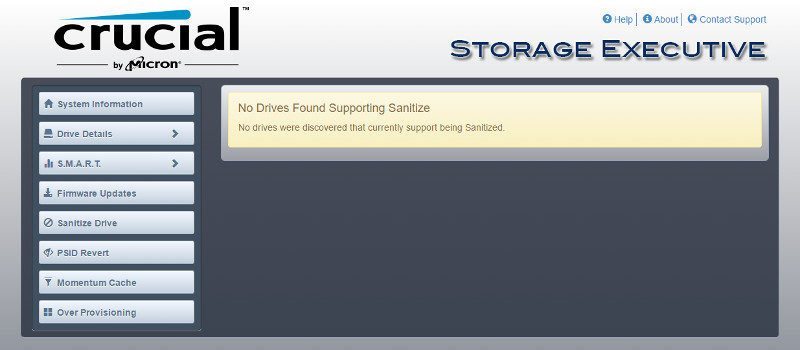

The drive isn’t running with encryption here, so it’s natural that this function isn’t available right now.
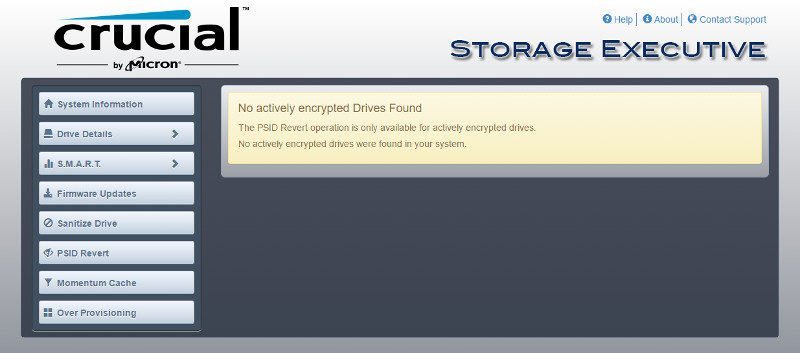
A sweet function that can improve the performance and endurance of the drive even further is the Over-Provisioning function. With this, you can set a percentage of the drive to be used by the controller for various tasks. It naturally leaves you with a little less capacity, but it might be worth it for your setup.
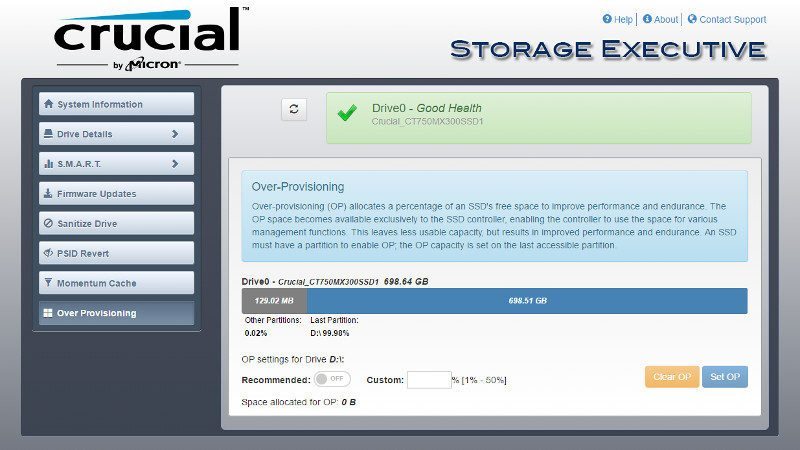
You also find quick links to the various support portals should you need more help, downloads, or support.




















