Cryorig A80 280mm Hybrid Air and AIO CPU Cooler Review
Peter Donnell / 8 years ago
Installation
Getting the A80 installed couldn’t be much easier, and Cryorig state on the box that you can do it within five minutes. Just pop the universal backplate on the back of your motherboard, which takes literally a few seconds.
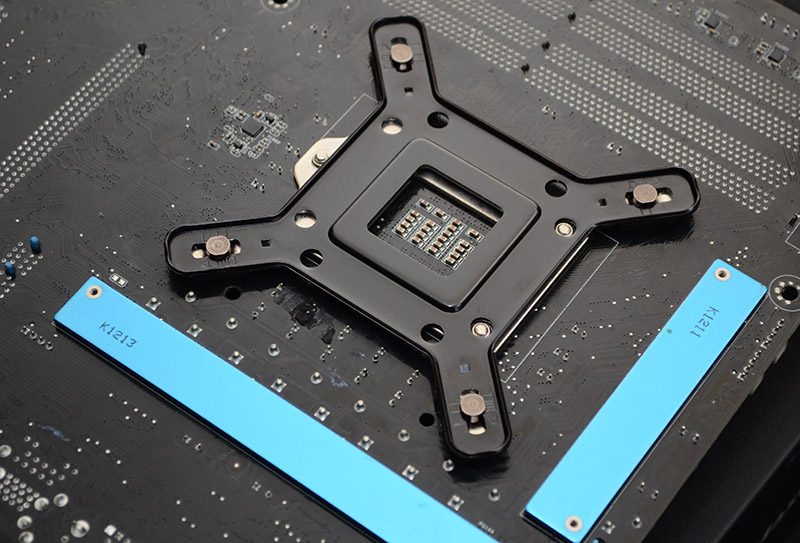
Put on the spacer bolts, this can be done without tools, and takes about a minute to do.

Screw the fans in place, which is easily the most time consuming part, but we’re almost done here.

Pop the pump over the CPU, fix it down with the thumb screws and you’re pretty much ready to go.
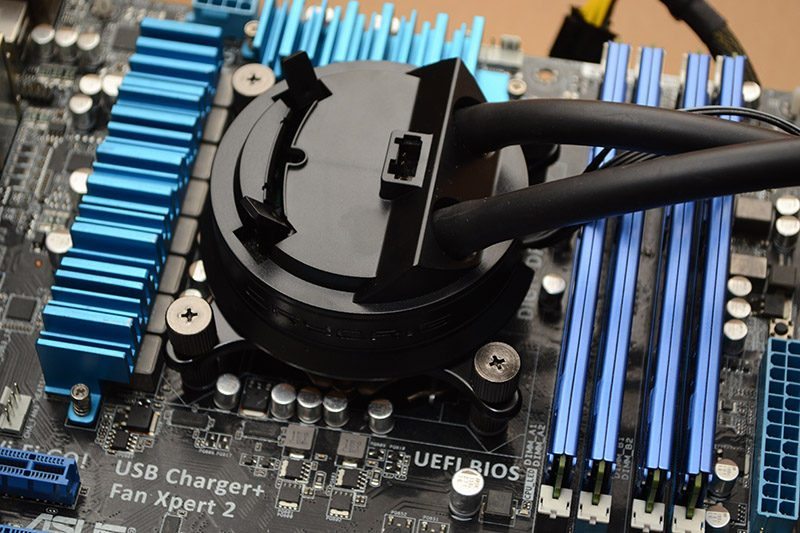
It does seem pretty optional, but if you want it, clip this fan on and plug it in. You can mount it blowing air towards or away from the motherboard, whichever directs the airflow towards/away from your hardware, it’s up to you. The clock stopped at 7 minutes on the install, which is definitely a good time.




















