Cubitek Mini Cube Mini-ITX Chassis Review
Peter Donnell / 12 years ago
The interior of the Cubitek is rather empty, employing a system where you can hang your components using rubber mounts that slot into the key-shaped holes on the back plate. In the top right and bottom center you can see two small cut-outs that allow for some basic cable management within the chassis.
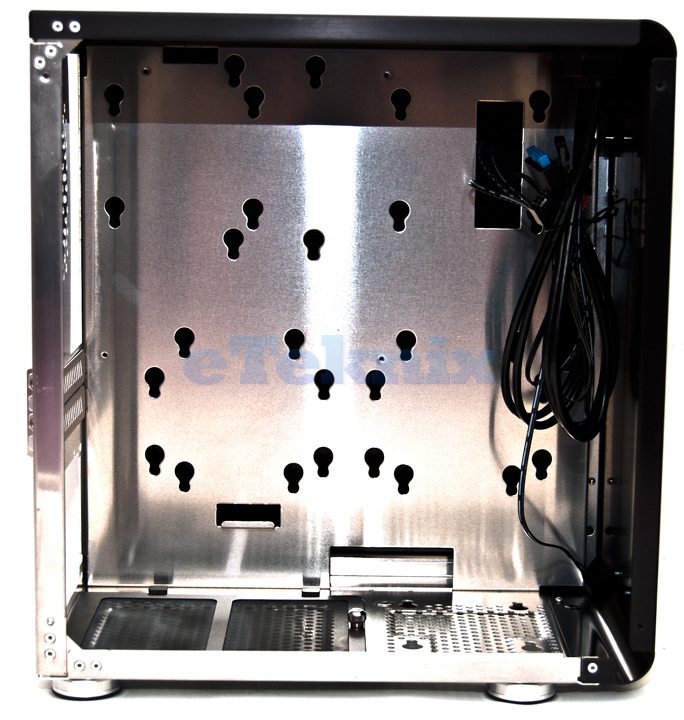
The next thing you may notice is that there are no pre-installed fans in this chassis. The front panel is a flat piece of metal with no air intake vents.

The back of the chassis is also fairly straight forward, consisting of a small exhaust fan mount, motherboard I/O cut-out, a pair of ventilated expansion slot covers and finally the bottom mounted PSU area which comes fitted with a washable dust filter.

The same theme continues in the top of the chassis, which also has no stand out features.

Around the back however is a different story, this is one of the few (if only) chassis I know of that has cable management space behind the motherboard. You’re going to need it here too given that there are no hard drive docks in the front of the chassis all your hard drives can be mounted back here, taking advantage of the cable routing cut-outs to keep them all connected to your motherboard and PSU. This should free up a massive amount of room in the front of the chassis.

The side panels are super light weight and as I said before, they screw directly onto the side of the chassis, unlike most chassis panels which slot on side ways then screw from the back. This allows for a perfectly flush fit, and while its’ a little trickier to access your chassis, it does provide a nice way of mounting the panels that doesn’t require large thumb screws sticking out the back.




















