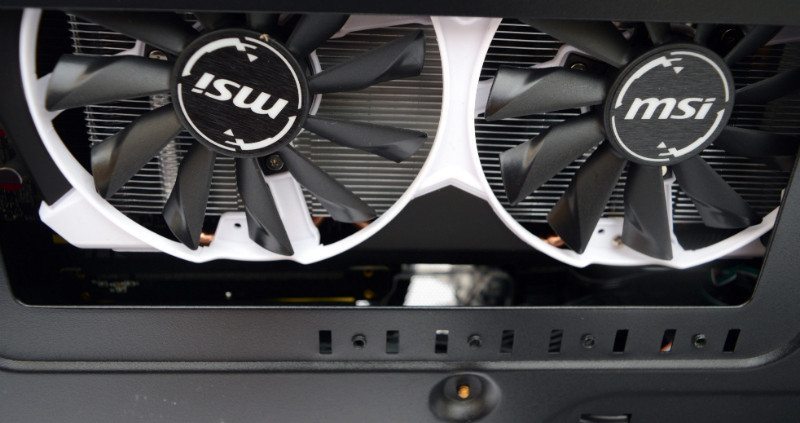Cyberpower Zeus Mini EVO I-970 Gaming PC Review
John Williamson / 9 years ago
A Closer Look
The Zeus Mini II chassis looks phenomenal and adopts a professional feel. Additionally, the large array of ventilation holes are essential when dispersing heat in such a confined space. I’m also incredibly fond of the acrylic graphics card window which utilizes an LED strip to add some visual flair.

The front is relatively understated apart from the Cyberpower branding. In my opinion, the white logo contrasts beautifully with the chassis’ brushed black finish. This is a theme which transcends to the entire build.

It can be quite difficult to detect individual components given the system’s enclosed design. Although, this wider shot provides an indication about the general layout and cable management skill level. As you can see, the SSD boot drive is neatly tucked away. Furthermore, the graphics card’s PCB has enough room to breathe and cables are routed in a proficient manner. Cyberpower also mounted each fan in its optimal position to maximize airflow in a single direction.

On the opposite side, we can see the mechanical hard drive, GTX 970 cooling system, power supply fan and CPU cut out. When removing this panel, you have to be extremely careful as a power cable runs up to the acrylic window; this isn’t a problem and looks fantastic once the PC is powered on. It might be difficult to tell from the photograph, but the window contains an etched Cyberpower logo. This is a great addition and enhances the system’s visual design without being too lavish.

A closer up image showcases the excellent cable management which revolves around tight zip-ties. In constricted cases, it’s quite difficult to hide trailing cables without impacting on airflow or looking a complete mess. Thankfully, Cyberpower’s engineers have really thought hard about the excess cable placement and made everything extremely tidy.

When analyzing the cooler placement, we can see the tubes fit rather nicely. Additionally, the pump install is perfectly straight and fitted without any unnecessary force being applied. This image exemplifies how difficult it is to observe the main components without removing a front LED fan. Speaking of this fan, it’s extremely bright and provides good airflow without impacting on acoustics too much.

The graphics card cabling can look a little mediocre, but it’s fairly good considering the chassis’ design and complete lack of space. Additionally, once the case is shut, all you can see is the illuminated graphics card.

Moving onto the CPU cutout, we can see the strong Corsair backplate and M.2 slot. Sadly, this storage expansion slot requires the motherboard to be removed if you wish to upgrade in the future. Although, I can’t imagine many people will be altering the default setup for some time.

I have to commend Cyberpower for using the MSI Armor OC GTX 970 compared to other SKUs. This is due to the wonderful colour scheme which matches the entire build. The only negative aspect is the lack of a passive fan mode during low-temperature conditions.