Cyberpower Zeus Mini EVO I-970 Gaming PC Review
John Williamson / 9 years ago
Introduction
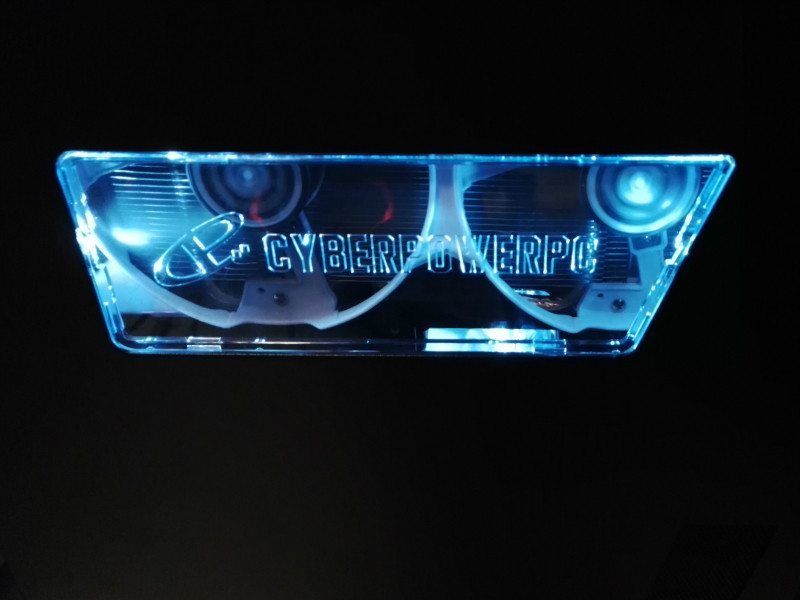
Cyberpower is one of the most recognizable system builders in the industry, renowned for creating a huge array of stylish and unique builds. The company includes a 3-year warranty with every system as standard regardless of the specification or price. Additionally, Cyberpower utilizes their buying prowess to deliver astonishing prices which legitimately rival self-builds. Their adept design team spearheads the focus on unusual and distinctive custom PCs which look spectacular. This allows consumers to opt for something special instead of the traditional ATX form factor.
One perfect example of Cyberpower’s approach is the Zeus Mini EVO I-970 which features an Intel Core i5-6600K, 16GB DDR4 2666MHz RAM, MSI Armor OC GTX 970 and highly efficient Gigabyte Z170N-WiFi. This stunning setup is housed in a slim and portable Cyberpower Zeus Mini II mITX chassis. Other key specifications include a 120GB Kingston SSD boot drive, 1TB Seagate data disk and Corsair CX600M modular power supply. On another note, the CPU frequency is overclocked in a proficient manner and set to 4.2GHz. This is a significant boost from the base figure of 3.5GHz and should provide some impressive performance gains. Given the Zeus’ wonderful aesthetic design and excellent core specification, I expect the system to exceed its price point and offer a marvelous gaming experience.
Specifications
- Name: Cyberpower Zeus Mini EVO I-970
- Case: Cyberpower Zeus Mini II mITX Gaming Chassis w/ USB 3.0 Black
- Motherboard: Gigabyte GA-Z170N-WiFi ITX
- Processor: Intel Core™ i5-6600K Quad Core 3.50 GHz 6MB Cache LGA1151 @ 4.2GHz
- Processor Cooler: Corsair Hydro Series H55 Quiet Liquid Cooling
- System Memory: Corsair 16GB DDR4 Vengeance LPX 2666MHz CL16
- Main Boot Drive: 120GB Kingston SSDNow V300 SSD
- Additional Storage Drive(s): 1TB Seagate 7200RPM 64MB mechanical disk drive
- Graphics card: MSI Armor OC GTX 970 + Bullets or Blades game coupon
- Power Supply: Corsair CX600M 600W Modular
- Peripherals: None
- Monitor: None
- Optical Drive: None
- Wireless: Intel Dual Band Wireless AC 8260
- OS: Windows 10 64-Bit
- Warranty: 3 Year Labour, 2 Year Parts, 1 Month Collect and Return plus Life-Time Technical Support
- Price: £999.00
Packing and Accessories
Despite opting for a fairly compact design, Cyberpower dispatched the sample in a massive box which caught me by surprise. However, you can’t be too careful when trying to protect sensitive PC components.

The external packaging is surrounded by a huge quantity of airbags, which cushions the accessory box and main chassis. This is splendid and ensures the system arrives without any mechanical damage or cosmetic flaws.
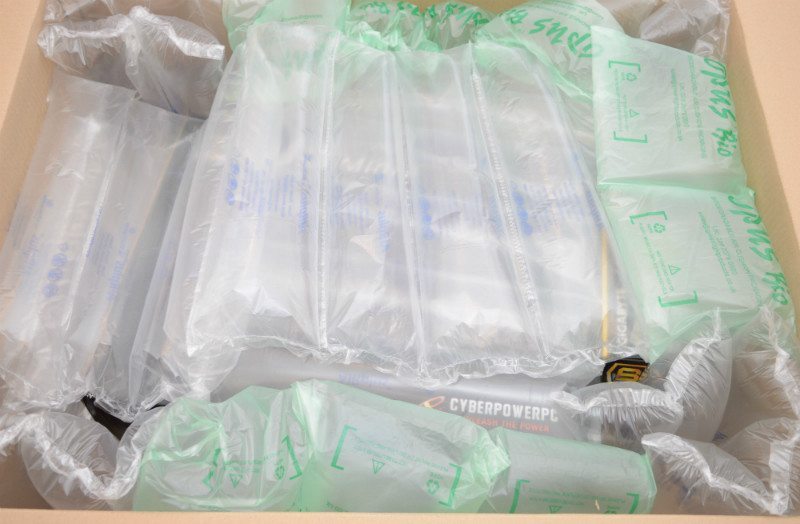
Here we can see how small the chassis is and standard packaging. Notice how there’s no buckling to the cardboard sides or tape coming apart. This illustrates how well the system has been protected and I’m very happy with Cyberpower’s attentive approach.
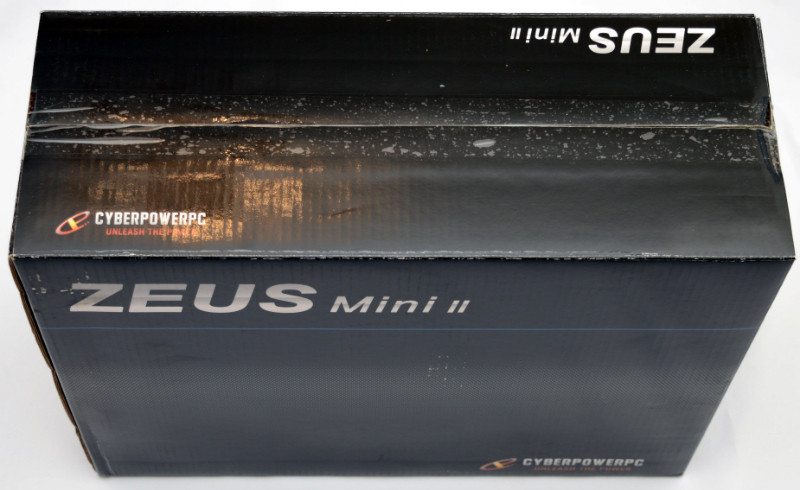
On the inside, there is some heavy-duty bubble wrap, a protective cover and flexible foam inserts. These combine to reduce any damage if the system is dropped or mishandled.

In terms of accessories, the PC contains user manuals, driver disks, WiFi antennas, SATA data cables, additional SATA power cable, UK plug and chassis stand. I personally didn’t feel the need to use the stand, but it helps to keep the system upright on certain surfaces.

CPU-Z
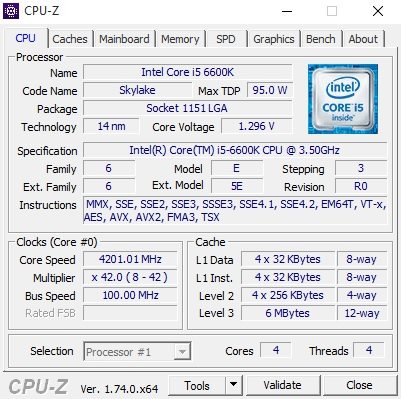
GPU-Z
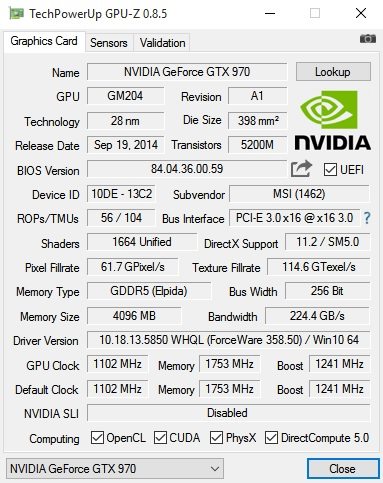
A Closer Look
The Zeus Mini II chassis looks phenomenal and adopts a professional feel. Additionally, the large array of ventilation holes are essential when dispersing heat in such a confined space. I’m also incredibly fond of the acrylic graphics card window which utilizes an LED strip to add some visual flair.

The front is relatively understated apart from the Cyberpower branding. In my opinion, the white logo contrasts beautifully with the chassis’ brushed black finish. This is a theme which transcends to the entire build.

It can be quite difficult to detect individual components given the system’s enclosed design. Although, this wider shot provides an indication about the general layout and cable management skill level. As you can see, the SSD boot drive is neatly tucked away. Furthermore, the graphics card’s PCB has enough room to breathe and cables are routed in a proficient manner. Cyberpower also mounted each fan in its optimal position to maximize airflow in a single direction.

On the opposite side, we can see the mechanical hard drive, GTX 970 cooling system, power supply fan and CPU cut out. When removing this panel, you have to be extremely careful as a power cable runs up to the acrylic window; this isn’t a problem and looks fantastic once the PC is powered on. It might be difficult to tell from the photograph, but the window contains an etched Cyberpower logo. This is a great addition and enhances the system’s visual design without being too lavish.

A closer up image showcases the excellent cable management which revolves around tight zip-ties. In constricted cases, it’s quite difficult to hide trailing cables without impacting on airflow or looking a complete mess. Thankfully, Cyberpower’s engineers have really thought hard about the excess cable placement and made everything extremely tidy.

When analyzing the cooler placement, we can see the tubes fit rather nicely. Additionally, the pump install is perfectly straight and fitted without any unnecessary force being applied. This image exemplifies how difficult it is to observe the main components without removing a front LED fan. Speaking of this fan, it’s extremely bright and provides good airflow without impacting on acoustics too much.

The graphics card cabling can look a little mediocre, but it’s fairly good considering the chassis’ design and complete lack of space. Additionally, once the case is shut, all you can see is the illuminated graphics card.

Moving onto the CPU cutout, we can see the strong Corsair backplate and M.2 slot. Sadly, this storage expansion slot requires the motherboard to be removed if you wish to upgrade in the future. Although, I can’t imagine many people will be altering the default setup for some time.

I have to commend Cyberpower for using the MSI Armor OC GTX 970 compared to other SKUs. This is due to the wonderful colour scheme which matches the entire build. The only negative aspect is the lack of a passive fan mode during low-temperature conditions.
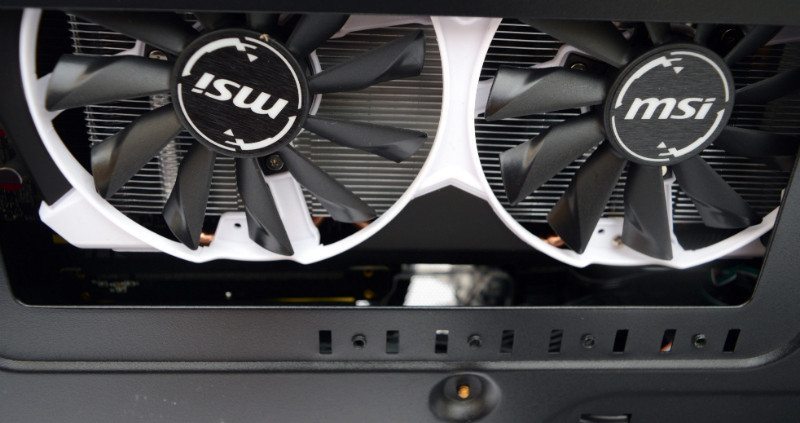
Testing & Methodology
To test each system or notebook, we want to stress every component of the system to check stability and performance, giving us an idea as to why those particular components were picked for this particular system. We use a wide variety of applications to gain a broad spectrum of results for comparing diverse aspects of system performance.
Unless specifically stated, all games are running at maximum settings but any vendor-exclusive features such as TressFX or PhsyX have been disabled to make the results fair. There are some titles where the maximum preset can be altered further in regards to AA, AF, Tessellation, and Draw Distance. To allow our readers to make the most informed decision, any additional options will be clearly labelled in this section.
Hardware
- Acoustic dBA meter
- AC “Killawatt” power meter
Software
- 3DMark
- AIDA64 Engineer
- Cinebench R15
- CrystalDiskMark
- CPU-Z
- GPU-Z
- HW-Monitor
- MSI Afterburner
- OCCT
- Passmark PerformanceTest 8.0
- PCMark 8
- Prime95
- Super PI
- Unigine Heaven 4.0
- Grand Theft Auto 5
- Metro Last Light
- Tomb Raider
- Bioshock Infinite
PC Mark 8
The PCMark 8 Home benchmark includes workloads that reflect common tasks for a typical home user. These workloads have low computational requirements making PCMark 8 Home suitable for testing the performance of low-cost tablets, notebooks, and desktops. Home includes workloads for web browsing, writing, gaming, photo editing, and video chat. The results are combined to give a PCMark 8 Home score for your system. Download here.
3D Mark
The new 3DMark includes everything you need to benchmark your hardware. With three all new tests you can bench everything from smartphones and tablets, to notebooks and home PCs, to the latest high-end, multi-GPU gaming desktops. Download here.
Unigine Heaven
Heaven Benchmark with its current version 4.0 is a GPU-intensive benchmark that hammers graphics cards to the limits. This powerful tool can be effectively used to determine the stability of a GPU under extremely stressful conditions, as well as check the cooling system’s potential under maximum heat output. It provides completely unbiased results and generates true in-game rendering workloads across all platforms, such as Windows, Linux and Mac OS X. Download here.
Grand Theft Auto V
Our GTA5 Benchmark is run on the standard benchmark with MSAA=Off, FXAA=On, Very High Preset, Advanced Graphics Disabled and the settings detailed below:
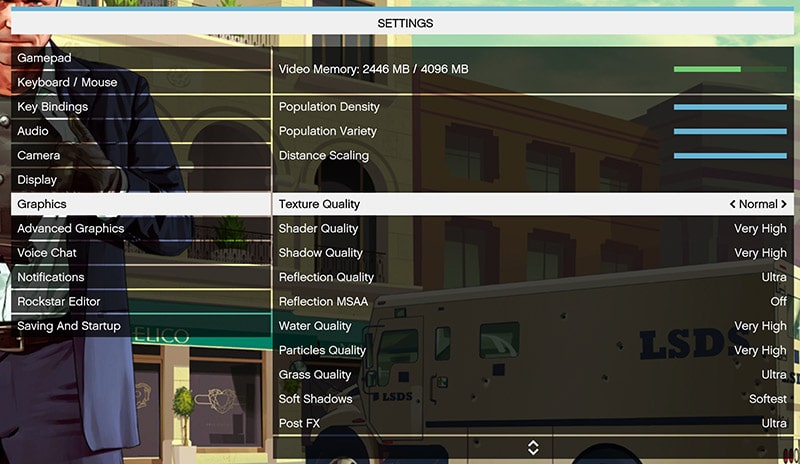
Metro Last Light
Metro: Last Light (formerly Metro 2034) is a first-person shooter and horror video game developed by Ukrainian studio 4A Games and published by Deep Silver for Microsoft Windows, PlayStation 3 and Xbox 360. It was released in May 2013. The game is set in a post-apocalyptic world and features a mixture of action-oriented and stealth gameplay. Metro: Last Light features technology which boasts new lighting effects and improved physics claimed to set a new graphical benchmark on the PC and consoles.
Very High Preset, AF=16x, Tessellation=Very High, SSAA=Off, PhysX=Off
Tomb Raider
In Tomb Raider, the player is confronted with a much younger Lara Croft who is shipwrecked and finds herself stranded on a mysterious island rife with danger, both natural and human. Tomb Raider is a demanding game offering up ultra quality textures, full DirectX 11 support, SSAA, FXAA, MSAA and AMD TressFX technology.
Bioshock
BioShock Infinite is the third and last game in the BioShock series. It is a first-person shooter video game developed by Irrational Games and published by 2K Games. BioShock Infinite supports dynamic shadows, post-processing, light shafts, ambient occlusion, object level of detail, Diffusion Depth of Detail, FOV adjustment controls and other advanced DirectX 11 features.
Cinebench R15
Cinebench is a widely respected benchmark for testing the performance of x86 CPUs. The program allows you to test single and multi-threaded performance as well as GPU performance by rendering with Open GL. Download here.
Super Pi
Super PI is a single threaded benchmark that calculates pi to a specific number of digits. Super PI is a single threaded benchmark ideal for testing pure, single threaded x87 floating point performance and while most of the computing market has shifted towards multithreaded applications and more modern instruction sets, Super PI still remains quite indicative of CPU capability in specific applications such as computer gaming. Download here.
AIDA64 Engineer Edition
AIDA64 Engineer is a streamlined Windows diagnostic and benchmarking software for engineers. It has unique capabilities to assess the performance of the processor, system memory, and disk drives. AIDA64 is compatible with all current 32-bit and 64-bit Microsoft Windows operating systems, including Windows 8 and Windows Server 2012. Memory and cache benchmarks are available to analyze system RAM bandwidth and latency. Download here.
CrystalDiskMark
CrystalDiskMark is a portable storage drive benchmark utility that enables you to measure sequential and random read/write speeds on different block size data. CrystalDiskMark will work with any storage drives including hard drives, SSDs and USB flash drives. Download here.
Passmark
The PassMark Advanced Network Test (which is part of PerformanceTest) is designed to test the data transfer rate between two computers both of which must be running PerformanceTest. One of the computers must act as the server and will sit waiting for a connection. The other computer acts as a client. It connects to the server machine and sends data to it for the duration of the test. You can download a trial version of PerformanceTest from here.
Acoustic Performance
The amount of noise produced by any computer is a vital consideration for most buyers, even gamers don’t really want a noisy PC because less noise is always better. We use an acoustic dBA meter held 2 feet behind our test system at idle and under load to get the idle and load noise levels for the system. For idle we allow the system to sit at the Windows desktop, for load we let Unigine Heaven 4.0 and Prime95 to loop together – we take the acoustic measurements 5 minutes into both of these scenarios.
Power Consumption
To test power consumption, we measure the total system power draw during idle and load scenarios. For idle we allow the system to sit at the Windows desktop, for load we let Unigine Heaven 4.0 and Prime95 to loop together – we take the power measurements from the “Killawatt” AC power meter 5 minutes into both of these scenarios at the same point.
Temperatures
To test thermal performance, we measure average CPU and GPU core temperatures during idle and load scenarios. For idle we allow the system to sit at the Windows desktop, for load we let Unigine Heaven 4.0 and Prime95 to loop together – we take the temperature measurements from within CPUID HWMonitor 5 minutes into both of these scenarios at the same point. For load we take the average of the maximum temperatures, for idle we take the average of the minimum temperatures.
Synthetic Benchmarks
PC Mark 8
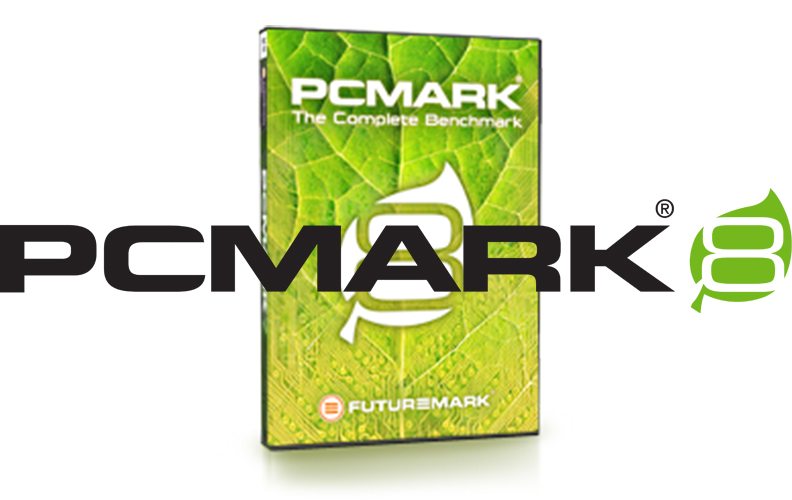
The system breezed through common desktop tasks which emphasizes the capabilities of Intel’s i5-6600K. Furthermore, it was within touching distance of an i7-6700K and GTX 980 Ti powered machine which in itself is impressive.
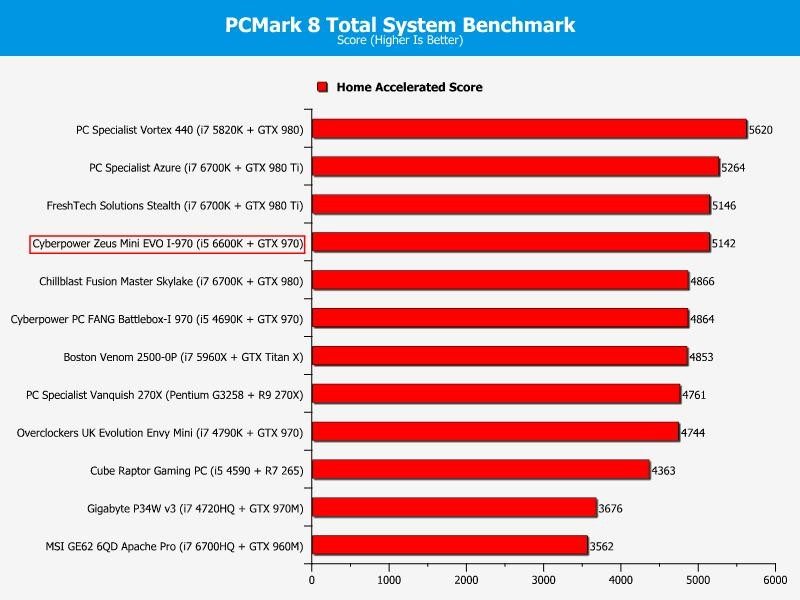
3DMark

In 3D benchmarks, the results were within the predicted range but fell behind other GTX 970 systems. Realistically, this was probably due to the graphics card’s slightly lower default boost clock.
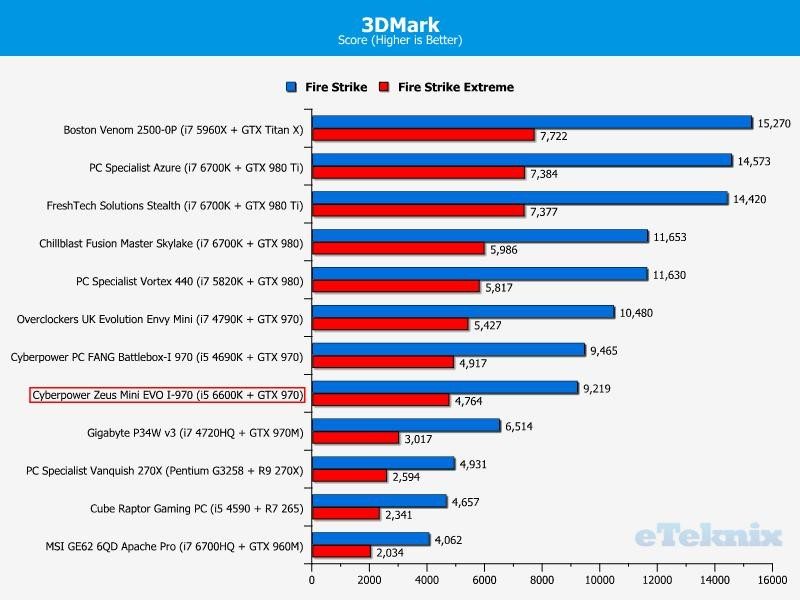
Unigine Heaven

The data corresponds with 3DMark and shows the gap to other GTX 970-based systems. Despite this, it shouldn’t be a cause for concern and only signifies the small difference between various vendors of the same GPU. On another note, the lack of hyperthreading could be the root cause of this discrepancy.
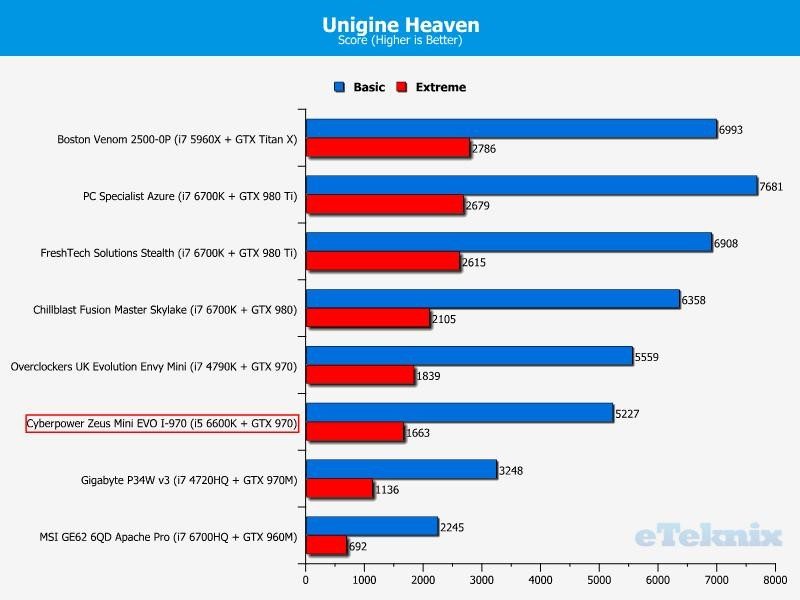
Gaming Performance
Grand Theft Auto 5

Grand Theft Auto V is a favorite among PC gamers and requires a significant amount of graphics horsepower to cope with high resolutions. Thankfully, the system’s potent specification is more than enough to reach above 60 frames-per-second at 2560×1440 on the Very High preset; when you factor in the overall cost, the benchmarks are wonderful.
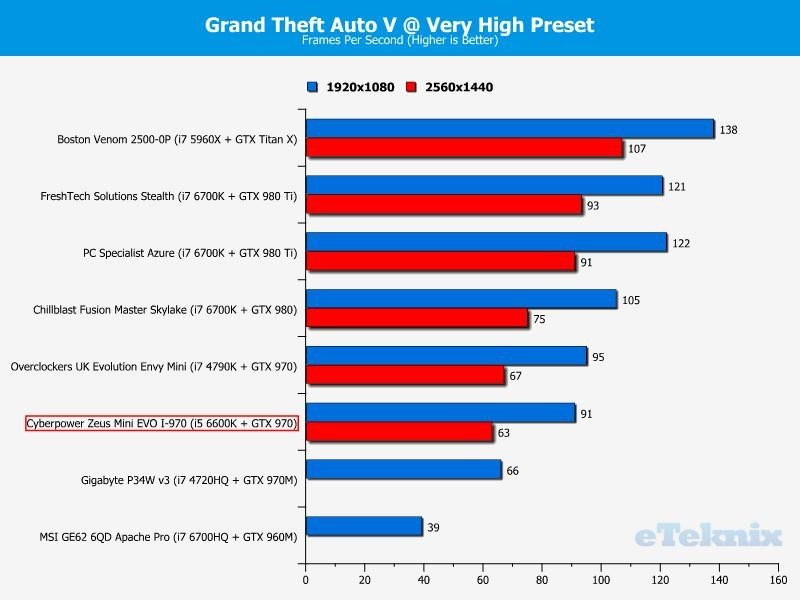
Metro Last Light

In Metro Last Light, the Zeus Mini Evo I-970 almost attains 60 frames-per-second at 1440P which makes for a fluid experience. When compared to other systems, the results are excellent and demonstrates how well the 6600K holds up in a variety of demanding titles.
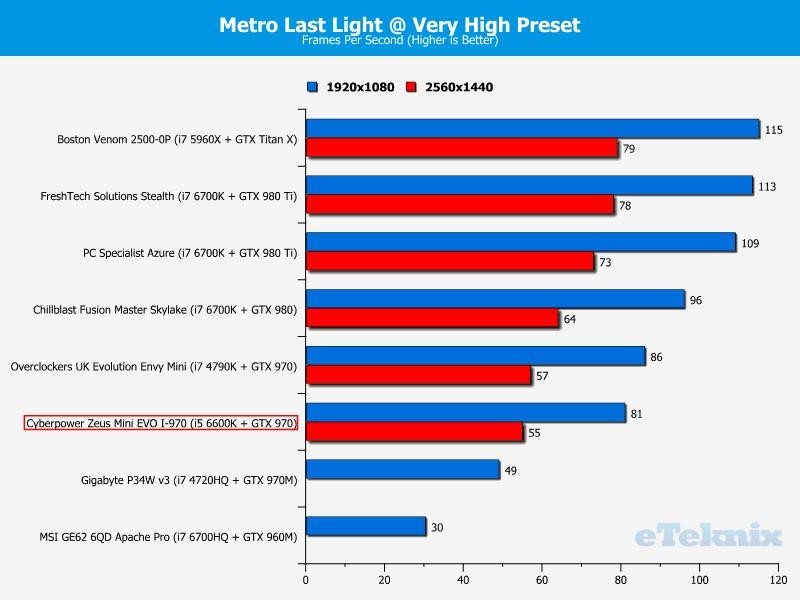
Tomb Raider
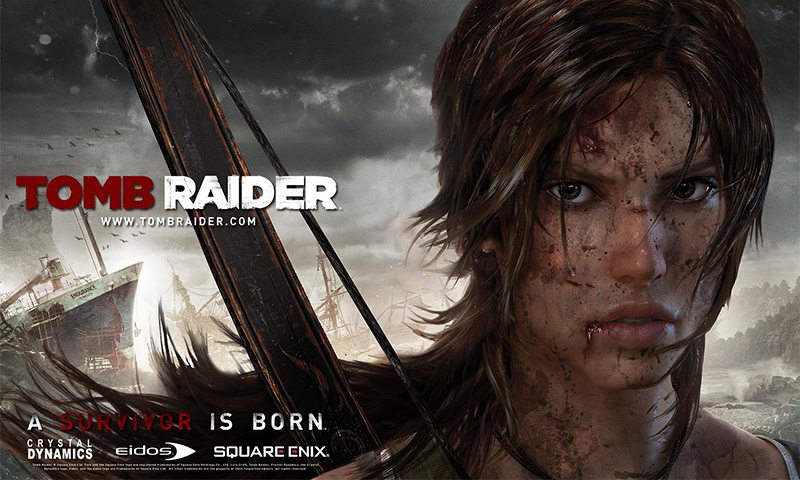
Tomb Raider is another visual treat and runs beautifully on an assortment of hardware configurations. In this case, the system achieved well over 60 frames-per-second at 2560×1440 and wasn’t far off 144 for those users who prefer high refresh gaming at lower resolutions.
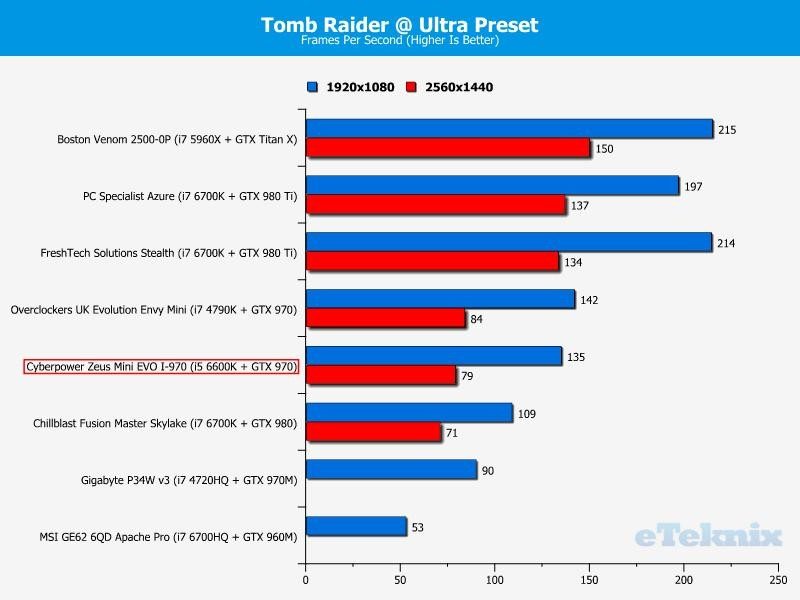
Bioshock Infinite

Once again, Bioshock Infinite didn’t pose any problems whatsoever and ran beautifully. Also, notice how close the two GTX 970 systems are in this particular benchmark.
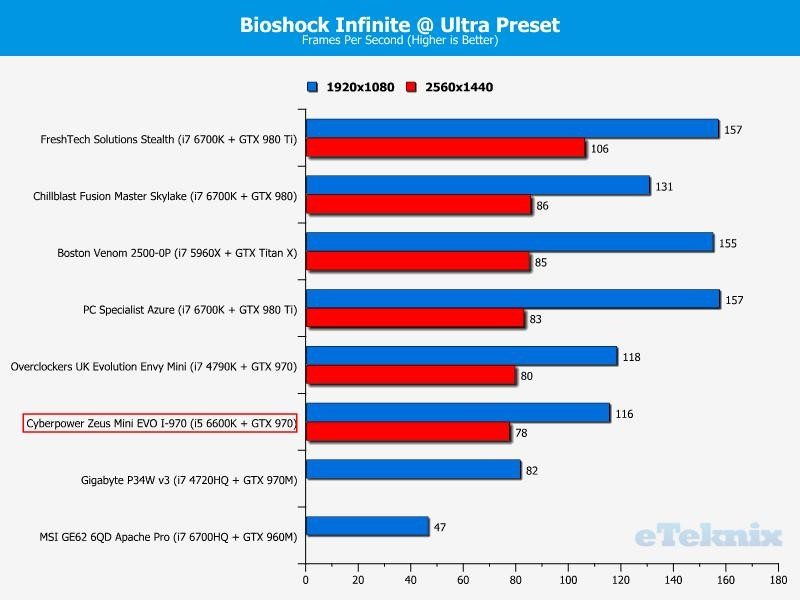
CPU & Memory Performance
Cinebench R15
As you might expect, the i5 6600K’s synthetic performance isn’t a match for the i7’s additional threads. However, the numbers are less pronounced than you might expect and illustrate the CPU’s power when overclocked.
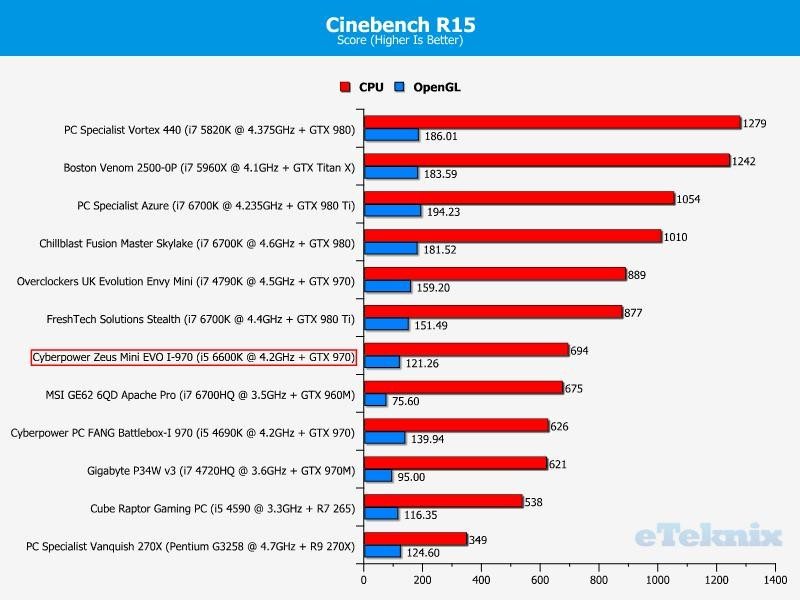
Super Pi
Rather surprisingly, the Skylake-based i5 performed slightly worse than its predecessor at an identical frequency. Although, the gap is so small and within a margin of error. Overall, the computational time is good given the CPU’s affordable price.
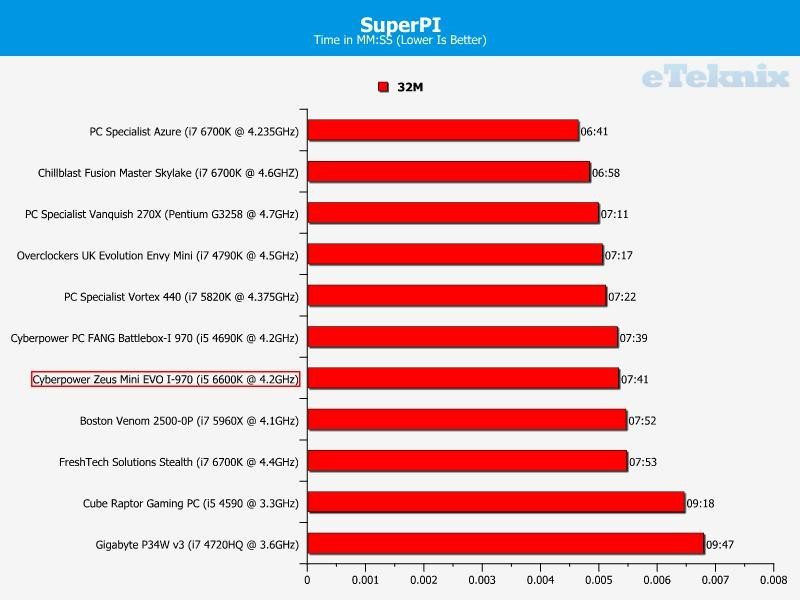
AIDA64 Engineer
In terms of memory performance, the system recorded great scores and outlined the benefits of high-speed DDR4-2666MHz. Although, you’re not likely to notice any tangible benefits in video game benchmarks.
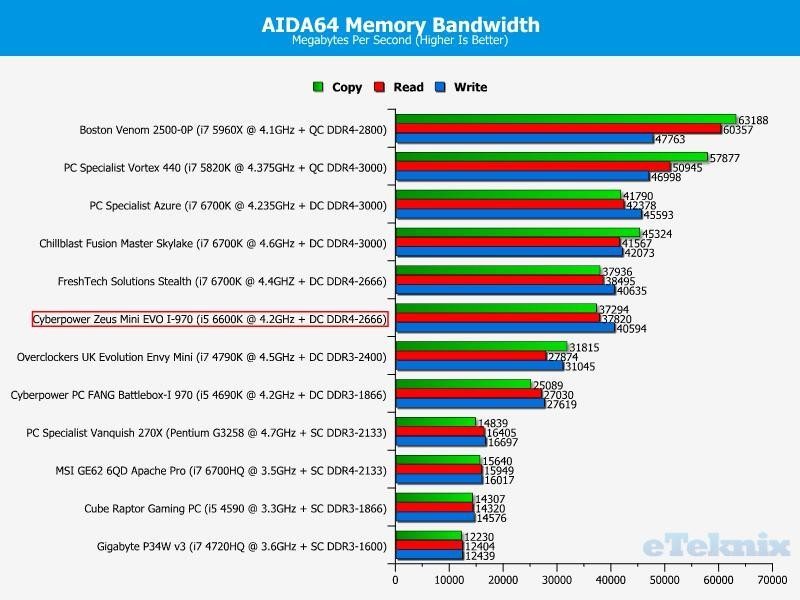
Storage and USB Performance
CrystalDiskMark – Sequential Read
The 120GB boot SSD attains fantastic read results over 500MB/s and the mechanical hard disk numbers were also extremely strong.
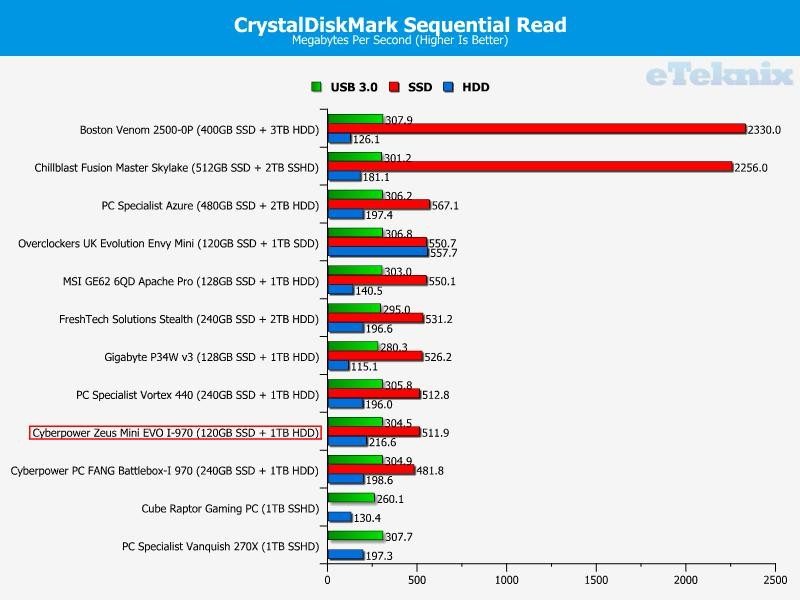
CrystalDiskMark – Sequential Write
The SSD write rate was terrible and despite running the benchmark multiple times, I couldn’t exceed 173.6MB/s. Bizarrely, the mechanical disk reported a higher sequential write which could indicate there’s a problem with the SSD or it’s a particularly poor sample.
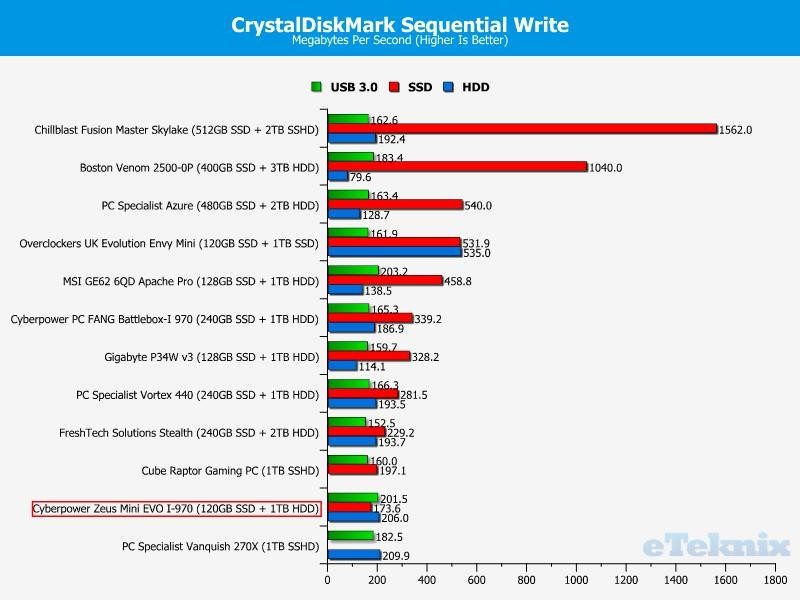
Networking Performance
Passmark PerformanceTest 8.0
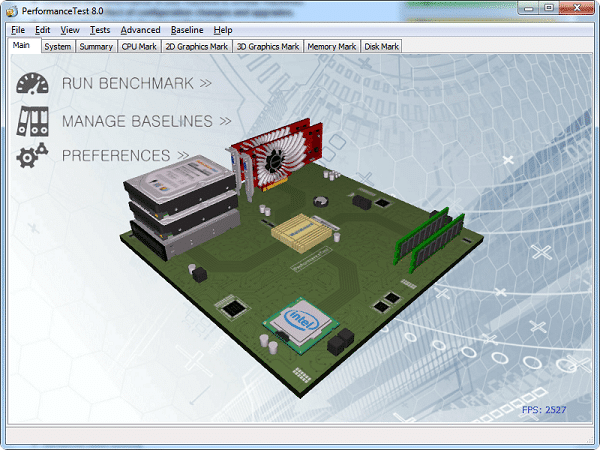
Ethernet (LAN)
The system’s Intel I219V Gigabit Ethernet wasn’t the fastest we’ve tested but remained within a small, consistent range.
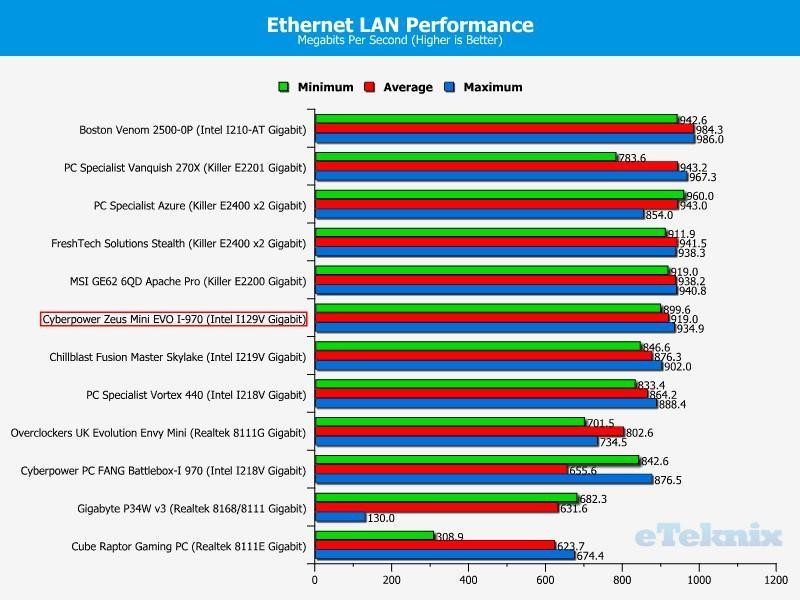
WiFi
Here we can see the fantastic maximum WiFi performance compared to previously tested systems. However, there is a large scope with the minimum and maximum figures.
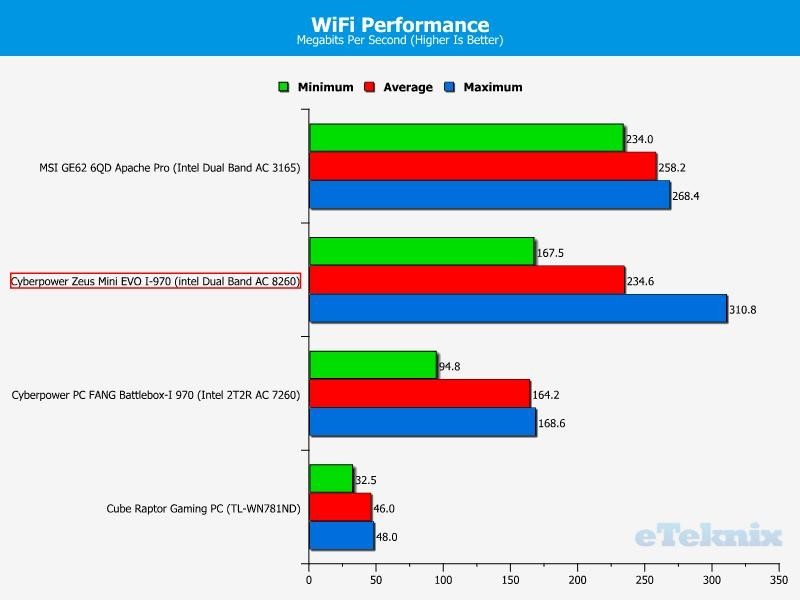
Acoustic, Power & Thermal Performance
Acoustic Performance
In terms of noise, the Zeus Mini EVO i-970 is sublime and ridiculously quiet under the most strenuous of tasks. This makes for a magnificent desktop experience and it’s difficult to detect any sudden changes in RPM values. At times, I had to check if the benchmark was running correctly because I couldn’t believe how quiet the system could be.
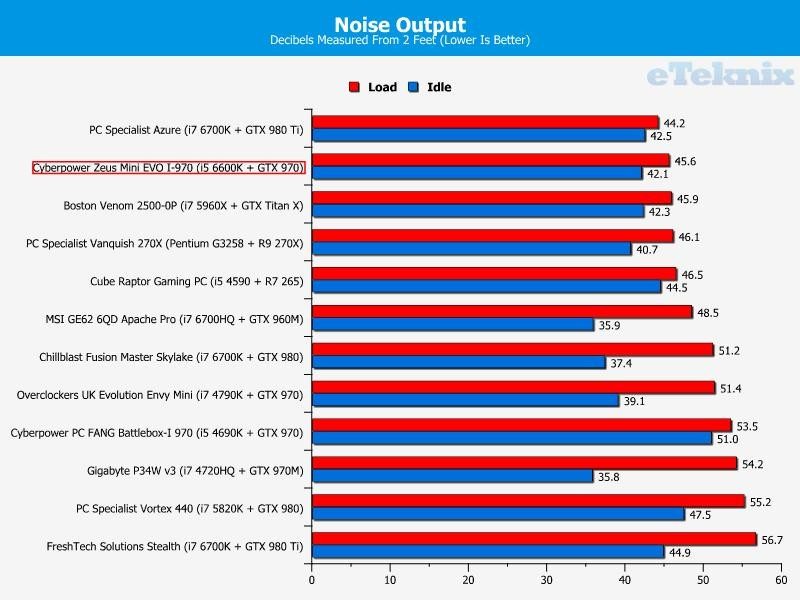
Power Consumption
The Skylake and Maxwell architectures are a match made in heaven which results in exceedingly low power draw. This is astonishing given the amount of gaming horsepower at your disposal.
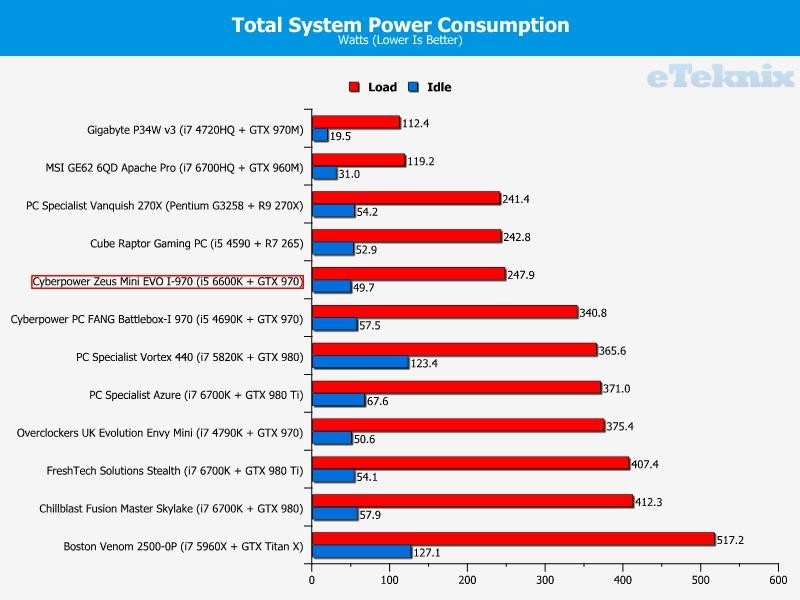
Thermal Performance
Initially, I was concerned about the system’s thermal performance as the CPU started downclocking from 4.2GHz to 800MHz at random intervals. Despite changing various settings in the BIOS, disabling C states, and looking through Windows power options, there was no change in the benchmark’s behavior. After hours of testing, I discovered the root cause was Prime95. Once I decided to transition from Prime95 to AIDA64, all was well.
However, please note all the results barring this system were conducted on Prime95. This could have a slight effect on the load temperatures. To clarify, all future system testing will be conducted on AIDA64 as Skylake appears to have problems with Prime95.
Moving onto the results, the Zeus Mini EVO I-970 reported marvelous CPU figures under idle and load conditions. This was surprising given the chassis’ enclosed design which I expected to raise temperatures by a decent margin. On another note, the graphics card remained well within its operating temperatures and hit a maximum value of 81 degrees. These statistics emphasize how small cases can disperse heat and maintain a decent overclock. Honestly, 4.2GHz is nothing for a Skylake system, and there’s ample room to progress to 4.4-4.5GHz with the equipment available.
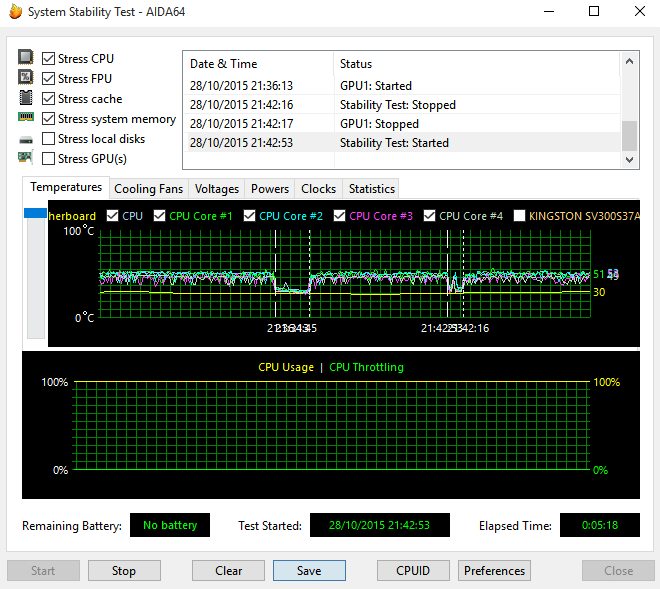
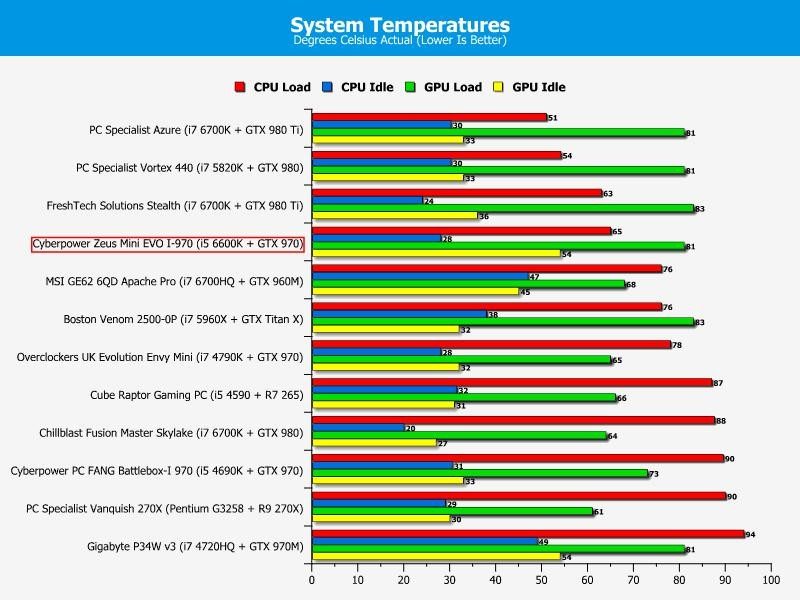
Final Thoughts
Pricing
Cyberpower has set a price of £999.00 for this particular system which comes with a 3 year warranty and superb customer service hotline. The custom PC market is very competitive around the £1000 mark and consumers can choose from a huge array of configurations. As always, we determine the value proposition of each system by conducting a detailed component rundown:
- Cyberpower Zeus Mini II mITX Gaming Chassis w/ USB 3.0 Black = £74.99
- GIGABYTE GA-Z170N-WiFi ITX = £109.88
- INTEL® Core™ i5-6600K Quad Core 3.50 GHz 6MB Cache LGA1151 @ 4.2GHz = £224.58
- Corsair Hydro Series H55 Quiet Liquid Cooling = £44.99
- Corsair 16GB DDR4 Vengeance LPX 2666MHz CL16 = £80.97
- 120GB Kingston SSDNow V300 SSD = £38.16
- 1TB Seagate 7200RPM 64MB mechanical disk drive = £41.99
- MSI Armor OC GTX 970 + Bullets or Blades game coupon = £250.00
- Corsair CX600M 600W Modular = £50.99
- Windows 10 64-Bit =£89.99
When totaled up this equates to £1006.54, a saving of £7.54 compared to a self-build. Please remember to take into account that the chassis is exclusive to Cyberpower and its retail price is unknown. As a result, I took an average between £50-£100 which is most probably the chassis’ pricing bracket. Additionally, the cost of Skylake CPUs are currently ridiculously high due to supply shortages. Whatever the case, Cyberpower is offering the system cheaper than it would cost to make yourself and with a 3-year peace of mind guarantee to boot!
Overview
The Zeus Mini EVO I-970’s chassis is sophisticated and a real eye-opener. Additionally, it’s not just style over substance and manages to incorporate an impressive front I/O. Personally, I love the unusual design and matte finish which is easy to clean and doesn’t attract too many fingerprints. From a visual standpoint, the entire build opts for a black and white colour scheme which isn’t too common and looks excellent without being overly distracting. If you’re after a PC which is compact enough for traveling purposes but doesn’t compromise on features, then the Zeus Mini EVO I-970 is certainly worth a look.
In terms of performance, the i5-6600K is an excellent CPU which manages to get relatively close to the higher-end i7-6700K. The majority of games on the market struggle to properly utilize hyperthreading which makes the i5-6600K a good option for the budget-conscience customer. Clearly, there are exceptions like Crysis 3, but this shouldn’t be a major a concern unless you want to start considering higher-end graphics card solutions like the GTX 980 or 980 Ti.
During our gaming tests, the system consistently attained around the 60 frames-per-second mark at 2560×1440 and 1920×1080 results were well beyond 80 frames-per-second. This was achieved on extremely high graphical presets and it’s always amazing to see how capable the GTX 970 is. As a result, the gaming experience up to 1440P resolutions is extraordinary and able to provide fluid gameplay. On another note, I strongly believe the GTX 970 is the best mainstream GPU around since the 8800GT and a fantastic choice for this build.
One small addition which needs mentioning is the presence of multiple BIOS profiles. Cyberpower saved an overclocked profile to help the customer easily recover from a fault and instantly access the 4.2GHz frequency. This is a clever move as many people feel intimidated by the overclocking process and worried about damaging their investment. In regards to temperatures, the CPU rarely surpassed 60 degrees under heavy load and has additional headroom for a small frequency boost. Although, Cyberpower’s sensible clock speed perfectly balances the need for performance with cool running temperatures. In a similar vein, the GTX 970 didn’t encounter any heat issues and ran well within its technical limits. I’m absolutely blown away by the thermal results given the chassis’ ITX form factor.
On another note. the system is laughably quiet to the point where it’s almost ridiculous. The idle results were good but under load the PC remained completely silent. I couldn’t hear any fan RPM changes, pump noise or coil whine which many GTX 970s have been plagued by.
The storage results paint a very confusing picture and I’m still a little perplexed about what transpired. The boot drive SSD’s read speeds were fantastic, but I couldn’t even attain 180MB/s during write tests. Obviously, the V300 isn’t a premium drive and is designed for cheaper builds, but it should be reaching around 230MB/s. Ironically, the mechanical hard disk managed better write speeds which shouldn’t be the case.
Finally, Cyberpower did an excellent job with the system’s cable management and employed a logical arrangement to keep things tidy. The use of zip-ties and modular cabling makes for a lovely finish and it can be quite difficult to route a huge array of cables in such a thin chassis. Thankfully, I didn’t encounter any trailing cables and didn’t feel like any aspect of the cabling would come apart. The one slight area of improvement could be around the GPU, but I’m being incredibly unfair to criticize that aspect. Overall, the cabling is impressive because the acrylic side window only shows the graphics card and not the entire build. Therefore, Cyberpower could have adopted a less professional approach. I’m glad to see they didn’t and completed the build in a stellar way.
Pros
- Astonishingly quiet
- Exemplary packaging
- Extremely efficient
- Fantastic CPU temperatures
- Gorgeous aesthetics
- Great warranty period
- Skillful cable management
- Superb price to performance ratio
Cons
- Poor SSD write speeds
“Cyberpower have engineered a fantastic and affordable gaming PC in a stylish form factor which oozes quality while being virtually silent. It’s cheaper than building it yourself and you’ve got that superb 3-Year warranty giving you peace of mind, making the Zeus Mini EVO excellent value for money.
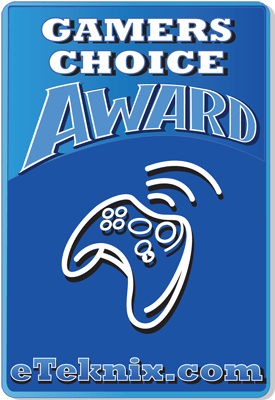
Cyberpower Zeus Mini EVO I-970 Gaming PC Review
Thank you Cyberpower for providing us with this sample.



















