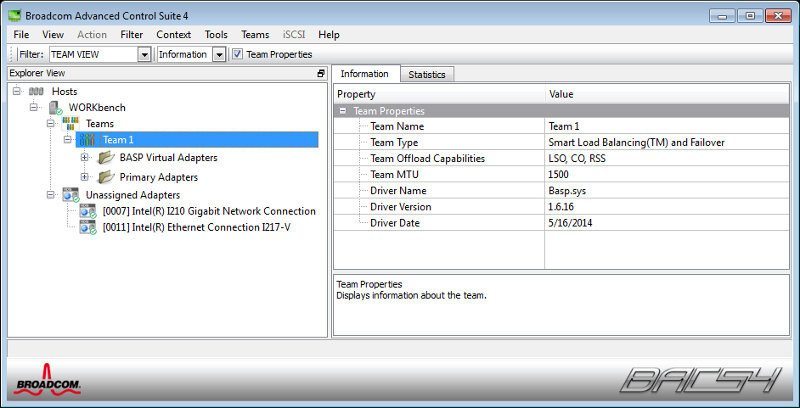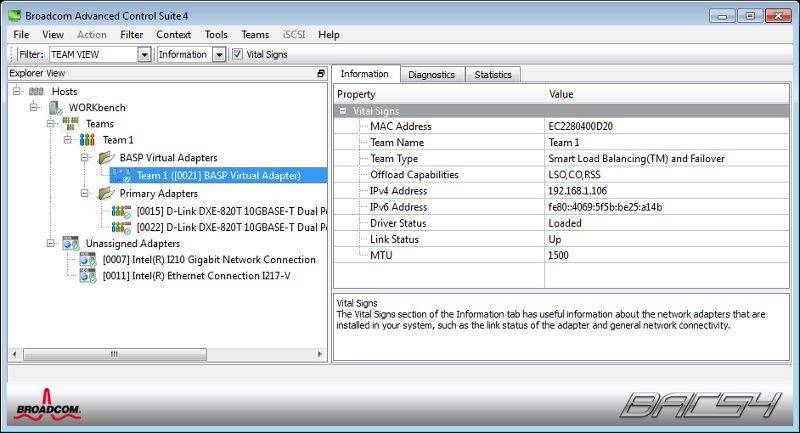D-Link DXE-820T Dual Port 10Gbase NIC Adapter Review
Bohs Hansen / 9 years ago
Software
The Broadcom Advanced Control Suite, or BACS4 for short, is also included besides the basic drivers for the network controllers themselves. This tiny tool that you’ll find in your tray area once installed provides you with an easy to use and nested access to all the basic and advanced features of this network card.
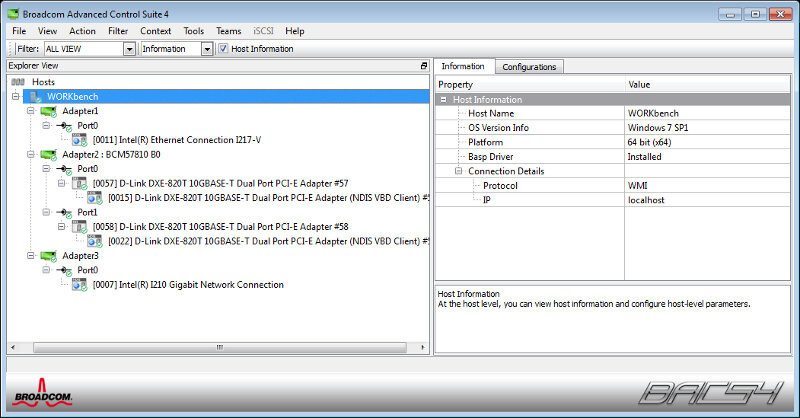
You can view hardware and software versions as well as connection status and other network related settings and you can naturally also change them all.
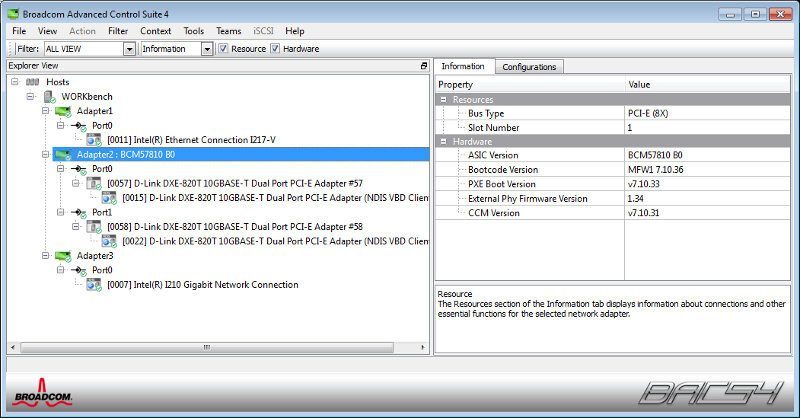
Depending on what you select in the treeview where we also see my two Intel-based network connections, we get different options to the right where we in this case can see the wonderful 10000 Mbps link speed among others.
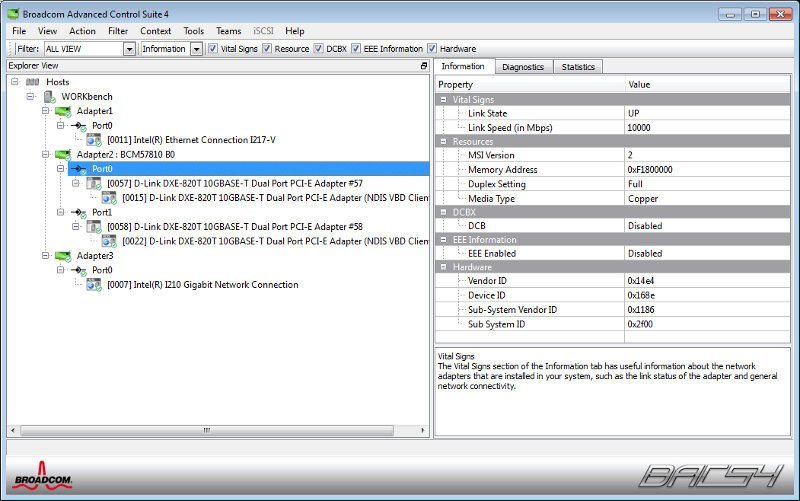
There’s also a built-in diagnostic tool that could come in very handy when troubleshooting or when you just want a general view on the NIC’s health.
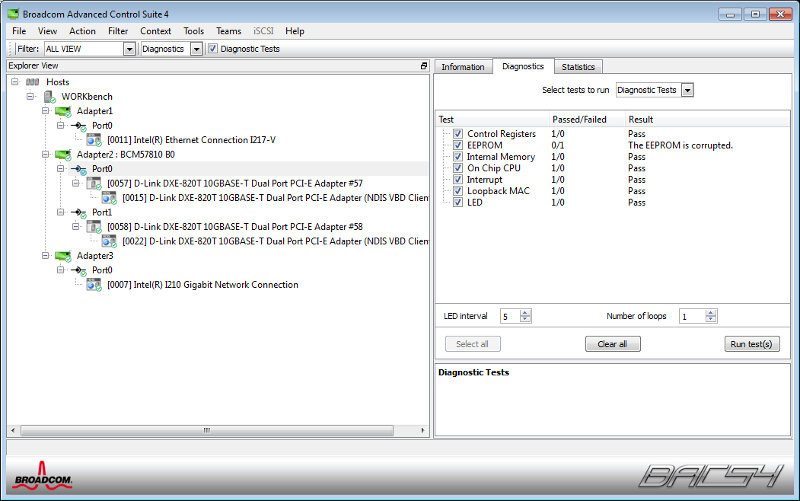
Statistics pages are naturally also included which is another thing that helps you easily find what you’re looking, just in another way.
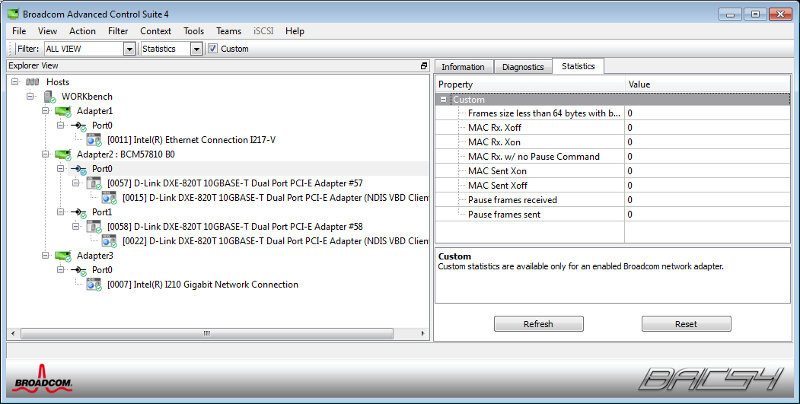
There are a lot more functions and settings, but they’re what you’d expect to find based on the cards features and abilities.
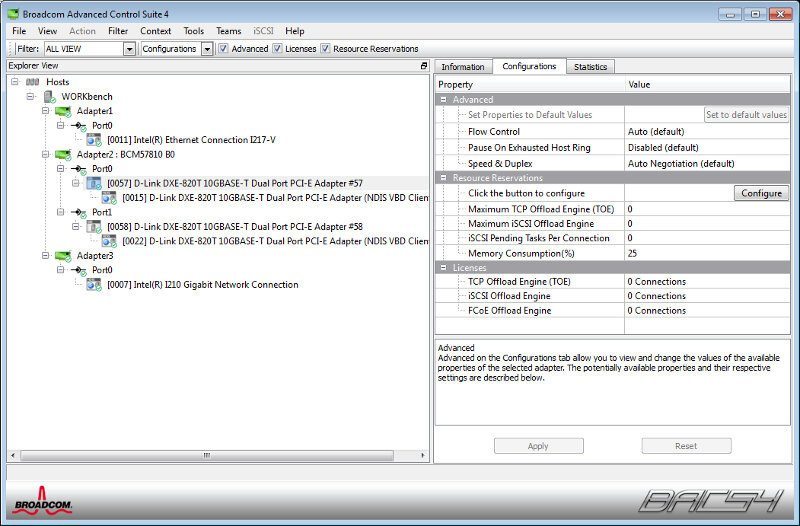
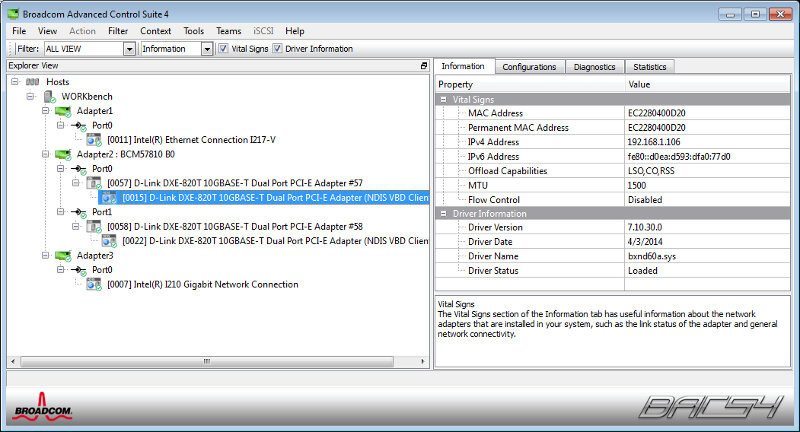
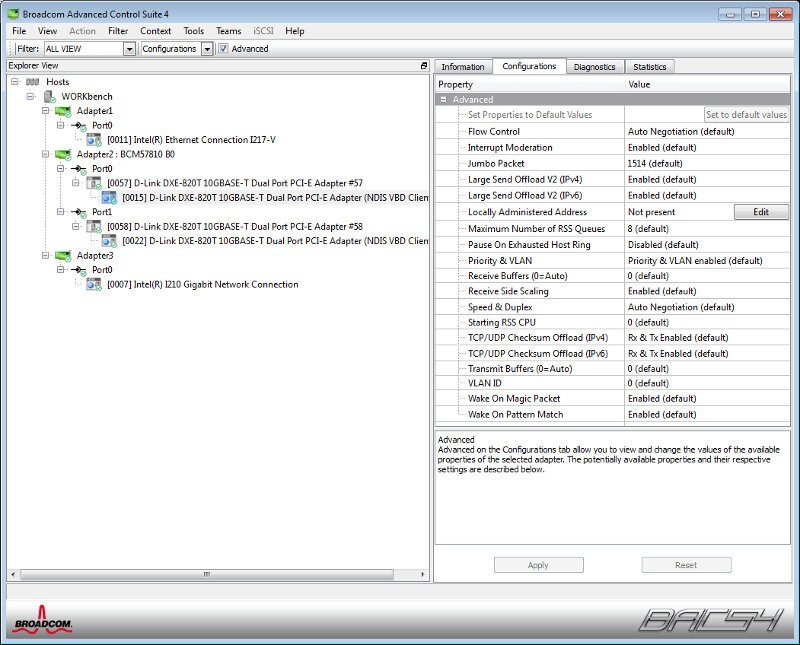
The BACS4 also has a very easy Teaming Wizard where it only takes 3 mouse clicks to create a new team of 10Gbps connections for an impressive 20Gbps aggregated connection.
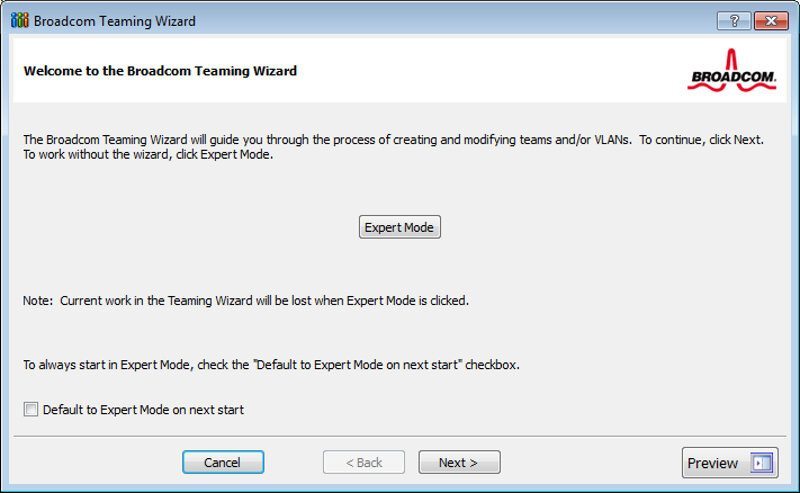
You should remember to change your switch’s settings too depending on what you chose here as everything needs to be aligned properly.