D-Link DXS-1210-12TC 12-Port 10GBASE-T Web Review
Bohs Hansen / 9 years ago
A Closer Look
Taking a closer look on the front of the switch and we see the power status indicator and fan error LED on the left side together with the hole for the reset button.
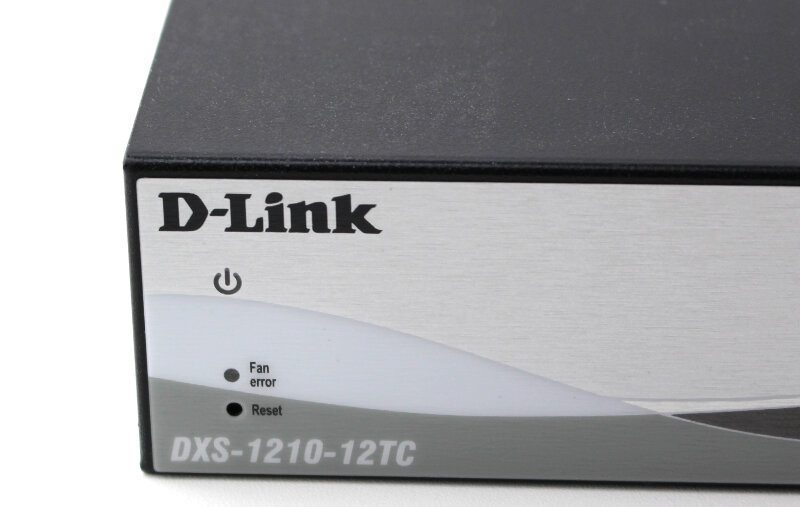
Moving along the front toward the middle and we see the eight main connectors. Each of the eight RJ45 ports has 2 LEDs to indicate connection state, 10Gbps or lower, as well as one to indicate when there’s traffic on the port.

Moving to the right of the switch and we find the two SFP+ connectors as well as the two combo ports where you can choose to use either of them to as the last two connections on this 12-port switch.

Turning the switch around and having a look at the back doesn’t really reveal much. There are a ground switch and Kensington lock to the left and a power connector on the right.

Below the power connector we see the power cord retainer that can help secure the power cord better in the switch.

The switch is cooled by two fans on one side blowing cold air across the unit and out of the hexagon shaped vents on the other side.


The bottom of the switch is highly unspectacular and only features a simple sticker and markings for the feet should you use it in desk mode.

The sticker doesn’t reveal much itself besides its conformity and model number.

Opening up the switch and we find a simple layout with a motherboard that takes up most of the space and a power supply unit on the left side. The power supply is also placed on the opposite side of the fans, making sure that the heat produced by the PSU isn’t blown over the rest of the system.

The PSU comes from Asian Power Devices Inc. and is an open frame design. With its 12V and 8.33A, this power supply should be a 100W version.


A few shots of the PCB design.


The two 3-pin fans are located on one side, drawing cold air in and blowing it across the PCB and PSU before it exits again.

The Power and status LEDs, as well as the reset button, also have a tiny daughterboard placed on the top part of the chassis.




















