DeepCool Gamerstorm Assassin III Air Cooler Review
Mike Sanders / 5 years ago

Installation
DeepCool really has you covered out of the box to get this fitted onto your system. All of the individual components (appertaining to their socket type) are kept in separate bags meaning that you’re not going to have any overly excessive ‘spare parts’ floating around.

As we noted earlier in the review, you are also provided with a number of both great and useful tools to help you fit this. These include a screwdriver, thermal paste, thermal paste applicator, and even a swab to ensure your CPU is super clean.

Mounting
The mounting system for the Assassin III is (thankfully) really straight forward. Although the manual itself isn’t too heavily reliant on written instructions, the diagrams are nice and clear.

In addition, even the parts themselves have handy ‘pointer’ indicators to ensure that you get this right on the first attempt.

Overall Thoughts
While trying to avoid the Noctua comparison as much as possible, we can’t deny that this is much easier to install. Largely thanks to a more friendly radiator design, I was able to install this without slicing my hand to pieces on the radiator vents.
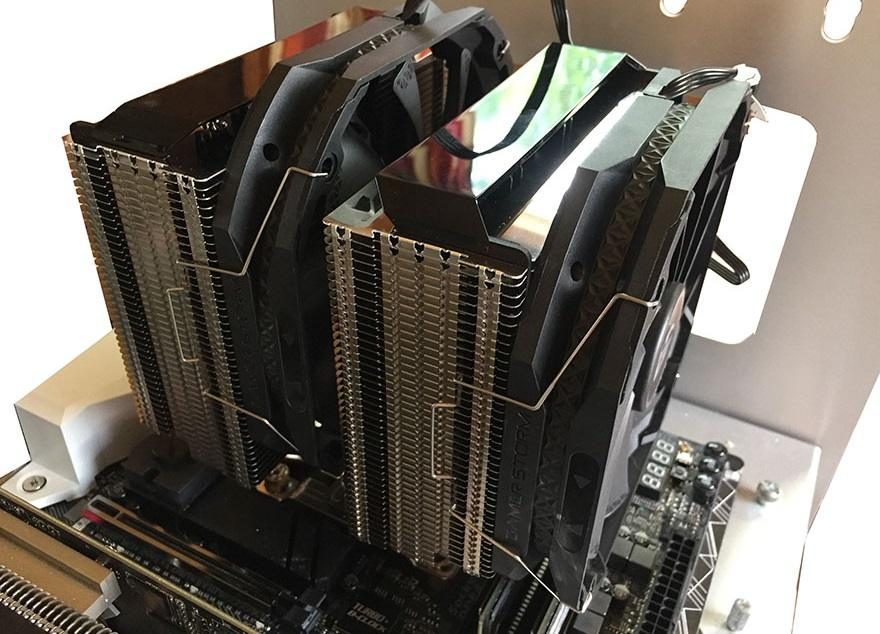
From out of the box and onto the system, the DeepCool GamerStorm Assassin III took me around 10 minutes to fit. For an air cooler, particularly one of this size, that’s not a lot of time at all!
Although some might find a cooler this bit intimidating, I would happily say that if you are either experienced or new, this shouldn’t provide you with any difficulties. Albeit, as always with a large cooler, doing this outside of the confines of a system case will always make the job simpler. Oh, and make sure your system chassis allows for a cooler of this size!




















