DeepCool RGB 360 Magnetic Lighting Kit Review
Peter Donnell / 8 years ago
Installation & Performance
Installing this lighting kit is super easy, as it doesn’t use any adhesive strips or require any tools. As you can see, we’ve got one strip right across the PSU shroud, and since that’s made of metal, the lighting strip snapped into place with minimal effort.

Being able to position the lighting where you need it means you’ll always get the best effect for your build.

I placed another strip running up the right side behind the front panel.
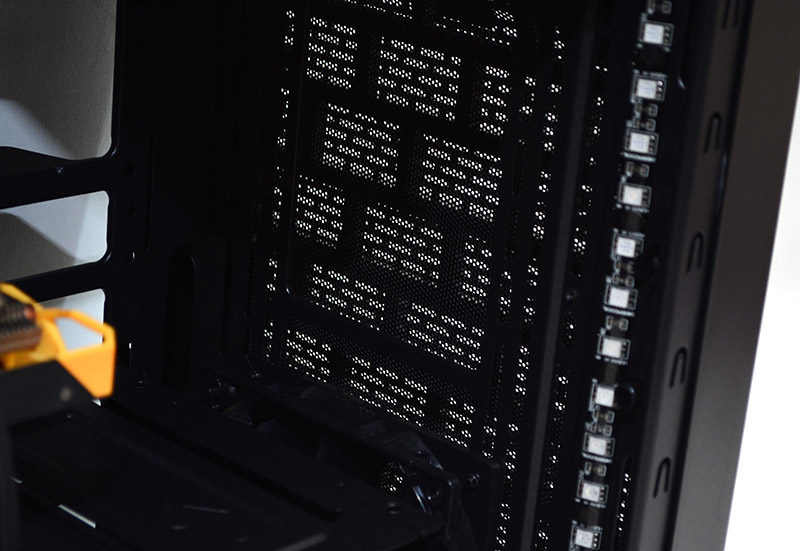
Finally, the third strip is running up the back of the chassis. Overall, these three strips should give us lots of lighting throughout the whole case.
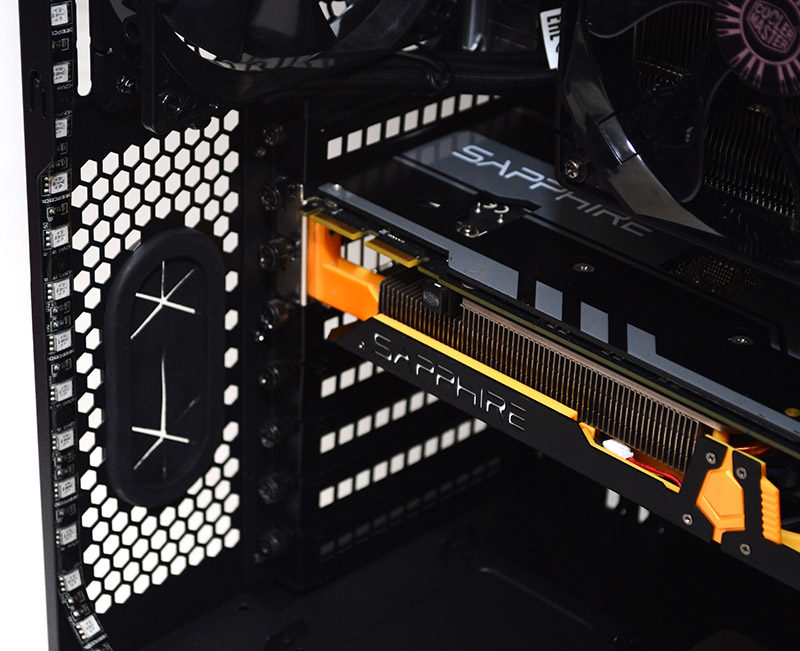
The power block and cables do need somewhere to hide, but since this chassis has a shroud, tucking them underneath it proved easy enough. As a little test, I also removed the bottom hard drive bay and found the cables tuck in there nicely too, so you’ve a few options to play around with.

Powered up, the lights are certainly bright and clear, giving a vivid lighting effect around all the major components.

Even with the side panel on, there’s no issue. Ideally, I wouldn’t have the strip in view of the side panel window, but for demo purposes it’s perfectly fine like this.


The remote works really well, just give a light touch on the buttons and the colours change instantly. The only downside is that you can only have one colour at a time and all three strips will turn the same colour, so no colour mixing between strips here. That being said, with a full RGB wheel, you’ve plenty to choose from to suit your taste.


If you don’t want a single colour, you can put it on colour cycle and it’ll flick through a wide range of colours, although there aren’t any cool transitions or effects on this kit, it’s still a nice feature.




















