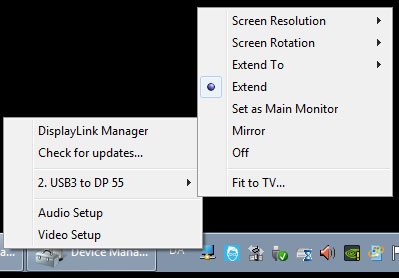Diamond BVU5500 USB 3.0 to 4K DisplayPort Graphics Adapter Review
Bohs Hansen / 10 years ago
Setup Procedure
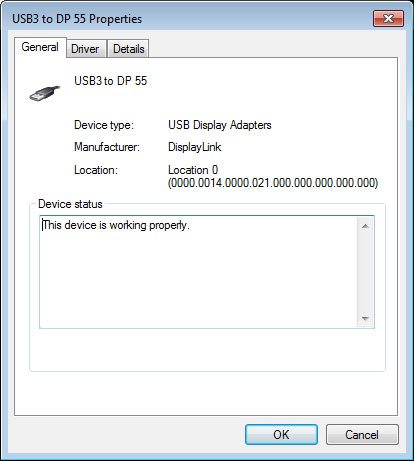
The setup of the Diamond BVU5500 USB3 to DisplayPort adapter is as easy as it could be and as close to being plug and play as possible. You can download the drivers from the official website or use the included driver disk. A couple of seconds later you’re ready to go and enjoy your 4K monitor on more systems The software isn’t much more than a driver and a tray icon and as such don’t take up much space on the hard drive.
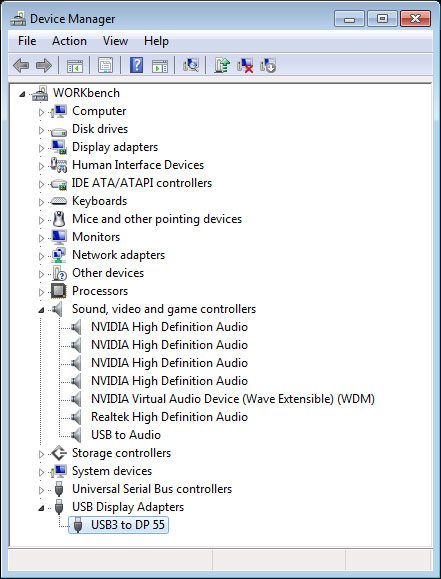
Once installed, it will show up as both a USB3 to DP 55 USB display adapter and a USB to Audio sound controller. All that’s left to do, is to connect your 4k monitor to the DisplayPort and adjust your display settings.
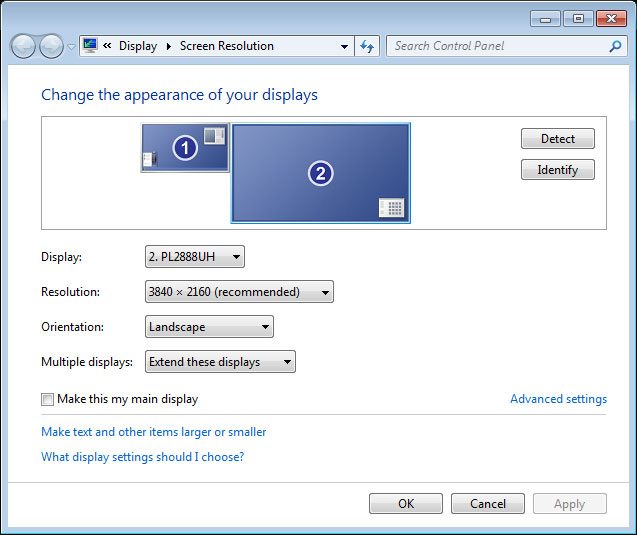
The BVU5500 adapter tray icon doesn’t feature much in itself, it’s more of a list of shortcuts to the built-in Windows functions. This is a bonus in my book, as there isn’t any need for a new fancy platform just to do the same thing that Windows already can. It also has independent functions to check for updates and show the DisplayLink Manager.