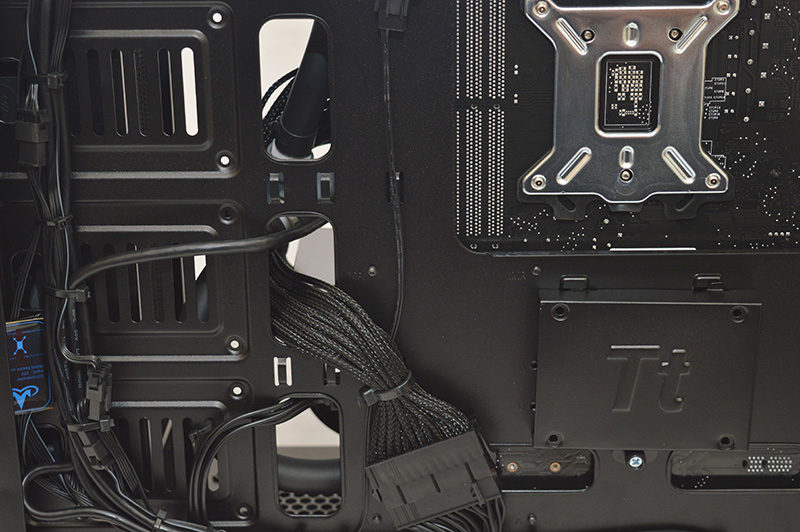DinoPC Mayhem P2 GTX 1080 Gaming PC Review
John Williamson / 8 years ago
A Closer Look
The DinoPC Mayhem P2 is based on an elegant design philosophy and doesn’t infuse too many colours together. This is a great strategy because certain colour combinations might not be to everyone’s tastes and the stealth black theme should have a widespread appeal. Honestly, it’s refreshing to see such a simple, understated design which looks sophisticated and can deliver a more ostentatious look via RGB lighting. This level of customisation is superb and allows you to mould the system to your own preference. The build’s extremely high-quality water cooling hardware, braided black cabling and interesting chassis is a magical combination.
Even though the Thermaltake View 27 isn’t constructed from premium materials, it’s extremely robust and has a useful PSU chamber which greatly enhances cable management. The bizarre side panel window which includes a transparent cut-out sliding over the chassis’ top section is a novel idea and makes it easy to view the gorgeous build.

The EK Predator 360 is a work of art and a major upgrade over closed-loop-coolers from Asetek. More specifically, the immense liquid cooling solution employs evaporation free, thick ZMT tubing and a DDC pump featuring an MTBF of 50,000 hours. Not only that, the Supremacy MX block has a pure copper core and split flow design while looking absolutely stunning. Also, the 68mm thick copper radiator contains an integrated decoupling system and is vibration free. The only other all-in-one solution which comes close to the EK Predator is the Swiftech H320 X2 Prestige. The Swiftech model has some pretty negative reviews due to reliability issues and I think the EK Predator 360 looks better.
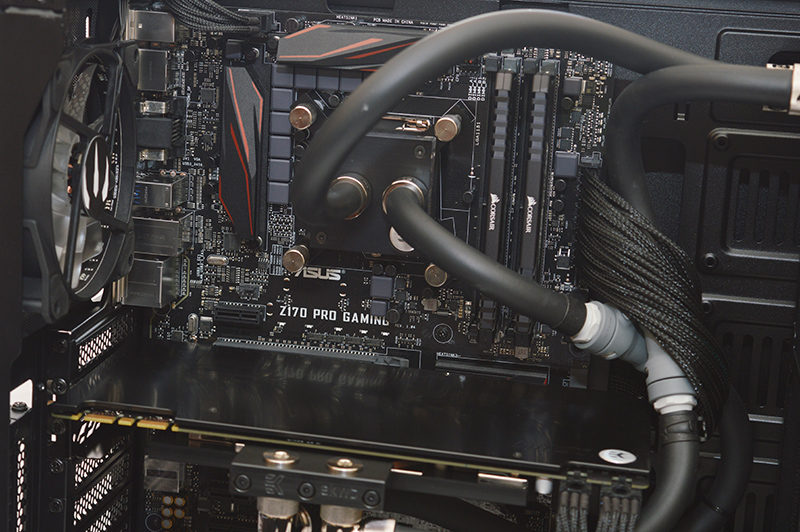
Once powered on, the rear 140mm fan can display a wide range of colours and work alongside two LED strips. Additionally, the lighting options support various effects including strobing, fade, flashing and even cycles between the entire RGB spectrum. The colours are changed with a remote control which means you can sit back and find a favourite setting without messing with manual buttons or software. The colours are quite bright and complement the build’s theme rather well. The only issue I have is the lack of information where the sensor is placed. Therefore, it’s confusing where to direct the remote when adjusting the individual colours.
Another great addition is the Corsair Vengeance LED memory which periodically flashes on and off in an attractive fashion. The transitions are done at a leisurely pace which isn’t distracting and adds a more stylish finish around the system’s CPU section.

Judging from the recorded specifications in GPU-Z, it seems the MSI Gaming X model was initially used before installing an EK nickel GPU block. Initially, I thought the graphics card might have been the MSI Sea Hawk EK X which is a collaboration between both companies. This isn’t the case and you can easily tell from the backplate and jet black design. Honestly, I think the EK GTX 1080 block is a better fit and I love the subtle MSI branding. When combined with the wonderful EK-ACF fittings, the system looks exceptional and justifies its hefty price point.

From this angle, we can see the EK Predator 360’s quick disconnect (QDC) which makes adding a graphics card just like DinoPC have done, really easy. The QDC is toolless and doesn’t require the coolant to be drained. While it’s a really handy feature, I don’t think the QDC corresponds with the unit’s beautiful aesthetic.

DinoPC attached the 24-pin and PCI-E cables to braided extensions to create a more visually-pleasing finish. The extensions are sourced directly from DinoPC and made from a pretty impressive braid. Of course, they’re not able to contend with Pexon, but they’re still a vast improvement over the ugly, stock cables from Corsair. On another note, the 24-pin is expertly routed around the tubing in a clean, straight cable run.

Evidently, the system’s most iconic feature is the distinctive skull print surrounding the entire chassis. The design is eye-catching and unlike anything I’ve seen before. While some people may find it a little bit over-the-top, I think others will adore the unique decal. Also, the DinoPC logo blends into the background and fits with the skull print surprisingly well.
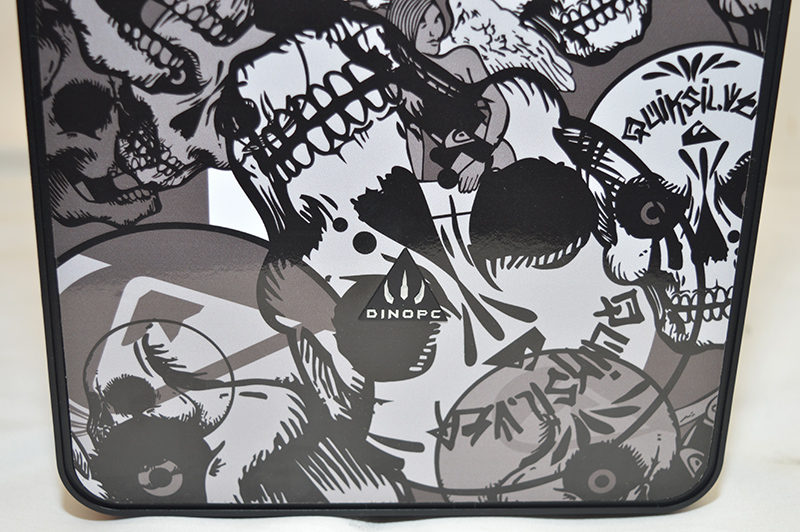
As you might expect, the innovative skulls skin is positioned over the front section and non-windowed side panel. This injects a new lease of life into the boring, matte black side panel. However, it’s a shame that the skulls are mostly hidden if you place the system on the corner of a desk.

In terms of cable management, DinoPC has done a commendable job and used numerous zip-ties to keep everything in position. Furthermore, the cables are routed using logical runs and the internal chassis holes help to direct the cabling. The finish is very impressive when you consider braided extensions have been deployed which tend to complicate the cable management. Despite this, the side panel is easy to shut and there is plenty of headroom to install more hardware.

Around the power supply, we can just about see the original 8-pin EPS cable which connects to the appropriate braided extension. The connector doesn’t protrude outwards too much and the exposed cable length is very short. Also, the chassis cabling is flush against the case while the large concentration of wiring remains in the power supply chamber.
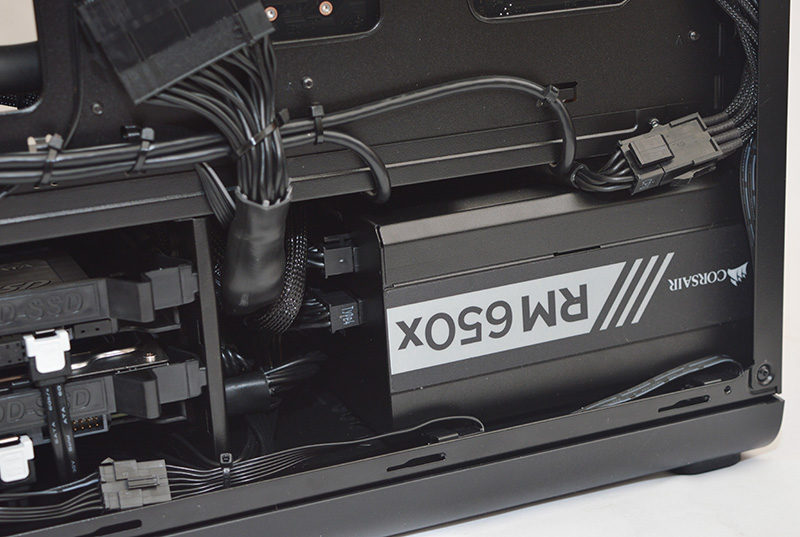
The storage area is extremely tidy and all the cables have been routed in a flawless manner. Furthermore, the chassis cabling is firmly held together using loads of zip-ties which exemplifies DinoPC’s professional approach.

Finally, the 24-pin connector is tied down with a zip-tie and passes through the chassis’ cable management hole. While the lack of rubber grommets can make the cabling more visible, it doesn’t really impair the finish on this particular build.