DRAM Calculator for Ryzen Launches v1.7.0
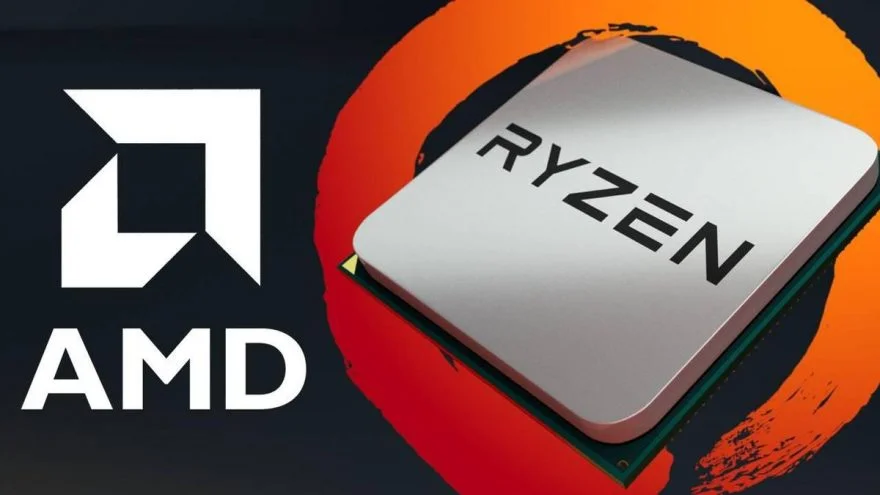
Overclocking RAM can (sometimes) be a reasonably tricky affair. Largely because (in many instances) the memory overclock speed can (by default) be tied into any tweaks you apply to your CPU settings. Admittedly, you can make this not happen, but you need more in-depth knowledge of the process.
Since the launch of the “DRAM Calculator for Ryzen” tool, however, things have become a lot simpler for AMD owners.
DRAM Calculator for Ryzen v1.7.0
In launching the latest version of the highly popular software, users now have access to a whole host of new features that should make tweaking your memory a much easier (to understand) process.
DRAM Calculator for Ryzen helps with overclocking your memory on the AMD Ryzen platform.
It suggests stable memory timing sets optimized for your memory kit, for example B-die. Using Ryzen DRAM calculator you can achieve higher memory overclocks with better stability.
Ryzen DRAM calculator is designed to work with all AMD Ryzen Zen architecture first and second generation processors.

Update Features
- Added functionality to read current memory timings for Zen 2 (AM4).
- Added a memory bandwidth test (Read and Write).
- Improved the accuracy of Random and Custom latency test.
- Added an Inter-Core Latency test (AM4).
- Some changes in the suggested CAD_BUS settings. This could offer a significant improvement in stability for configurations with two or more RAM modules.
- VDDG setting is now divided into two independent settings: VDDG IOD and VDDG CCD voltage (as in AGESA 1004B bioses).
- “Compare timings” now works for Zen 2 (AM4).
- Added support for 3000 series Threadripper CPUs (Castle Peak).
- Minor user experience GUI changes.
- Added support for Hynix DJR (a new CJR revision that has backward compatibility with classic CJR).
- Minor bugfixes

Where Can I Check it Out?
If you want to try this application out you can download it via the link here!
In terms of overclocking utilities, this is certainly one of the best out there for RAM configurations! As such, it’s well worth checking out if you do (or plan to) go down that road!
What do you think? Do you overclock your system? If so, do you have trouble getting a stable RAM speed? – Let us know in the comments!








